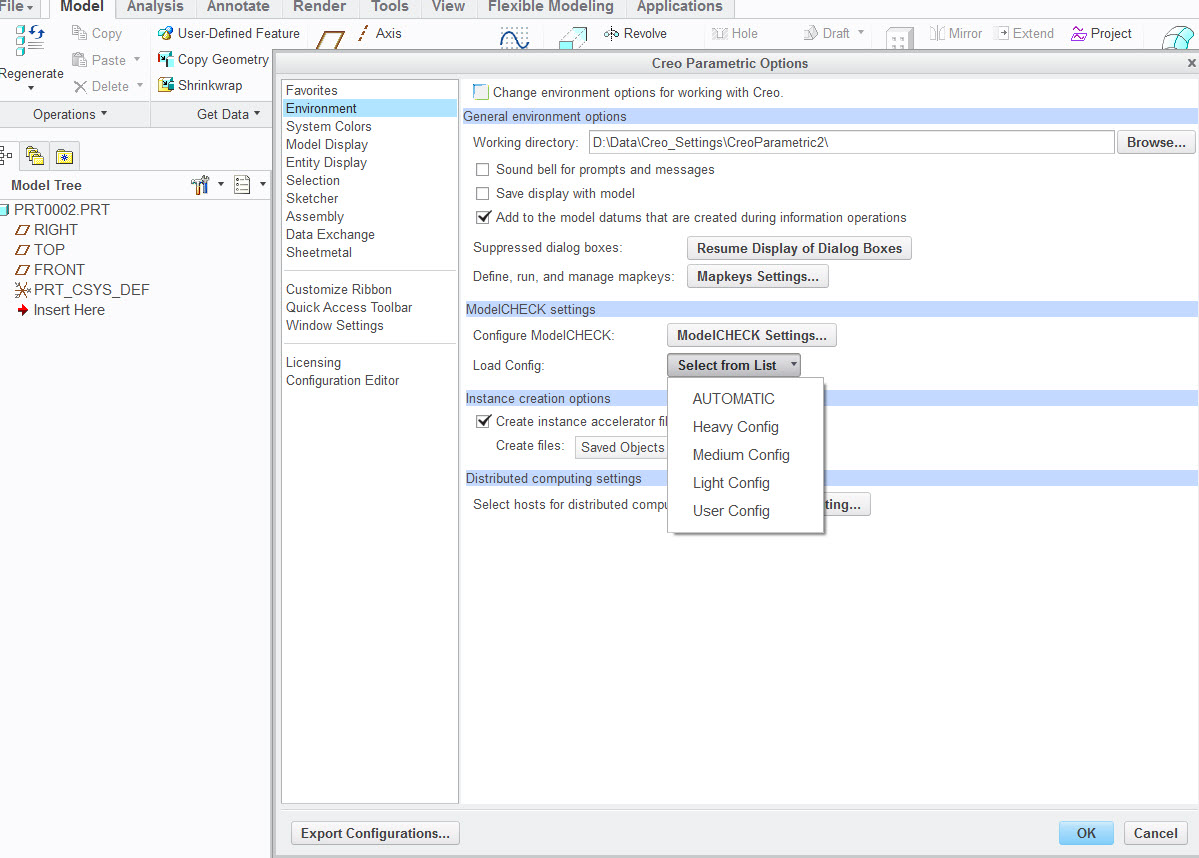Community Tip - Your Friends List is a way to easily have access to the community members that you interact with the most! X
- Community
- Creo+ and Creo Parametric
- 3D Part & Assembly Design
- Re: setconfig.mcc files
- Subscribe to RSS Feed
- Mark Topic as New
- Mark Topic as Read
- Float this Topic for Current User
- Bookmark
- Subscribe
- Mute
- Printer Friendly Page
setconfig.mcc files
- Mark as New
- Bookmark
- Subscribe
- Mute
- Subscribe to RSS Feed
- Permalink
- Notify Moderator
setconfig.mcc files
Hello every one please can anyone tell me that how the creo knows to pick a proper file during model check execution, means there are 3 files in setconfig.mcc
1.heavy
2.medium
3.light
how it knows to set any one of above file when modelcheck is run. what is the procedure or mechanism to know which file to be set..
This thread is inactive and closed by the PTC Community Management Team. If you would like to provide a reply and re-open this thread, please notify the moderator and reference the thread. You may also use "Start a topic" button to ask a new question. Please be sure to include what version of the PTC product you are using so another community member knowledgeable about your version may be able to assist.
Solved! Go to Solution.
- Labels:
-
General
Accepted Solutions
- Mark as New
- Bookmark
- Subscribe
- Mute
- Subscribe to RSS Feed
- Permalink
- Notify Moderator
It depends on CNFG_SELECT_AUTO option in config_init.mc file.
- Mark as New
- Bookmark
- Subscribe
- Mute
- Subscribe to RSS Feed
- Permalink
- Notify Moderator
It depends on CNFG_SELECT_AUTO option in config_init.mc file.
- Mark as New
- Bookmark
- Subscribe
- Mute
- Subscribe to RSS Feed
- Permalink
- Notify Moderator
Hi james
I agree that it depends on config_select_auto option , if its value is set to "Y" then system will go through condition.mcc file and if its value is set to "N" or "A" then system will go through setconfig.mcc file. but inside setconfig.mcc file there are three options- 1. heavy 2. medium 3. light. Each of these options have different combination of config files.
My question is - when i go through setconfig.mcc file then how modelcheck will understand to pic which option among 1. heavy 2. medium 3. light.
- Mark as New
- Bookmark
- Subscribe
- Mute
- Subscribe to RSS Feed
- Permalink
- Notify Moderator
Setconfig.mcc makes a list of those three options available to the user in File -> Options -> Environment menu. The user selects the option then the specified configs in setconfig.mcc file get loaded to modelcheck.
- Mark as New
- Bookmark
- Subscribe
- Mute
- Subscribe to RSS Feed
- Permalink
- Notify Moderator
Nimesh,
Heavy, Medium and Light in setconf.mcc contains the information about check, start and constant files (more conditions can add in that as well).
After setting config_select_auto, user can load the defined condition to run ModelCHECK from File > Options > Environment > Load Config (as in image)