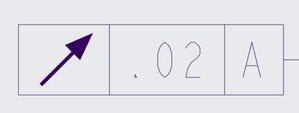Community Tip - You can change your system assigned username to something more personal in your community settings. X
- Community
- Creo+ and Creo Parametric
- 3D Part & Assembly Design
- shape tolerance first zero before dot missing
- Subscribe to RSS Feed
- Mark Topic as New
- Mark Topic as Read
- Float this Topic for Current User
- Bookmark
- Subscribe
- Mute
- Printer Friendly Page
shape tolerance first zero before dot missing
- Mark as New
- Bookmark
- Subscribe
- Mute
- Subscribe to RSS Feed
- Permalink
- Notify Moderator
shape tolerance first zero before dot missing
Hello,
when I create a shape tolerance it looks like that:
But actually I want it to be 0.02 instead of .02.
Did not find a way to fix that.
Does somebody know?
Greetings
Spedex
Solved! Go to Solution.
- Labels:
-
2D Drawing
Accepted Solutions
- Mark as New
- Bookmark
- Subscribe
- Mute
- Subscribe to RSS Feed
- Permalink
- Notify Moderator
There are drawing setup options you'll need to review
gtol_lead_trail_zeros
lead_trail_zeros
dim_tol_lead_trail_zeros
lead_trail_zeros_scope
- Mark as New
- Bookmark
- Subscribe
- Mute
- Subscribe to RSS Feed
- Permalink
- Notify Moderator
There are drawing setup options you'll need to review
gtol_lead_trail_zeros
lead_trail_zeros
dim_tol_lead_trail_zeros
lead_trail_zeros_scope
- Mark as New
- Bookmark
- Subscribe
- Mute
- Subscribe to RSS Feed
- Permalink
- Notify Moderator
Changed the second option (lead_trail_zero) to metric, worked.
Thank you.
- Mark as New
- Bookmark
- Subscribe
- Mute
- Subscribe to RSS Feed
- Permalink
- Notify Moderator
What drafting/drawing standard applies? That will govern the use of leading zero on drawings and MBD annotations? ISO vs ANSI drawing setup will affect how this is displayed.
You can override with config options as presented by @StephenW .
Involute Development, LLC
Consulting Engineers
Specialists in Creo Parametric
- Mark as New
- Bookmark
- Subscribe
- Mute
- Subscribe to RSS Feed
- Permalink
- Notify Moderator
Besides the options mentioned by Steve, your part dimensioning units will play into leading vs trailing zeros being displayed according to your chosen standards.