Community Tip - If community subscription notifications are filling up your inbox you can set up a daily digest and get all your notifications in a single email. X
- Community
- Creo+ and Creo Parametric
- 3D Part & Assembly Design
- shortcuts in the Model Tree for quicker editing
- Subscribe to RSS Feed
- Mark Topic as New
- Mark Topic as Read
- Float this Topic for Current User
- Bookmark
- Subscribe
- Mute
- Printer Friendly Page
shortcuts in the Model Tree for quicker editing
- Mark as New
- Bookmark
- Subscribe
- Mute
- Subscribe to RSS Feed
- Permalink
- Notify Moderator
shortcuts in the Model Tree for quicker editing
Is it possible to create shortcuts that will appear in the top of the modeltree for features hidden deeply in the model tree?
If not, I would really like this option, because its starting to bug me I have to expand into groups, sub-groups, patterns and extrudes to get to sketches all the time if im busy modifying things.
Especially sweeps are irritating as they dont allow you to edit sketches from the model tree (you have to go into editting the sweep feature first).
This thread is inactive and closed by the PTC Community Management Team. If you would like to provide a reply and re-open this thread, please notify the moderator and reference the thread. You may also use "Start a topic" button to ask a new question. Please be sure to include what version of the PTC product you are using so another community member knowledgeable about your version may be able to assist.
- Labels:
-
Assembly Design
- Mark as New
- Bookmark
- Subscribe
- Mute
- Subscribe to RSS Feed
- Permalink
- Notify Moderator
Two suggestions.
1.) There is a command now in the right mouse button menu to "Locate in model tree". If you pick a feature on the model, then click this, it will take you directly to the feature in the tree.
2.) You can show dimensions on sweeps by right clicking to edit, then right clicking again (anywhere) and picking the "show dims" icon.
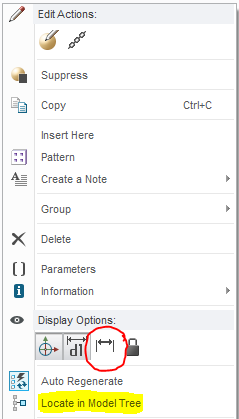
- Mark as New
- Bookmark
- Subscribe
- Mute
- Subscribe to RSS Feed
- Permalink
- Notify Moderator
Currently I use the functions you suggest, but still I think it could save a lot of time to have a possibility to create shortcuts for features that need frequent editting.
- Mark as New
- Bookmark
- Subscribe
- Mute
- Subscribe to RSS Feed
- Permalink
- Notify Moderator
Actually, I agree. Maybe something similar to the "send to footer" command but instead a "send to header" or "send shortcut to header". It would probably be good to create a product idea for this. If you create one I will vote for it. (Let me know if you don't have maintenance and I will create one for you.)
- Mark as New
- Bookmark
- Subscribe
- Mute
- Subscribe to RSS Feed
- Permalink
- Notify Moderator
I personally dont have maintenance so if you would be willing to post this as an idea, great!
- Mark as New
- Bookmark
- Subscribe
- Mute
- Subscribe to RSS Feed
- Permalink
- Notify Moderator
- Mark as New
- Bookmark
- Subscribe
- Mute
- Subscribe to RSS Feed
- Permalink
- Notify Moderator
Hi,
I think that you need something like SmartMenu ![]() - SMARTMenu for Creo Elements/Pro B&W Software
- SMARTMenu for Creo Elements/Pro B&W Software
Regards,
Vladimir Palffy
- Mark as New
- Bookmark
- Subscribe
- Mute
- Subscribe to RSS Feed
- Permalink
- Notify Moderator
And it seems to still eb available, at least for Creo 2:
B&W Software GmbH - Solutions for efficient product design: SMARTMenu
- Mark as New
- Bookmark
- Subscribe
- Mute
- Subscribe to RSS Feed
- Permalink
- Notify Moderator
My question was; is it possible to create "favorites" to quickly acces features I created (mostly sketches) deeply hidden in my massive modeltree, not creating shortcuts to functionalities. For those I have mapkeys (which is way better than adding even more functionality to the RMB, no offense to B&W).
- Mark as New
- Bookmark
- Subscribe
- Mute
- Subscribe to RSS Feed
- Permalink
- Notify Moderator
No





