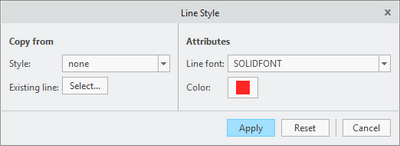Community Tip - Learn all about the Community Ranking System, a fun gamification element of the PTC Community. X
- Community
- Creo+ and Creo Parametric
- 3D Part & Assembly Design
- Re: sketches on drawing, line style
- Subscribe to RSS Feed
- Mark Topic as New
- Mark Topic as Read
- Float this Topic for Current User
- Bookmark
- Subscribe
- Mute
- Printer Friendly Page
sketches on drawing, line style
- Mark as New
- Bookmark
- Subscribe
- Mute
- Subscribe to RSS Feed
- Permalink
- Notify Moderator
sketches on drawing, line style
hi. i'm still quite new to creo parametric and need some advice.
i've a drawing with a few views of a part. in the part there is a sketch that is only shown in one drawing view using the layers. is there a way that i can change the line style of this sketch in the drawing view. the thickness and the colour so that i can highlight it?
thanks
- Labels:
-
2D Drawing
- Mark as New
- Bookmark
- Subscribe
- Mute
- Subscribe to RSS Feed
- Permalink
- Notify Moderator
Hi,
You can change the sketch line style in the 3D model.
- Open the 3D model
- Select the sketch in the model tree
- Right click and select properties
- Change the line style as needed
Do you need to have the line style customized for a particular drawing view? Or can the line style be the same for all views?
Ty
- Mark as New
- Bookmark
- Subscribe
- Mute
- Subscribe to RSS Feed
- Permalink
- Notify Moderator
hi Ty.
thanks for the advice.
in this instance its only used in one view so changing the sketch in the model is fine. is there a way to make the line weight thicker? or is there a way to copy the sketch into the drawing view? it seems easy to modify lines that are in the actual drawing.
thanks
- Mark as New
- Bookmark
- Subscribe
- Mute
- Subscribe to RSS Feed
- Permalink
- Notify Moderator
Hi,
I tested a few different methods today but I was unable to find a way to do what you're asking. It is possible to change the line weight of sketched lines that are created in drawing mode. Unfortunately, it doesn't seem possible to change the line weight of sketch geometry that comes from the model. Please see the attached video.
As for copying sketch geometry from the model into the drawing, I'm not sure. I wasn't able to find a good way to do that. The sketch tools in drawing mode are pretty bad. It's possible to add geometry but it's a PITA.
Ty
- Mark as New
- Bookmark
- Subscribe
- Mute
- Subscribe to RSS Feed
- Permalink
- Notify Moderator
hi.
i hadn't realised you where off trying stuff for me so thanks very much.
i've found the same things. line colour can be changed in model but not weight. and sketching in drawing mode is not great.
myself and my colleague spent a bit of time trialing the pen table options and eventually found if you set the sketch in the model to certain colours you can then have the pen table alter the line weight. the drawing doesn't change but the pdf or the print does. not sure if its the best way but it gives a result that is acceptable.
thanks for your help.
regards