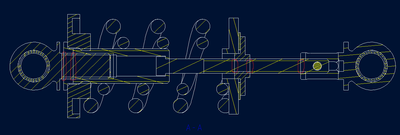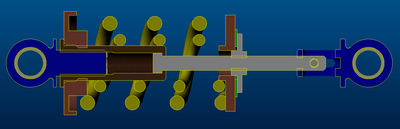Community Tip - Learn all about PTC Community Badges. Engage with PTC and see how many you can earn! X
- Community
- Creo+ and Creo Parametric
- 3D Part & Assembly Design
- unwanted invisible lines in drawing which cannot b...
- Subscribe to RSS Feed
- Mark Topic as New
- Mark Topic as Read
- Float this Topic for Current User
- Bookmark
- Subscribe
- Mute
- Printer Friendly Page
unwanted invisible lines in drawing which cannot be removed with "edge display" tool
- Mark as New
- Bookmark
- Subscribe
- Mute
- Subscribe to RSS Feed
- Permalink
- Notify Moderator
unwanted invisible lines in drawing which cannot be removed with "edge display" tool
Greetings,
as the title suggests i keep getting these unwanted lines (marked with red) which arent supposed to be drawn in my sketch and cant remove them with the edge display tool. all parts that go into eachother have cosmetic threads which fit perfectly.
any help would be appreciated!
- Labels:
-
2D Drawing
-
Assembly Design
- Mark as New
- Bookmark
- Subscribe
- Mute
- Subscribe to RSS Feed
- Permalink
- Notify Moderator
Without having the models to investigate I suspect that it is the cosmetic thread geometry that is causing this issue. Cosmetic threads create surfaces to represent the threads.
To test this select the cosmetic thread in the drawing view and erase it.
Erasing cosmetic threads in view
- select the ribbon Annotate
- selection filter must be on General ( in right-down corner )
- choose the thread feature in view (use pick from list to ensure you get the thread)
- right mouse button – Erase
If this works then you can use a layer to control display of all cosmetic threads in the drawing.
Try putting all of the cosmetic thread features on a layer and then hide that layer in the drawing.
Involute Development, LLC
Consulting Engineers
Specialists in Creo Parametric
- Mark as New
- Bookmark
- Subscribe
- Mute
- Subscribe to RSS Feed
- Permalink
- Notify Moderator
Hi,
if your models contains imported geometry then you can met reported problem.
Martin Hanák