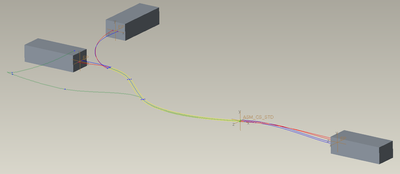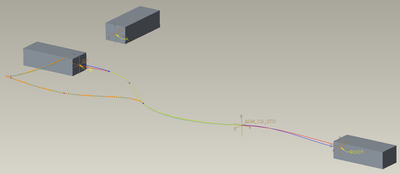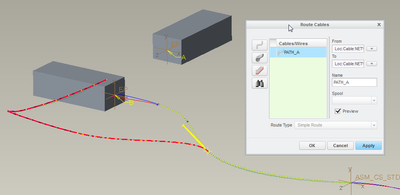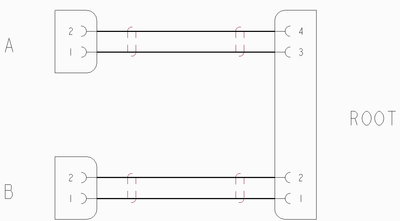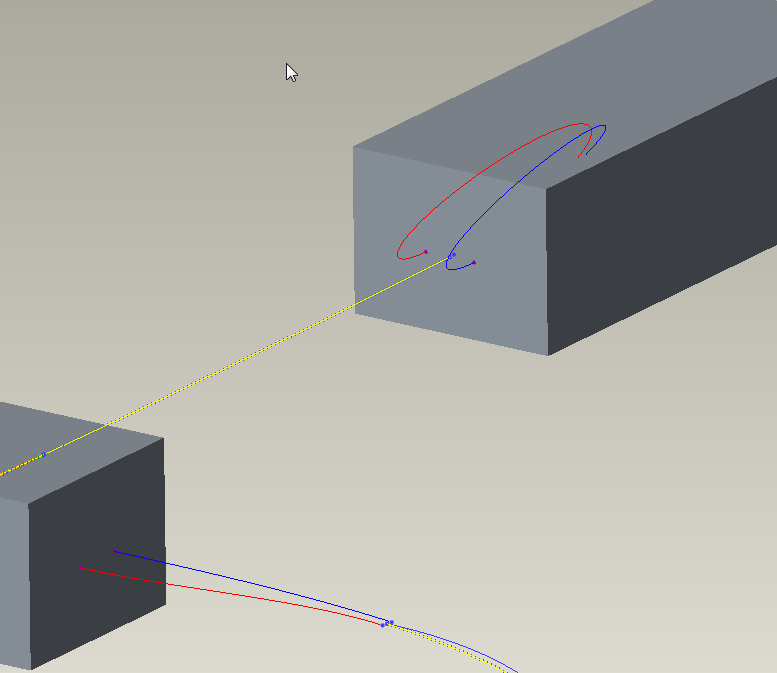Community Tip - If community subscription notifications are filling up your inbox you can set up a daily digest and get all your notifications in a single email. X
- Community
- Creo+ and Creo Parametric
- 3D Part & Assembly Design
- Re: use_path ignored? Can't get network paths work...
- Subscribe to RSS Feed
- Mark Topic as New
- Mark Topic as Read
- Float this Topic for Current User
- Bookmark
- Subscribe
- Mute
- Printer Friendly Page
use_path ignored? Can't get network paths working
- Mark as New
- Bookmark
- Subscribe
- Mute
- Subscribe to RSS Feed
- Permalink
- Notify Moderator
use_path ignored? Can't get network paths working
Hi,
I'm trying to route two cables (obviously simplified example ![]() ). I got those modelled in Schematics and applied "USE_PATH"="PATH_A" to one cable ("ROOT" to "A").
). I got those modelled in Schematics and applied "USE_PATH"="PATH_A" to one cable ("ROOT" to "A").
In Creo I created a network which is of a Y-shape. As connector "A" has to have a location which is _real_ close to the other connector, Creo Cabling wants to autoroute via this location, which I don't like. So I created a "Network Path" from the "ROOT" connector to the "A" connector and named it "PATH_A".
Creo Cabling doesn't seem to like it, the icon shows broken in the model tree and the cable is still routed the same way as before. In the "Route Cables" menu, the path can be selected via the "retrieve cables from logical reference" button.
Any ideas on how to get autoroute do the job and use the paths?
Thank you!
Creo 3 M160
- Labels:
-
Routed Syst. Design
- Mark as New
- Bookmark
- Subscribe
- Mute
- Subscribe to RSS Feed
- Permalink
- Notify Moderator
If you're trying to route using cables, as opposed to individual wires, there is a known bug in Creo Cabling for this.
Bug aside, the broken view of the cable in the model tree for paths is correct.
If you're not getting the path you want, why not try the 'Follow Cable' option and use your network, this will allow you to pick the locations to follow.
- Mark as New
- Bookmark
- Subscribe
- Mute
- Subscribe to RSS Feed
- Permalink
- Notify Moderator
Thanks for your reply!
Do you have any further details on that bug? Is there a ticket somewhere to track it?
The documentation even suggests network paths...
Manual routing is a very bad option for us, as there are lots of wires and they will be updated quite often in the future. My plan was to use these network paths and the autorouter to keep time for manual updates to a minimum.
- Mark as New
- Bookmark
- Subscribe
- Mute
- Subscribe to RSS Feed
- Permalink
- Notify Moderator
For full transparency, i do not use Schematics, i have never used the network path function, and we use Creo 4. We import our logical file from a Mentor product.
I tried to recreate your situation here and i was unable to get those paths to work as intended. Either it would always take the shortest path or the wire would break with no path found. Even just using wires instead of cables.
My suggestion with our business case is to terminate the network all the way to the coordinate system you are routing your wires to. That seems to create that link needed in most cases to resolve these network location proximity issues. Otherwise your only work around is to manually route the cable or move that location point closer to entry port of A.
There is also the location point priority settings. I don't think they will help in this situation but it would be worth a shot to experiment with those.
- Mark as New
- Bookmark
- Subscribe
- Mute
- Subscribe to RSS Feed
- Permalink
- Notify Moderator
Thank you for the info!
Getting closer is not an option unfortunately, as the wires need quite some space to prevent "loops" (with more than two wires the problem cannot be solved by setting the locations rotation parameter).
- Mark as New
- Bookmark
- Subscribe
- Mute
- Subscribe to RSS Feed
- Permalink
- Notify Moderator
Gotcha. Yeah you can't have that second point on the network too close. Here is what ours looks like. We have the network terminated to the connector on 1 coordinate system, no wires get routed here, it is just for the network. The wires route to their cavity coordinate systems. Then there is one offset point or coordinate system point for the cable jacket to terminate to. All this is done via importing an NWF and using the auto route feature.
- Mark as New
- Bookmark
- Subscribe
- Mute
- Subscribe to RSS Feed
- Permalink
- Notify Moderator
Thanks jschau!
That looks just right, but I didn't get that working for me yet. Where do you set the cable jacket termination coordinate system (=CS:"Conduit")? For me, Creo takes whatever it likes best, creating those loops (sometimes the opposite happens and I'm left with a really short cable jacket somewhere in the middle). Is there some special jacket-"entry_port"-like setting for the connector?
I had a look at the NWF file exported from Parametric, it is quite readable after all. I attached the NWF for the test shown above. "EP" is where your "BUNDLE_ENTRY" is located.
Any ideas? Could you show me the relevant excerpt of your NWF file?
! Wire and cable spools
! <...>
! Components and connectors NEW CONNECTOR A PARAMETER MODEL_NAME CON PARAMETER ENTRY_PORT EP PARAMETER LAYER DEF_LINES PARAMETER NUM_OF_PINS 2 PARAMETER OBJ_TYPE CONNECTOR PIN 1 PARAMETER LOGICAL_NAME 1 PARAMETER ENTRY_PORT EP1 PARAMETER LAYER DEF_LINES PARAMETER GROUPING ROUND PARAMETER INTERNAL_LEN 1 PIN 2 PARAMETER LOGICAL_NAME 2 PARAMETER ENTRY_PORT EP2 PARAMETER LAYER DEF_LINES PARAMETER GROUPING ROUND PARAMETER INTERNAL_LEN 1 NEW CONNECTOR B PARAMETER MODEL_NAME CON PARAMETER ENTRY_PORT EP ! <...> NEW CONNECTOR ROOT PARAMETER MODEL_NAME CON PARAMETER ENTRY_PORT EP ! <...> ! Rails ! Wires and cables
NEW CABLE E001A22 CBLNAME ATTACH A "" ROOT "" PARAMETER TYPE CABLE PARAMETER LAYER DEF_LINES PARAMETER USE_PATH PATH_A CONDUCTOR 3 PARAMETER SPOOL SP_AWG_22_SHIELD PARAMETER TYPE SHIELD PARAMETER LAYER DEF_LINES PARAMETER NAME C003 CONDUCTOR 1 ATTACH A 1 ROOT 3 PARAMETER SPOOL SP_AWG_22 PARAMETER TYPE WIRING_WIRE PARAMETER LAYER DEF_LINES PARAMETER NAME C001 CONDUCTOR 2 ATTACH A 2 ROOT 4 PARAMETER SPOOL SP_AWG_22 PARAMETER TYPE WIRING_WIRE PARAMETER LAYER DEF_LINES PARAMETER NAME C002
NEW CABLE E002A22 CBLNAME
ATTACH B "" ROOT ""
! <...>
- Mark as New
- Bookmark
- Subscribe
- Mute
- Subscribe to RSS Feed
- Permalink
- Notify Moderator
So the jacket for us just auto terminates at the second location point on the network from the connector. So we have the location point at bundle entry which terminates the network. We will then have one location point on the network close to the connector that the jacket will terminate to. We don't designate that in any way, it is something built into Creo because the wire coordinate systems are off network so that is the closest place it decides to jump off network. At least that has been my understanding.
The only difference in your nwf file I can see, aside from your custom parameters, is how your cable E001A22 spool is defined. Ours looks something like this in which "SPOOLNAME" defines the spool for the cable. Also, we don't use the "USE PATH" feature.
NEW CABLE MC1 SPOOLNAME
ATTACH C1796 "" C1797 ""
CONDUCTOR 1
ATTACH C1796 1 C1797 1
PARAMETER NAME WIRE4600
CONDUCTOR 2
ATTACH C1796 2 C1797 2
PARAMETER NAME WIRE4601
- Mark as New
- Bookmark
- Subscribe
- Mute
- Subscribe to RSS Feed
- Permalink
- Notify Moderator
The jacket terminating at the second point in the network is my observation for like 95% of our cables. The other 5% are either shorter or longer and I did not find any logic behind that.
If I continue the network right up to the connector, it will route the jacket all thge way to the connector and add loops for all wires present. This looks like Creo does not expect any single wires in this case anymore and those are added later.
I change the cablespoolname to "CBLNAME" for upload, did you see something beyond that?