Community Tip - Did you get called away in the middle of writing a post? Don't worry you can find your unfinished post later in the Drafts section of your profile page. X
- Community
- Creo+ and Creo Parametric
- 3D Part & Assembly Design
- using custom colors causes plotting to pen 1 by de...
- Subscribe to RSS Feed
- Mark Topic as New
- Mark Topic as Read
- Float this Topic for Current User
- Bookmark
- Subscribe
- Mute
- Printer Friendly Page
using custom colors causes plotting to pen 1 by default
- Mark as New
- Bookmark
- Subscribe
- Mute
- Subscribe to RSS Feed
- Permalink
- Notify Moderator
using custom colors causes plotting to pen 1 by default
Entity color pen mapping changes to pen #1 if changed from the defaults. Pen mapping should not change if the entity changes. Geometry map to pen 1, letter to pen 2, etc regardless if the geometry is black, white or anything in between. the current work around is to specify the rgb values in a pen table. Editing a pen table every time someone wishes to change their color schemes in not very efficient.
This thread is inactive and closed by the PTC Community Management Team. If you would like to provide a reply and re-open this thread, please notify the moderator and reference the thread. You may also use "Start a topic" button to ask a new question. Please be sure to include what version of the PTC product you are using so another community member knowledgeable about your version may be able to assist.
- Labels:
-
2D Drawing
- Mark as New
- Bookmark
- Subscribe
- Mute
- Subscribe to RSS Feed
- Permalink
- Notify Moderator
It's worse than just this. Much worse. You've only touched the tip of the iceberg... ![]()
I've made similar comments in my other post (to you!) on this topic here: Re: using custom colors causing text to print yellow
Here are the actual articles and the related SPRs. The specific issue you mentioned is the second one in the list below. This effectively kills a users ability to use a custom system colors file while still allowing the system to reliably print in color. Changing the underlying RGB value of a system color (to accommodate a user's display preference) shouldn't alter the actual plot output!
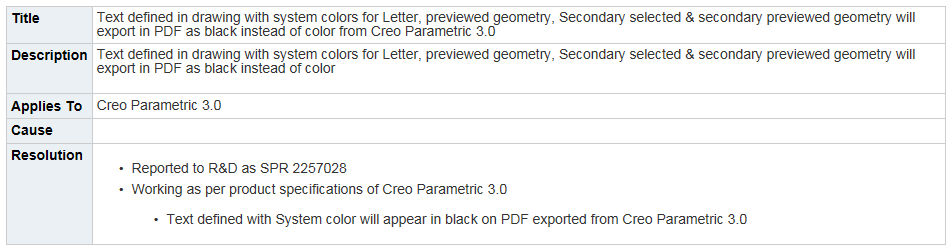

Case Only - No Article (SPR 2863421) [By the way, this is when all RGB values are higher than 130.]
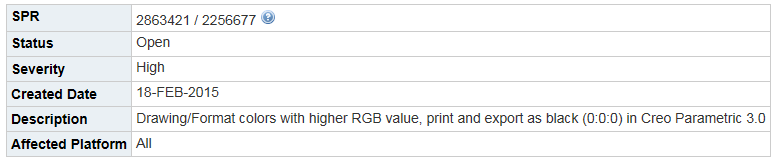

- Mark as New
- Bookmark
- Subscribe
- Mute
- Subscribe to RSS Feed
- Permalink
- Notify Moderator
Mark,
Creo recognized 2 color groups - System Colors and User Defined Colors.
Rule no.1
User Defined Colors are always plotted by pen 1. This functionality is hardcoded.
If you want to plot lines with User Defined Color assigned and 0.5 mm thickness, then I suggest you to define:
pen 1 thickness 0.05 cm
Rule no.2
You can define pen to plot lines with System Colors assigned.
For example: If you want to print Geometry color entites in black color with pen2, then I suggest you to define:
pen 2 thickness 0.05 cm; color 0.0 0.0 0.0; drawing_color
contains keywords assigned to System Colors.
MH
Martin Hanák





