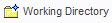Community Tip - Learn all about the Community Ranking System, a fun gamification element of the PTC Community. X
- Community
- Creo+ and Creo Parametric
- 3D Part & Assembly Design
- what is config option for control My appearance pa...
- Subscribe to RSS Feed
- Mark Topic as New
- Mark Topic as Read
- Float this Topic for Current User
- Bookmark
- Subscribe
- Mute
- Printer Friendly Page
what is config option for control My appearance pallate default Name and Thumbnails
- Mark as New
- Bookmark
- Subscribe
- Mute
- Subscribe to RSS Feed
- Permalink
- Notify Moderator
what is config option for control My appearance pallate default Name and Thumbnails
what is config option for control My appearance pallate default Name and Thumbnails. need to open this setting as default open in creo
- Labels:
-
2D Drawing
- Mark as New
- Bookmark
- Subscribe
- Mute
- Subscribe to RSS Feed
- Permalink
- Notify Moderator
I use Creo 2 and in my start directory there is a file called "appearance.dmt" which defines the different appearances I see when I'm looking to set them for a model. I believe I wrote the file directly from the appearance manager. I defined a bunch of appearances and gave them names, then once I had all the ones I wanted, I saved them, etc. Hopefully that is what you are asking.
I'm not using a config option to load this file, but there is a parameter called "global_appearance_file" that can be set. If you peruse the "Colors" section of the config options there are a bunch of different settings available, maybe something pertinent.
- Mark as New
- Bookmark
- Subscribe
- Mute
- Subscribe to RSS Feed
- Permalink
- Notify Moderator
Thanks - I had a heck of a time trying to figure out where it was looking for My Appearances.
I appended and saved my appearances to my "Working Directory" and called it appearance.dmt.
Now when I start Creo it loads my appearances automatically.
- Mark as New
- Bookmark
- Subscribe
- Mute
- Subscribe to RSS Feed
- Permalink
- Notify Moderator
We have a network installed appearance.dmt file that all users may use. It is loaded from the config.pro setting.
I have found since Creo2, that the system may not find the file the first time, so we have to manually navigate to the location and load it. After that it is no problem finding the file and loading at startup.
- Mark as New
- Bookmark
- Subscribe
- Mute
- Subscribe to RSS Feed
- Permalink
- Notify Moderator
What is the config.pro setting?
- Mark as New
- Bookmark
- Subscribe
- Mute
- Subscribe to RSS Feed
- Permalink
- Notify Moderator
pro_colormap_path
It is a path pointer to the folder on disk that contains your appearance.dmt file.