Community Tip - Need to share some code when posting a question or reply? Make sure to use the "Insert code sample" menu option. Learn more! X
- Community
- Creo+ and Creo Parametric
- 3D Part & Assembly Design
- why this part does not shell at the given thicknes...
- Subscribe to RSS Feed
- Mark Topic as New
- Mark Topic as Read
- Float this Topic for Current User
- Bookmark
- Subscribe
- Mute
- Printer Friendly Page
why this part does not shell at the given thickness of 0.13?
- Mark as New
- Bookmark
- Subscribe
- Mute
- Subscribe to RSS Feed
- Permalink
- Notify Moderator
why this part does not shell at the given thickness of 0.13?
why this part does not shell at the given thickness of 0.13?
the drawing pdf and the part file has been attched...the video is there on
http://www.e-cognition.net/pages/Servo_Cover-01.htm
This thread is inactive and closed by the PTC Community Management Team. If you would like to provide a reply and re-open this thread, please notify the moderator and reference the thread. You may also use "Start a topic" button to ask a new question. Please be sure to include what version of the PTC product you are using so another community member knowledgeable about your version may be able to assist.
- Labels:
-
Data Exchange
- Mark as New
- Bookmark
- Subscribe
- Mute
- Subscribe to RSS Feed
- Permalink
- Notify Moderator
You haven't created the draft or round features around the bolt holes. Works fine if you first put these in before the shell.
Shell is a seriously deficient command. It had absolutely no hints as to why things work... and when things fail. It either is or isn't functional for your needs.
- Mark as New
- Bookmark
- Subscribe
- Mute
- Subscribe to RSS Feed
- Permalink
- Notify Moderator
it might be a deficient command ..but it is a very important tool for design..wake up PTC!
- Mark as New
- Bookmark
- Subscribe
- Mute
- Subscribe to RSS Feed
- Permalink
- Notify Moderator
Today I got the "annual" -how we doin'- survey from PTC. I really don't think they get it.
I do appreciate people like E-Cognition for their excellent contributions to the usability of PTC's products.
Every time I review such demonstrations I learn something I long forgot or never grasped.
Why PTC doesn't take that level of interest in new users is beyond me. I see a lot of hype videos that everyone can access, but this kind of in depth teaching just isn't there. Just fixing the help system (as they promised to do! ...and failed!) and adding some serious context sensitive help could really be a game changer.
- Mark as New
- Bookmark
- Subscribe
- Mute
- Subscribe to RSS Feed
- Permalink
- Notify Moderator
i would also like to see...the exact reason for a failure of a particular feature in CREO.....not just some vague answers...like the "shell"...just does not tell what went wrong.....![]()
- Mark as New
- Bookmark
- Subscribe
- Mute
- Subscribe to RSS Feed
- Permalink
- Notify Moderator
it took them 18 months from pro|engineer wildfire 4.0 to 5.0...and the best they did was....destroy the drawing module.....who gave them that advice...i wonder?
- Mark as New
- Bookmark
- Subscribe
- Mute
- Subscribe to RSS Feed
- Permalink
- Notify Moderator
If you click on preview in the Shell command the troubleshooter pops up and shows the following information. At least it's some indication.
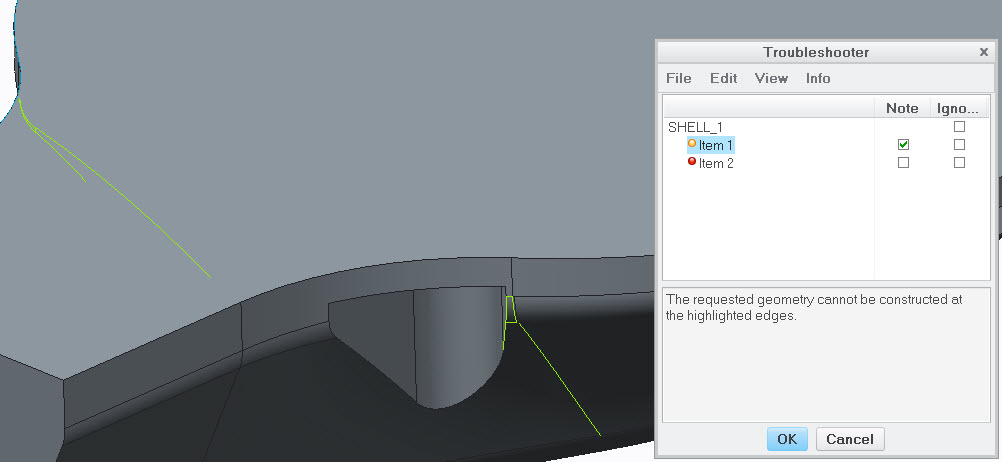
- Mark as New
- Bookmark
- Subscribe
- Mute
- Subscribe to RSS Feed
- Permalink
- Notify Moderator
Antonius correctly pointed out..i did not give the draft hence the shell feature failed.
I am using pro|e wildfire 4.0...so here the shell feature simply fails..no information given.
- Mark as New
- Bookmark
- Subscribe
- Mute
- Subscribe to RSS Feed
- Permalink
- Notify Moderator
My answer was intended for the comment "i would also like to see...the exact reason for a failure of a particular feature in CREO.....not just some vague answers...like the "shell"...just does not tell what went wrong"
At least you know that there are some improvements in Creo 2.0...![]()
- Mark as New
- Bookmark
- Subscribe
- Mute
- Subscribe to RSS Feed
- Permalink
- Notify Moderator
yes i know your answer was for that comment![]() ...agreed that there is some improvement...but much more needs to be done...i guess...
...agreed that there is some improvement...but much more needs to be done...i guess...
- Mark as New
- Bookmark
- Subscribe
- Mute
- Subscribe to RSS Feed
- Permalink
- Notify Moderator
Magnus, thanks for the correction. I never found this dialog useful because by default, it just shows you the dialog and no highlights. I read the note below and it normally says you have to change your approach or your design.
- Mark as New
- Bookmark
- Subscribe
- Mute
- Subscribe to RSS Feed
- Permalink
- Notify Moderator
- Mark as New
- Bookmark
- Subscribe
- Mute
- Subscribe to RSS Feed
- Permalink
- Notify Moderator
It failed on my M040 Creo 2.0 as well until I added the draft and rounds.
Do you think maybe PTC fixed the shell feature?
- Mark as New
- Bookmark
- Subscribe
- Mute
- Subscribe to RSS Feed
- Permalink
- Notify Moderator
I changed .38 to .385.
- Mark as New
- Bookmark
- Subscribe
- Mute
- Subscribe to RSS Feed
- Permalink
- Notify Moderator
![]() Nothing like letting the tool guide your design, huh.
Nothing like letting the tool guide your design, huh.
- Mark as New
- Bookmark
- Subscribe
- Mute
- Subscribe to RSS Feed
- Permalink
- Notify Moderator
yeah, shell has been pretty bad for a long time. I rarely need it, though.
- Mark as New
- Bookmark
- Subscribe
- Mute
- Subscribe to RSS Feed
- Permalink
- Notify Moderator
Try to change part accuracy from relative to absolute.
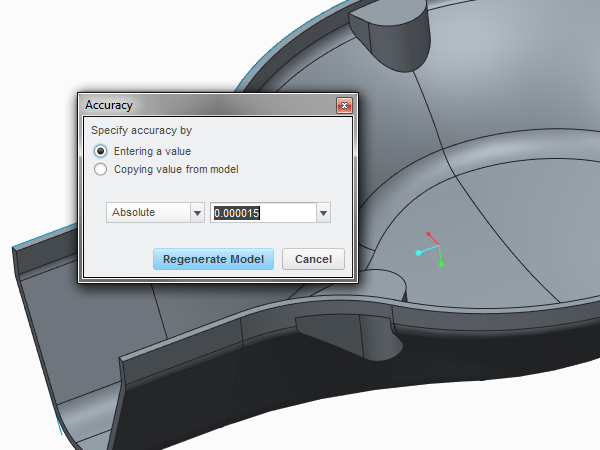
- Mark as New
- Bookmark
- Subscribe
- Mute
- Subscribe to RSS Feed
- Permalink
- Notify Moderator
I tried absolute at .00005 and it still failed. Once I reset the absolute accuracy lower bound to .000001 I could set absolute accuracy to .000015 and it worked. Funny though. After a successful feature creation, I could change the accuracy back to .0001 absolute and regeneration worked. Way too much voodoo behind accuracy!
With double precision, the system should automatically calculate a solution to higher levels when needed. I might accept a warning, but these features shouldn't fail due to accuracy limits.
- Mark as New
- Bookmark
- Subscribe
- Mute
- Subscribe to RSS Feed
- Permalink
- Notify Moderator
ok lets make this in solidworks ......and see the difference?....in terms of modelling it![]()
- Mark as New
- Bookmark
- Subscribe
- Mute
- Subscribe to RSS Feed
- Permalink
- Notify Moderator
Remember to could the mouse clicks ...and the left hand usage for Ctrl/Alt/and shifts. ![]()





