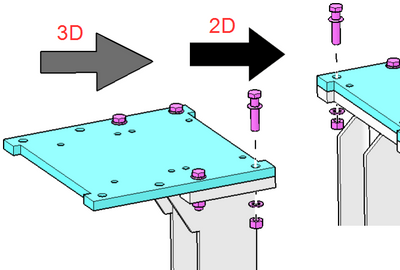Community Tip - Did you know you can set a signature that will be added to all your posts? Set it here! X
- Community
- Addtl Creo Products (View/Sketch/Illustrate/Layout/ Schematics and Creo Direct)
- Addtl Creo Products (View/Sketch/Illustrate/Layout/ Schematics and Creo Direct)
- Re: Creo Illustrate, 2D Symbols, Arrows
- Subscribe to RSS Feed
- Mark Topic as New
- Mark Topic as Read
- Float this Topic for Current User
- Bookmark
- Subscribe
- Mute
- Printer Friendly Page
Creo Illustrate, 2D Symbols, Arrows
- Mark as New
- Bookmark
- Subscribe
- Mute
- Subscribe to RSS Feed
- Permalink
- Notify Moderator
Creo Illustrate, 2D Symbols, Arrows
Hello all,
I wanted to ask how you handle additional 2D symbols such as arrows, annotations and other image additions.
I am thinking about creating a whole range of helpful 2D symbols. For example, all kinds of arrows and also a bin. I find that helpful sometimes.
Of course, such things can be done later with another tool during further image processing, but we would like to do the complete image creation in CI if possible.
My questions:
1. how do you deal with this issue?
2. is it possible to rotate inserted 2D symbols? This would be very helpful for arrows.
3. is it possible to change the order of the inserted 2D symbols. The last 2D symbols inserted overlap the previous ones, and sometimes rearranging them would be helpful.
Thanks and best regards
Ramon
- Mark as New
- Bookmark
- Subscribe
- Mute
- Subscribe to RSS Feed
- Permalink
- Notify Moderator
Hi Ramon,
I'm afraid there is currently no way to reorder or rotate a 2D symbol once it's placed in the figure.
The only work arounds I can think of are to either use 3D arrows (if this can be made to work for you) or add the same arrow to the library multiple times at different angles.
I would also suggest creating an idea for a few enhancements to 2D symbols.
Thanks
Adrian
- Mark as New
- Bookmark
- Subscribe
- Mute
- Subscribe to RSS Feed
- Permalink
- Notify Moderator
Hello Adrian,
I have already added a lot of 3D arrows to the 3D library. But 3D arrows are not as black as I would like because they are spatially shaded.
I have added the idea to the "Ideas" section.
Maybe someone else will share his/her procedure to deal with this topic?
Thanks and best regards
Ramon
- Mark as New
- Bookmark
- Subscribe
- Mute
- Subscribe to RSS Feed
- Permalink
- Notify Moderator
The issue with black arrows is connected to the render mode you're using (White Shaded). Check if you're fine using "Shaded with edges".
- Mark as New
- Bookmark
- Subscribe
- Mute
- Subscribe to RSS Feed
- Permalink
- Notify Moderator
Hi, I've just started illustrator now.
I need to know how to add 3D arrow as u mentioned it ? what kind of file format for 3D symbol ? thanks
- Mark as New
- Bookmark
- Subscribe
- Mute
- Subscribe to RSS Feed
- Permalink
- Notify Moderator
There are already a few available in the OOTB software.
However, if you want to add your own custom arrow (or any other 3d symbol) you need to first export the 3d model to .pvz file type (I think it's only possible under Creo Parametric). Then unpack the .pvz archive and you'll find, among other, the .ol file. This is the one you need to add in the Creo Illustrate software as a new symbol geometry.
- Mark as New
- Bookmark
- Subscribe
- Mute
- Subscribe to RSS Feed
- Permalink
- Notify Moderator
As TomM already said, you have to create the arrows in 3D with your CAD system. Then save as .pvz and unzip.
If you save as .pvs, you will get the .oi file directly.
You can then import the .oi file into the 3D symbol library in Creo Illustrate.
But then you only have the symbol for this one CI. You should therefore use the administration tool and create your individual 3D/3D library for a standard defined by you.
Regards
Ramon
- Mark as New
- Bookmark
- Subscribe
- Mute
- Subscribe to RSS Feed
- Permalink
- Notify Moderator
I can make a lot 3D symbols now~. Thanks a lot ~.
- Mark as New
- Bookmark
- Subscribe
- Mute
- Subscribe to RSS Feed
- Permalink
- Notify Moderator
You can try do this if you want very black color
- Mark as New
- Bookmark
- Subscribe
- Mute
- Subscribe to RSS Feed
- Permalink
- Notify Moderator
Hello ZX_10618597 (looks like a name from a different planet),
You can make the arrows as black as you like in Creo, but in Creo Illustrate they get a reflecxtion and are then not really black. Have you ever tried to get black 3D arrows in Creo Illustrate?
Best regards
Ramon Bohne
(Siemens Energy)
- Mark as New
- Bookmark
- Subscribe
- Mute
- Subscribe to RSS Feed
- Permalink
- Notify Moderator
I am sorry, I don´t know creo illustrate before
- Mark as New
- Bookmark
- Subscribe
- Mute
- Subscribe to RSS Feed
- Permalink
- Notify Moderator
Welcome!
And please excuse my harsh reply.
But Creo Illustrate frustrates me a bit. There are so many little things that don't work or are buggy.
Even though it is such a great programme and builds on the very great Creo Parametric programme (we use Creo 8).
And that just gets annoying over time.
Best regards
Ramon Bohne
(Siemens Energy)