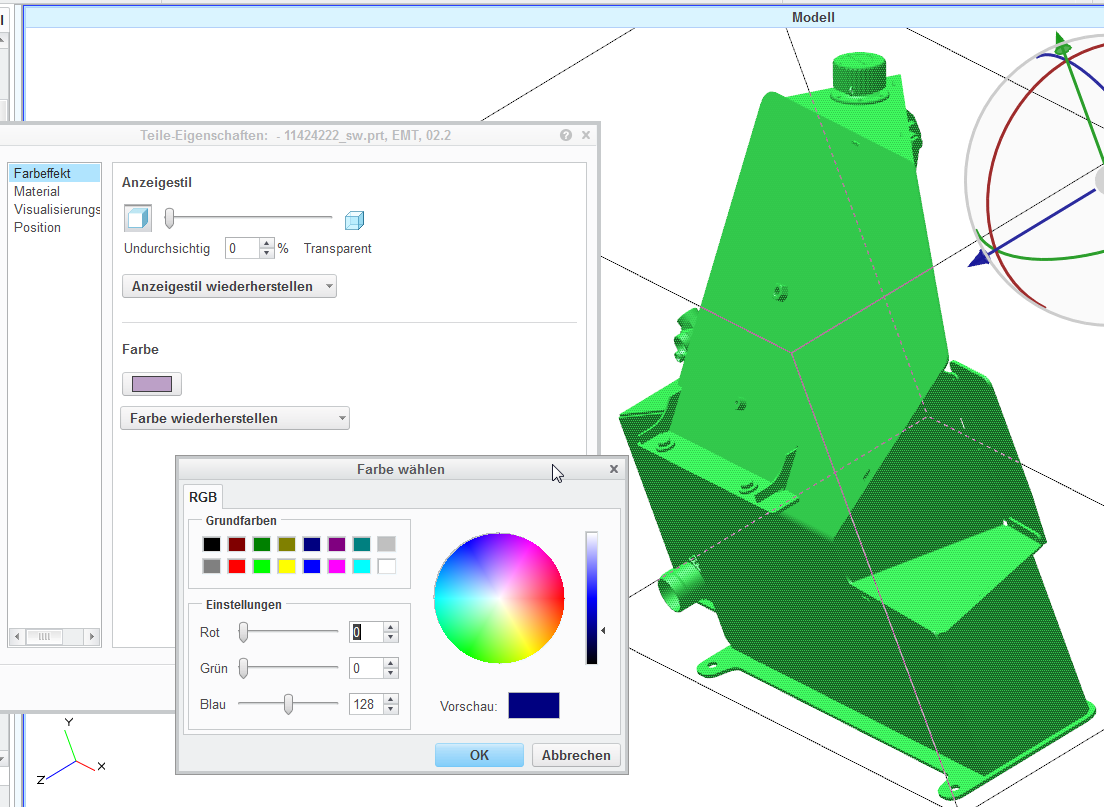Turn on suggestions
Auto-suggest helps you quickly narrow down your search results by suggesting possible matches as you type.
Showing results for
Turn on suggestions
Auto-suggest helps you quickly narrow down your search results by suggesting possible matches as you type.
Showing results for
- Community
- Addtl Creo Products (Creo Sketch/View/Illustrate/Layout, and Creo Direct)
- Addtl Creo Products (View/Sketch/Illustrate/layout and Creo Direct)
- Creo Illustrate: "Colorize a surface geometrie as ...
Options
- Subscribe to RSS Feed
- Mark Topic as New
- Mark Topic as Read
- Float this Topic for Current User
- Bookmark
- Subscribe
- Mute
- Printer Friendly Page
Creo Illustrate: "Colorize a surface geometrie as one entity when selected."
Nov 04, 2016
05:17 PM
- Mark as New
- Bookmark
- Subscribe
- Mute
- Subscribe to RSS Feed
- Permalink
- Notify Moderator
Nov 04, 2016
05:17 PM
Creo Illustrate: "Colorize a surface geometrie as one entity when selected."
An imported .pvz file couldn't be colored in Creo Illustrate as one entity when selected. Only selected geometry can be dyed.
This behavior is only by surface geometries. Workaround to solve this Problem is Export Geometry as a STEP file and import it and the coloring is possible as one entity when selected. The workaround is not acceptable because to much steps for ex- and Import. Next the whole geometry must be checked for completeness. The whole thing takes a lot of time and who has it already?
Labels:
- Labels:
-
Creo Illustrate
0 REPLIES 0