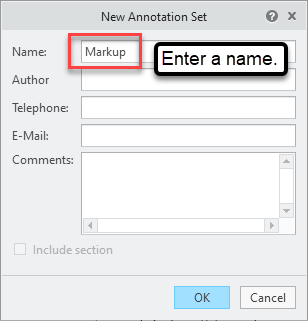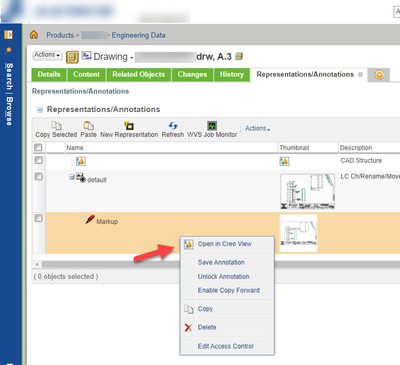Community Tip - Have a PTC product question you need answered fast? Chances are someone has asked it before. Learn about the community search. X
- Subscribe to RSS Feed
- Mark Topic as New
- Mark Topic as Read
- Float this Topic for Current User
- Bookmark
- Subscribe
- Mute
- Printer Friendly Page
Creo View Markup incremental save?
- Mark as New
- Bookmark
- Subscribe
- Mute
- Subscribe to RSS Feed
- Permalink
- Notify Moderator
Creo View Markup incremental save?
One of our checkers had a question that I don't know the answer to.
"I do NOT know the technique to “Save” my work in CREO View on an incremental basis; my (now retired) instructor didn’t know either - so, I have to check an entire drawing in one session, no matter how complex the drawing is … Not a problem for smaller drawings, but larger ones, it becomes a tense race."
So is there a way for the checker to save his markup work locally and pick up the checking again the next day and then submit it to windchill after he as finished. We would kind of hate to have multiple markups in Windchill that the user would have to look though to fix the drawing.
Solved! Go to Solution.
- Labels:
-
Creo View
- Tags:
- save annotation set
Accepted Solutions
- Mark as New
- Bookmark
- Subscribe
- Mute
- Subscribe to RSS Feed
- Permalink
- Notify Moderator
I don't know about doing it locally... but you can save Creo View 'Save Annotation Sets' (aka markups) to Windchill. You can close Creo View and reopen the markup from Windchill's Representations/Annotations tab before submitting the markup to someone else. The only downside is that the user has to remember which object (DRW, PRT, ASM) they were working on and find that object again in Windchill. PTC could make tracking down saved annotations easier.
- Mark as New
- Bookmark
- Subscribe
- Mute
- Subscribe to RSS Feed
- Permalink
- Notify Moderator
I don't know about doing it locally... but you can save Creo View 'Save Annotation Sets' (aka markups) to Windchill. You can close Creo View and reopen the markup from Windchill's Representations/Annotations tab before submitting the markup to someone else. The only downside is that the user has to remember which object (DRW, PRT, ASM) they were working on and find that object again in Windchill. PTC could make tracking down saved annotations easier.
- Mark as New
- Bookmark
- Subscribe
- Mute
- Subscribe to RSS Feed
- Permalink
- Notify Moderator
Thanks I receive the following message from our checker today:
Dave - SUCCESS!
How To “Incrementally Save A Redline(s)” In a CREO View, to the PDMLink Database.
- Select The Existing Redline ICON
- (as you previously indicated, or simply “Double Click” it)
- (After updates/changes are made)
- Select “Save Annotation Set As” – note, name is Greyed Out [this is what confused me the first time I attempted this, “OK” button is active and available
- Select OK
- Select “Save All As PVZ”
- (I’m still not sure what this does, but I gave it a different name than the first one, just in case – I believe you cannot enter the same name as the previous saved version - this also could have been the error I got first time around)
I checked the new redline and it contained all the mark ups …..