Community Tip - You can change your system assigned username to something more personal in your community settings. X
- Community
- Addtl Creo Products (View/Sketch/Illustrate/Layout/ Schematics and Creo Direct)
- Addtl Creo Products (View/Sketch/Illustrate/Layout/ Schematics and Creo Direct)
- Re: Creoview 2 or 3 changes degree and diameter sy...
- Subscribe to RSS Feed
- Mark Topic as New
- Mark Topic as Read
- Float this Topic for Current User
- Bookmark
- Subscribe
- Mute
- Printer Friendly Page
Creoview 2 or 3 changes degree and diameter symbols to tilde and "n"
- Mark as New
- Bookmark
- Subscribe
- Mute
- Subscribe to RSS Feed
- Permalink
- Notify Moderator
Creoview 2 or 3 changes degree and diameter symbols to tilde and "n"
On several of our workstations, whenever a dxf/dwg thumbnail drawing is created and viewed in Windchill 10.1, using Creoview Lite 2 or 3 (tried all revisions) the degree and diameter symbols on the screen (and in print) turn into the wrong font mapped symbol and become a tilde and a lowercase "n" -- this only happens with specific machines. Windows 7, 64bit. Others display the same symbols on the same drawings just fine. Different video cards in these PCs/laptops. Tried latest video drivers. Any ideas would be greatly appreciated. See graphic. 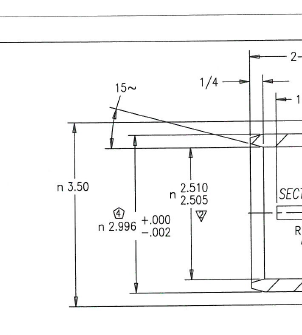
- Labels:
-
Creo View
- Mark as New
- Bookmark
- Subscribe
- Mute
- Subscribe to RSS Feed
- Permalink
- Notify Moderator
Looks as if the font used in the DXF is not available on the computer and a replacement font is used, which does not align with all characters.
Maybe you should start comparing, which fonts are available on the machines where it works and where it doesn't.
Here is a link to Microsoft help about how to see the available fonts: Change Windows fonts - Windows Help
- Mark as New
- Bookmark
- Subscribe
- Mute
- Subscribe to RSS Feed
- Permalink
- Notify Moderator
Tim,
Were you able to find a solution to your problem? I am having the same issue...
-Kurt
- Mark as New
- Bookmark
- Subscribe
- Mute
- Subscribe to RSS Feed
- Permalink
- Notify Moderator
Hi,
Creo always displays diameter symbol using special font. Dimension value is displayed using default drawing font (isocpeur.ttf in my case). This "schizofrenia" can be a cause of your problem.
Suggestion: Experiment with Stroke Special Characters and UNICODE encoding options during DXF export.
MH
Martin Hanák
- Mark as New
- Bookmark
- Subscribe
- Mute
- Subscribe to RSS Feed
- Permalink
- Notify Moderator
No, it is unfortunately still an issue. Please note how, if you find a solution.
--Tim Roberts
- Mark as New
- Bookmark
- Subscribe
- Mute
- Subscribe to RSS Feed
- Permalink
- Notify Moderator
I found exactly one case in our database describing the same issue for some specific computers only (it was opened in May 2015, after the thread got started)
The customer closed this case himself with the resolution: "find correct dxf font for Viewer"
I asked a Creo View specialist and she showed me that the Creo View Options allow to specify DXF fonts to use - we believe this is what the customer meant.







