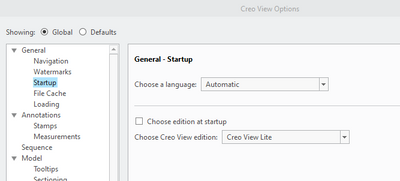Community Tip - Need to share some code when posting a question or reply? Make sure to use the "Insert code sample" menu option. Learn more! X
- Community
- Addtl Creo Products (View/Sketch/Illustrate/Layout/ Schematics and Creo Direct)
- Addtl Creo Products (View/Sketch/Illustrate/Layout/ Schematics and Creo Direct)
- Launching Creo View LITE or MCAD with different ic...
- Subscribe to RSS Feed
- Mark Topic as New
- Mark Topic as Read
- Float this Topic for Current User
- Bookmark
- Subscribe
- Mute
- Printer Friendly Page
Launching Creo View LITE or MCAD with different icons (any command line switches)?
- Mark as New
- Bookmark
- Subscribe
- Mute
- Subscribe to RSS Feed
- Permalink
- Notify Moderator
Launching Creo View LITE or MCAD with different icons (any command line switches)?
we have limited licenses for MCAD. are there any command switches we can use to force a launch of CREO VIEW LITE instead of Creo View MCAD? We are looking to make it easier for users (that are not native Creo users.)
We'd prefer that anytime someone opens a .PVZ from the hard drive thru windows explorer, it should open LITE by default.
If they intend to modify and save a PVZ they can manually launch the MCAD version. when they close that it releases the license. Would like to prefer to hide that startup menu.
Thanks in advance!
- Labels:
-
Creo View
- Mark as New
- Bookmark
- Subscribe
- Mute
- Subscribe to RSS Feed
- Permalink
- Notify Moderator
Open Creo View and under then open the Options.
Global Settings
General-Startup
There is an option to choose which version is started by default.
- Mark as New
- Bookmark
- Subscribe
- Mute
- Subscribe to RSS Feed
- Permalink
- Notify Moderator
So there are no command line switches? i know about the default switch, but if they want to use MCAD occasionally, they have to know to throw that switch, then UNSET that switch next time they start. i want to avoid that dialog. we want 2 icons on the desktop. the Lite version being the default when they click on a PVZ file.
"If they intend to modify and save a PVZ they can manually launch the MCAD version. when they close that it releases the license. Would like to prefer to hide that startup menu."