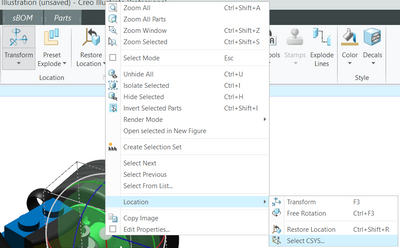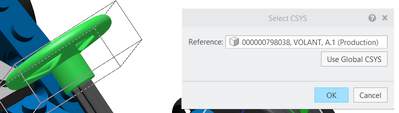Community Tip - Your Friends List is a way to easily have access to the community members that you interact with the most! X
- Subscribe to RSS Feed
- Mark Topic as New
- Mark Topic as Read
- Float this Topic for Current User
- Bookmark
- Subscribe
- Mute
- Printer Friendly Page
how to open a door at the hinges?
- Mark as New
- Bookmark
- Subscribe
- Mute
- Subscribe to RSS Feed
- Permalink
- Notify Moderator
how to open a door at the hinges?
Hello all - I started 7 years ago with ProductView 6 and then version 8 and now I try to get along with CreoIllustrate.
My actual problem is: how do I move the trackball out of the middle of the selected door and adapt it on the hinge?
Or how do I define axis along the hinges to move the selected door of the filter casing?
Of course I know about the solution in using the trackball in front/top/right orientation, but I am sure, there is a smarter
function in CreoIllustrate.
An example is shown in the attached video: how to turn the safety clip in CreoIllustrate?
thx -bye
- Mark as New
- Bookmark
- Subscribe
- Mute
- Subscribe to RSS Feed
- Permalink
- Notify Moderator
Peter,
When transforming (move or rotate) in Creo Illustrate you can Right-Click and choose Location to change the Coordinate System temporarily for the transformation operation.
See attached video.
Tim
- Mark as New
- Bookmark
- Subscribe
- Mute
- Subscribe to RSS Feed
- Permalink
- Notify Moderator
Hello Tim,
thank you very much - that was exactly what I have been looking for (*happy* now to carry on) 🙂
- Mark as New
- Bookmark
- Subscribe
- Mute
- Subscribe to RSS Feed
- Permalink
- Notify Moderator
It would be great if video like this were available on the LearningExchange website ![]() : http://learningexchange.ptc.com/
: http://learningexchange.ptc.com/
- Mark as New
- Bookmark
- Subscribe
- Mute
- Subscribe to RSS Feed
- Permalink
- Notify Moderator
Hi Vladimir,
We have addressed your request to the right contact person within PTC. ![]()
Regine
- Mark as New
- Bookmark
- Subscribe
- Mute
- Subscribe to RSS Feed
- Permalink
- Notify Moderator
Hello Regine,
Thank you. I already asked this question a half year ago, here: http://communities.ptc.com/message/165963#166556
- Mark as New
- Bookmark
- Subscribe
- Mute
- Subscribe to RSS Feed
- Permalink
- Notify Moderator
this video only takes me to the ptc community home page
- Mark as New
- Bookmark
- Subscribe
- Mute
- Subscribe to RSS Feed
- Permalink
- Notify Moderator
Essentially what the video shows you is the ability to change the csys for a part.
This allows you to choose the csys of another part (for example the hinge) so that the door would rotate around the hinge. You can also select an axis of a part if you need to be more specific.
Hope that helps.
- Mark as New
- Bookmark
- Subscribe
- Mute
- Subscribe to RSS Feed
- Permalink
- Notify Moderator
Groovy!