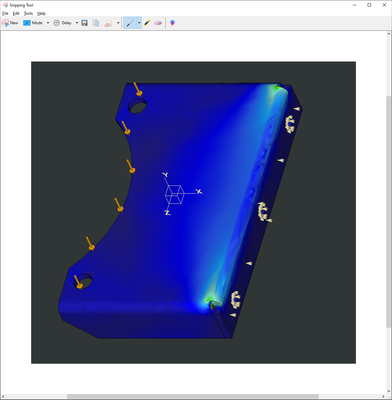Community Tip - When posting, your subject should be specific and summarize your question. Here are some additional tips on asking a great question. X
- Community
- Creo+ and Creo Parametric
- Analysis
- Creo Simulate 8.0.8.0 Determine Max Force up to Yi...
- Subscribe to RSS Feed
- Mark Topic as New
- Mark Topic as Read
- Float this Topic for Current User
- Bookmark
- Subscribe
- Mute
- Printer Friendly Page
Creo Simulate 8.0.8.0 Determine Max Force up to Yield Point
- Mark as New
- Bookmark
- Subscribe
- Mute
- Subscribe to RSS Feed
- Permalink
- Notify Moderator
Creo Simulate 8.0.8.0 Determine Max Force up to Yield Point
Howdy PTC folks!
Do y'all know how to run an analysis that can determine what the maximum force load (up to the yield point) can be for any particular low carbon steel part given a specific geometry, and force location/direction.
Surely there is a way to do this, right? I've seen tutorials on how to optimize certain features of the design like material thickness or other dimensions, but what if I just want to know how much of a load a particular part can handle? The only way I know how to do it is by running multiple simulations and increase the load incrementally each time until the von mises stress gets close to the yield strength. Which is very inefficient IMO.
Thanks for any help on this!
Kevin
Solved! Go to Solution.
- Labels:
-
Simulate
Accepted Solutions
- Mark as New
- Bookmark
- Subscribe
- Mute
- Subscribe to RSS Feed
- Permalink
- Notify Moderator
The load will be increased as a percentage (0 - 100% is from time 0.0 - 1.0). So time 1.0 will be the application of the full load, 0.5 time will be equal to 50% of the load you applied, and so on.
I hope this makes sense,
Cheers
- Mark as New
- Bookmark
- Subscribe
- Mute
- Subscribe to RSS Feed
- Permalink
- Notify Moderator
If you run the analysis with geometric non-linearity turned "on" ("Calculate large deformations"), you can have it run load steps. The results can then be used to find which load you hit the material's yield. Here is an example of the analysis set-up dialog box you'd see when this is active:
I hope this helps!
- Mark as New
- Bookmark
- Subscribe
- Mute
- Subscribe to RSS Feed
- Permalink
- Notify Moderator
Thanks for the quick response! I tried the different load steps, which does increase the max stress as you move from 0 - 1.0. But, still not exactly what I'm looking for. Also, can you explain what is happening between time 0 to time 1.0 that is causing the stress to increase? The load remains constant, correct?
- Mark as New
- Bookmark
- Subscribe
- Mute
- Subscribe to RSS Feed
- Permalink
- Notify Moderator
The load will be increased as a percentage (0 - 100% is from time 0.0 - 1.0). So time 1.0 will be the application of the full load, 0.5 time will be equal to 50% of the load you applied, and so on.
I hope this makes sense,
Cheers
- Mark as New
- Bookmark
- Subscribe
- Mute
- Subscribe to RSS Feed
- Permalink
- Notify Moderator
You cannot put all types of parts into the same FEA method. The image shown is complex to analyze and is likely infinite stress at the sharp inside corners where the high stress is appearing. If you keep refining the mesh and the P-order the stress will go up and up and up for the same load. This is why those types of sheet metal parts have stress relief cutouts at those corners.
If you don't have that type of issue then simply run a linear analysis and scale the results linearly. Linear is a good assumption for many metal parts especially if you don't go past yield.
Scaling example for a linear static analysis:
First run with 1N load.
Find the PartStress produced.
YieldStress / PartStress = K (scaling for the load)
1N * K = new load that produces exactly yield.
That said, sometimes I run a non-linear material to allow some yielding that stress relieves those difficult areas. Certainly low carbon steel can take quite a bit of yielding (like 20% strain) before failure, which is why it can be bent like your image. But, also the material has changed after bending unless it is heat treated, so that needs to be considered too.
Hopefully that gets you a bit further along regarding your general question on FEA analysis for stress!