Community Tip - Did you know you can set a signature that will be added to all your posts? Set it here! X
- Community
- Creo+ and Creo Parametric
- Analysis
- Re: Creo Simulate Fasteners
- Subscribe to RSS Feed
- Mark Topic as New
- Mark Topic as Read
- Float this Topic for Current User
- Bookmark
- Subscribe
- Mute
- Printer Friendly Page
Creo Simulate Fasteners
- Mark as New
- Bookmark
- Subscribe
- Mute
- Subscribe to RSS Feed
- Permalink
- Notify Moderator
Creo Simulate Fasteners
Hello,
Can anyone share their experience of advanced fasteners in Creo Simulate, in particular when compared to an equivalent WF4/WF5 model?
Thanks
This thread is inactive and closed by the PTC Community Management Team. If you would like to provide a reply and re-open this thread, please notify the moderator and reference the thread. You may also use "Start a topic" button to ask a new question. Please be sure to include what version of the PTC product you are using so another community member knowledgeable about your version may be able to assist.
- Labels:
-
General
- Mark as New
- Bookmark
- Subscribe
- Mute
- Subscribe to RSS Feed
- Permalink
- Notify Moderator
I to would like some ensight related to the changes made in Creo Simulate version 1.0/2.0.
My understanding that they made some changes to the internal software code related to how bolt preload is applied and how bolt tension is reported. Not sure if this is correct or not. My understanding is the issue of re-running the model to apply preload related to this document is no longer needed?
http://www.ptc.com/cs/cs_26/howto/mst12163/mst12163.pdf
Thanks,
Don Anderson
- Mark as New
- Bookmark
- Subscribe
- Mute
- Subscribe to RSS Feed
- Permalink
- Notify Moderator
I prefer to model pre-loaded screws by using "hand-made" beam elements+links instead of the pre-defined fasteners. If I create them on my own, then there's no mystery as for how they work. Enter a material with zero coeff. of thermal expansion for the structure as a whole, and a large coeff. of therm. expansion for the screw. A -1 degree temp load will make the screw contract, and the structure will be pre-loaded. A -1 temp load, will cause an unloaded screw to contract with the same strain as the coeff. of thermal expansion. So you can make a rough hand calculation to get a ball-park figure for the pre-load, but for accurate pre-load, you will need two runs. Contact interface is needed between components obviously.
/Mats Lindqvist/Econocap AB Sweden
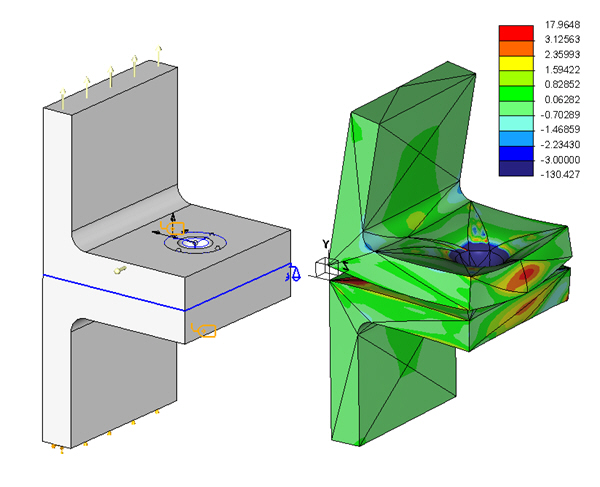
- Mark as New
- Bookmark
- Subscribe
- Mute
- Subscribe to RSS Feed
- Permalink
- Notify Moderator
Mats,
I quite like what appears to be an ability to apply a temperature load to individual components (I have yet to play). The good old fashioned method you use required the whole model be shrunk/materials be applied with zero cte so only bolts shrink.
My original question was regarding preloaded advanced fasteners and different answers between WF4 and Creo
- Mark as New
- Bookmark
- Subscribe
- Mute
- Subscribe to RSS Feed
- Permalink
- Notify Moderator
Hello,
Someone could still answer this question with details on the function of advanced assembly with two bolts on Creo Simulate.
Possibly with a concrete example.
With thanks.
- Mark as New
- Bookmark
- Subscribe
- Mute
- Subscribe to RSS Feed
- Permalink
- Notify Moderator
Hi Dennis,
We made several enhancement to the fastener functionality between Wildfire 5.0 and Creo 1.0. The most significant are:
- In WF 5.0, the fastener was modeled internally as a spring, with axial and shear stiffness. In Creo 1.0, the fastener is modeled more accurately as a beam, with axial, shear, torsional and bending stiffness.
- In WF 5.0, when "Fix Separation" was active, the separation between the two parts was maintained internally by a combination of springs and weighted links. In Creo 1.0, these are replaced by a distributed, surface-to-surface spring, which does a better job of modeling the real-life situation. (Note that using the Fix Separation option is a quick and easy approximation of the interface between the two parts. The most accurate method for modeling the interface is to create a true contact interface between the parts.)
- Additional fastener measures were added in Creo 1.0, allowing you to more easily determine the forces that are transferred through your fasteners.
- The user interface was enhanced in several ways. First, the automatic option was removed, making every control visible on the fastener definition dialog. Second, there is now a clear distinction between how fasteners are defined between parts modeled as solids versus parts modeled as shells. Finally, a single check-box specifies whether or not the interface between the parts is frictionless.
In Creo 3.0 (but not in Creo 2.0, as suggested in some of the previous posts), it will be possible to model fastener pre-loads accurately with a single static analysis. (Creo Simulate runs the extra preliminary analysis automatically.)
Tad Doxsee
PTC R&D
- Mark as New
- Bookmark
- Subscribe
- Mute
- Subscribe to RSS Feed
- Permalink
- Notify Moderator
Hello Lawrence,
Thank you for the answer.
When you want to connect two pieces together with a bolt, it works.
Now when there are three pieces take them the simulation stops.
In the examples, we always see a couple of pieces connected by a bolt but never three.
It there a specific way to proceed when there are more than two pieces.
Cordially.
Denis
- Mark as New
- Bookmark
- Subscribe
- Mute
- Subscribe to RSS Feed
- Permalink
- Notify Moderator
Denis,
Have you added contacts between the plates along with 3 very light springs to ground?
This should lock down the remaining degrees of freedom stabilizing the plates.
Hope this helps,
Don Anderson
- Mark as New
- Bookmark
- Subscribe
- Mute
- Subscribe to RSS Feed
- Permalink
- Notify Moderator
Hello, Don Anderson,
Thank you for your answer.
Once I created my assembly and that the latter is forced, I find all my plays and I go through the Auto Detect function To Create Contacts and then I put my bolts.
And I always like what my income is not enough assembly constrained.
Cordially.
Denis
- Mark as New
- Bookmark
- Subscribe
- Mute
- Subscribe to RSS Feed
- Permalink
- Notify Moderator
Hi Dennis,
You are correct that the current (Creo 2.0) implementation only supports fasteners for two pieces. To create a fastener between three or more pieces, you will have to construct them manually, from a combination of beams, springs or solid parts, weighted links, contact interfaces, and force measures.
Tad Doxsee
PTC R&D
- Mark as New
- Bookmark
- Subscribe
- Mute
- Subscribe to RSS Feed
- Permalink
- Notify Moderator
Tad,
I was able to get it to run with 3 plates without side loading while adding springs to ground on the center plate to lock down degrees of freedom. Stress plots from a glance looked ok. But I did not do hand calcs to verify stresses. What's missing or needs to be fixed in the software to get it to work with 3 or more plates?
I think this is a big issue for a lot of companies. Example: one would not be able to analyze a bolt going thru a washer and a plate being held to another plate with thru holes?
Thanks for any additional ensight you can provide,
Don
- Mark as New
- Bookmark
- Subscribe
- Mute
- Subscribe to RSS Feed
- Permalink
- Notify Moderator
Hello, Tad, Don,
Thank you for these very interesting answers.
It would be interesting to see a file with this assembly.
I enclose a link on the subject, which confirms your explanation but it is old WF3, I thought Creo2 could do more.
Cordially.
Denis.
- Mark as New
- Bookmark
- Subscribe
- Mute
- Subscribe to RSS Feed
- Permalink
- Notify Moderator
Hi,
Nearly everything we do has 3 or more components as a bolted assy.
Beams, links etc too time consuming (though some estimate of bending is possible)
We regularly ignore the rules and 'fool' Mechanica using advanced fastener functionality through more than 2 components; locking down unwanted DOF's with springs.
We are careful to ensure loads balance ...
In Creo1.0 we found that the contact interface and advanced fastener load tension were unequal (incorrect).
- Mark as New
- Bookmark
- Subscribe
- Mute
- Subscribe to RSS Feed
- Permalink
- Notify Moderator
Hello,
I did a test.
3 part on my assembly, I removed the bolts and I replaced the screws on both sides of the assembly with the same hole on the center piece for screwing.
In reality it would not be possible without shifting the holes in opposition.
The calculation is performed on mechanica this time, no problem.
All the results are available, as well as graphics on the measures of each screw.
It would be nice to make a simple model in order to control the hand.
It would be interesting to see, are the bolts or screws in colors like parts.
Cordially.
Denis.
- Mark as New
- Bookmark
- Subscribe
- Mute
- Subscribe to RSS Feed
- Permalink
- Notify Moderator
Hi,
You should lock the intervening part to its neighbour, not ground.
Relative movement of bolted components will be small whilst movement relative to ground could be significant and tend to pull the middle component unrealistically (which may also slow up the contact solution).
Regards
- Mark as New
- Bookmark
- Subscribe
- Mute
- Subscribe to RSS Feed
- Permalink
- Notify Moderator
Tad,
Will we be able to switch off the automatic preload calculation in Creo 3.0?
This step becomes redundant once the correct input preload has been determined to compensate for surrounding structural stiffness.
We often carry out many studies on a structure once it is bolted up correctly and won't want increased overhead by adding in this step each time.
Thanks
Charles
- Mark as New
- Bookmark
- Subscribe
- Mute
- Subscribe to RSS Feed
- Permalink
- Notify Moderator
Charles,
Yes in Creo 3.0, you will be able to switch off the automatic preload calculation. Here's an image of the new dialog.
The automatic preload correction will occur only if you check "Account for Stiffness".
Tad
- Mark as New
- Bookmark
- Subscribe
- Mute
- Subscribe to RSS Feed
- Permalink
- Notify Moderator
Tad,
Looks good. If a study is run with 'account for stiffness' checked, what feedback is there? Are we told the new fastener input preload required to achieve the desired in the summary file?
The annular surface regions created at the interface between the components is currently created whether or not fix separation is requested.
I have recurring issues relating to this getting 'confused' with surrounding geometry, particularly when they overlap neighbouring surface/volume regions, rounds, edges of geometry ... manifestations include refusing to mesh, meshing and falling over when searching contacting line segments or worse, running and giving 'interesting' numbers.
There are a lot of bolted connections where the local geometry is very close to the fastener hole.
If a contact interface is used between the mating components, what is the relevance of this annular surface region? Will we be able to switch this off?
Thanks
Charles
- Mark as New
- Bookmark
- Subscribe
- Mute
- Subscribe to RSS Feed
- Permalink
- Notify Moderator
Hi Charles,
Which version of Simulate are you using? In Creo Simulate 2.0, I believe the annular surface region is created at the interface only if fix separation is requested.
Tad





