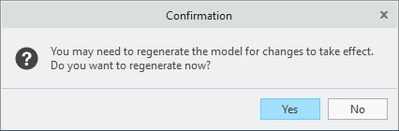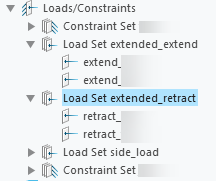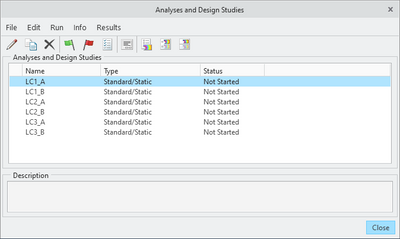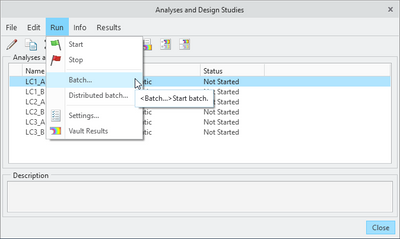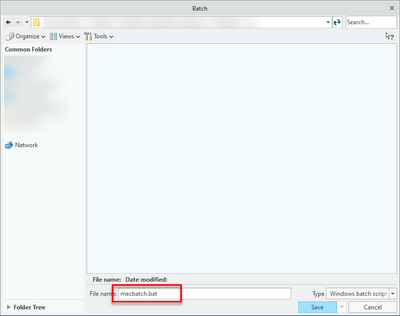Community Tip - Did you get called away in the middle of writing a post? Don't worry you can find your unfinished post later in the Drafts section of your profile page. X
- Community
- Creo+ and Creo Parametric
- Analysis
- Re: Creo Simulate, run batch of studies with varia...
- Subscribe to RSS Feed
- Mark Topic as New
- Mark Topic as Read
- Float this Topic for Current User
- Bookmark
- Subscribe
- Mute
- Printer Friendly Page
Creo Simulate, run batch of studies with variable input parameters
- Mark as New
- Bookmark
- Subscribe
- Mute
- Subscribe to RSS Feed
- Permalink
- Notify Moderator
Creo Simulate, run batch of studies with variable input parameters
I am using Creo Parametric Release 7.0 and Datecode7.0.2.0
Hello,
I have an assembly which is configured by a set of parameters (dimensions and loads) to obtain a set of configurations. For all of these configurations I want to run one (or multiple) simulation analyses. Would it be possible to automate this?
As I read online, it is possible to run a batch of studies, however I did not yet find a way to do so with changing the input parameters of the model.
Any help would be greatly appreciated.
- Labels:
-
General
- Mark as New
- Bookmark
- Subscribe
- Mute
- Subscribe to RSS Feed
- Permalink
- Notify Moderator
Hi,
I'm running Batch files for the same design but with different shapes/orientations.
If you have a different dimension that you want to run, I'll recommend a parameter to drive it. This way, if you change a parameter under the Creo Simulate environment, it will ask you if you want to update the model.
For different load cases, I create Load Sets for each need
and select/unselect per needs.
Create an Analysis for each different setup,
and create the batch file.
Save the batch file on your hard drive
For the second run, select the second analysis and bach. Save the batch file as the same file created by the first run. You will get a popup window if you wish to overwrite or add it. Go ahead and add it.
After you add all of them, just run (double-click) the batch file you created.
The batch file will run all your analyses one after the other in the order you create/add them.
Fun part. You even can close Creo, and it will still run.
I hope this helps! If now let me know and I'll help you!
- Mark as New
- Bookmark
- Subscribe
- Mute
- Subscribe to RSS Feed
- Permalink
- Notify Moderator
Hi Bogdan,
Thank you for your reply.
How would I go about changing the parameters in between the analyses in the batch?
Thom
- Mark as New
- Bookmark
- Subscribe
- Mute
- Subscribe to RSS Feed
- Permalink
- Notify Moderator
Can't change them in the batch file, change them when you create the batch file. Before adding each analysis to the batch file, you setup your model using parameters.
- Mark as New
- Bookmark
- Subscribe
- Mute
- Subscribe to RSS Feed
- Permalink
- Notify Moderator
Great! This will save me loads of time already. Thanks.
Would it be possible to automate creating the batch files too?
- Mark as New
- Bookmark
- Subscribe
- Mute
- Subscribe to RSS Feed
- Permalink
- Notify Moderator
I don't. Every time you create a batch file, Creo will save a copy of the model (state/orientation) that will be used to run the Simulation.
I think it is possible to create a mapkey to generate the batch file and manipulate the model at the same time. That will be a fun project.