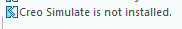Community Tip - Your Friends List is a way to easily have access to the community members that you interact with the most! X
- Community
- Creo+ and Creo Parametric
- Analysis
- Re: Creo simulate not installed
- Subscribe to RSS Feed
- Mark Topic as New
- Mark Topic as Read
- Float this Topic for Current User
- Bookmark
- Subscribe
- Mute
- Printer Friendly Page
Creo simulate not installed
- Mark as New
- Bookmark
- Subscribe
- Mute
- Subscribe to RSS Feed
- Permalink
- Notify Moderator
Creo simulate not installed
I am using Creo Parametric 6.0 version 6.0.6.0
2 Of our users are having issues with Creo Simulate within Creo Parametric. When they want to start simulate, they get the message (on the bottom left) that 'Creo Simulate is not installed'
We have tried several things like:
- Reinstalling the computer
- Deleting windows profile for the user
- New hardware
- Checked the license
Every time, after deleting/new windows profile, the issue is gone but returns after a few days/weeks.
Whenever I do 'Run as different user' on Creo, simulate works again.
We have over 20 users that have no issues, and they have the exact same installation.
I'm kind of out of things to try at this point. Do you have any suggestions that we could try?
Here are the errors that I faced:
Creo Simulate is not installed
Solved! Go to Solution.
- Labels:
-
General
Accepted Solutions
- Mark as New
- Bookmark
- Subscribe
- Mute
- Subscribe to RSS Feed
- Permalink
- Notify Moderator
Try open a support "Case", here: https://support.ptc.com/apps/case_logger_viewer/cs/auth/ssl/log
- Mark as New
- Bookmark
- Subscribe
- Mute
- Subscribe to RSS Feed
- Permalink
- Notify Moderator
1. Please show a screenshot of this error.
2. Read the following articles:
- "Unable to access Creo Simulate after selecting the Live Simulation tab in Creo Parametric": https://www.ptc.com/en/support/article/CS305782
- "Simulate and Simulate Results option are grayed out in Creo Parametric": https://www.ptc.com/en/support/article/CS32718
- "Creo Simulate will not run when using a license file with only advanced features 211 and 212": https://www.ptc.com/en/support/article/CS111370
- Mark as New
- Bookmark
- Subscribe
- Mute
- Subscribe to RSS Feed
- Permalink
- Notify Moderator
Hi Vladimir,
Here is the screenshot of the error:
I checked your sources:
The first source; I checked with the user and the 'live simulation tab' is not clicked. Also restarting doesn't work.
Second source; states that simulate is greyed out which is not the case, it can be clicked.
Last source is about licensing. The license has not changed and works for every user in our organisation..
- Mark as New
- Bookmark
- Subscribe
- Mute
- Subscribe to RSS Feed
- Permalink
- Notify Moderator
Try open a support "Case", here: https://support.ptc.com/apps/case_logger_viewer/cs/auth/ssl/log
- Mark as New
- Bookmark
- Subscribe
- Mute
- Subscribe to RSS Feed
- Permalink
- Notify Moderator
I opened a case