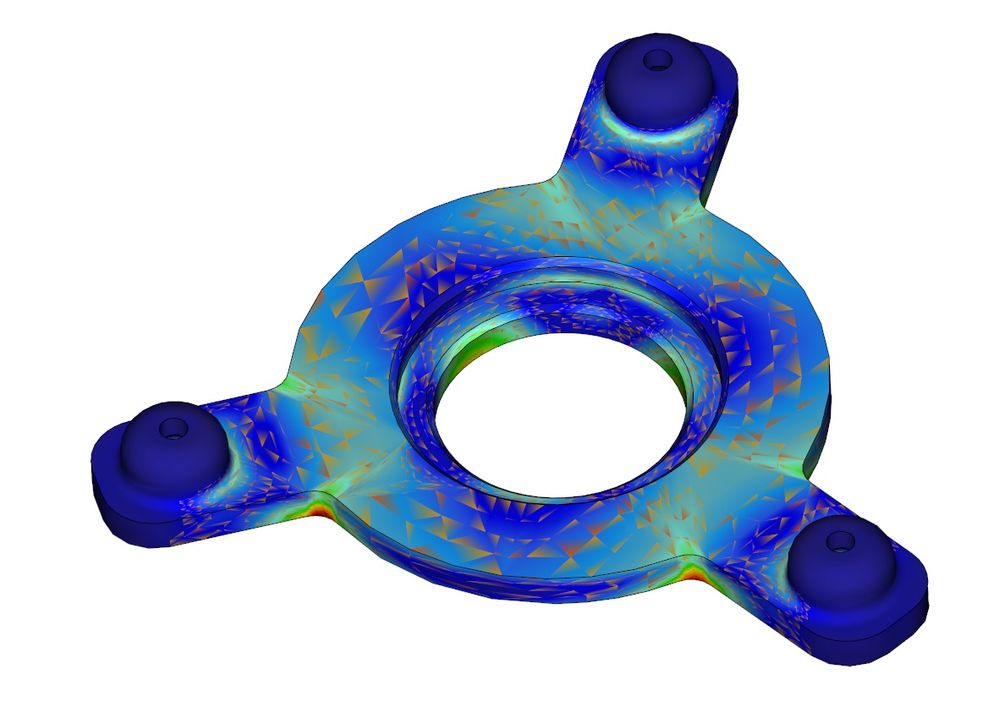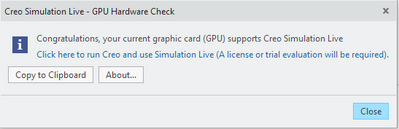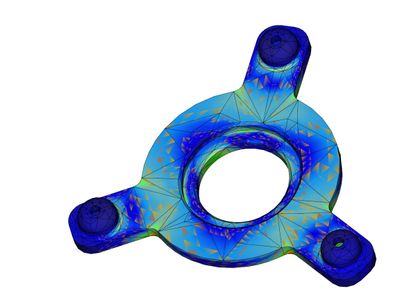Community Tip - New to the community? Learn how to post a question and get help from PTC and industry experts! X
- Community
- Creo+ and Creo Parametric
- Analysis
- Re: Creo simulation problem with colors
- Subscribe to RSS Feed
- Mark Topic as New
- Mark Topic as Read
- Float this Topic for Current User
- Bookmark
- Subscribe
- Mute
- Printer Friendly Page
Creo simulation problem with colors
- Mark as New
- Bookmark
- Subscribe
- Mute
- Subscribe to RSS Feed
- Permalink
- Notify Moderator
Creo simulation problem with colors
I have a problem with colors in simulation results. This problem occurs when I want to show results with continuous tone. PC specs: CPU - i5 6600K, GPU - GTX 1060 6GB, W10 64bit, drivers are updated, I have tried also clean boot of Windows.
Solved! Go to Solution.
- Labels:
-
Simulate
Accepted Solutions
- Mark as New
- Bookmark
- Subscribe
- Mute
- Subscribe to RSS Feed
- Permalink
- Notify Moderator
Answering myself 😉
Problem solved with Nvidia newest driver 451.48 for GPU Quadro P2000 (from 25.06.2020).
Regards,
Michael
- Mark as New
- Bookmark
- Subscribe
- Mute
- Subscribe to RSS Feed
- Permalink
- Notify Moderator
This could be a model setup problem. Do other models do this for you or just this one particular model? Try a much coarser mesh and cyclic symmetry. (model 1/3 of this) And is this Stress or Strain you are showing? It looks like your mesh size is like traditional FEA (small) not P-element (larger). What are your boundary conditions? Stuff like this can happen for certain types of models so it may not be the graphics card. Anyway we hope to hear back about what more things you have tried to fix this.
- Mark as New
- Bookmark
- Subscribe
- Mute
- Subscribe to RSS Feed
- Permalink
- Notify Moderator
Every model does the same thing. And this model I've sent to my friend and he has no problem with that. This is stress analysis, but it does the same thing with displacement etc..
- Mark as New
- Bookmark
- Subscribe
- Mute
- Subscribe to RSS Feed
- Permalink
- Notify Moderator
- Mark as New
- Bookmark
- Subscribe
- Mute
- Subscribe to RSS Feed
- Permalink
- Notify Moderator
- Mark as New
- Bookmark
- Subscribe
- Mute
- Subscribe to RSS Feed
- Permalink
- Notify Moderator
Depending on how long you have been using Creo (multiple versions) -- you might have a conflict in your config.pro that is presenting this problem... try running Creo without any config.pro options set and see if that makes a difference.
- Mark as New
- Bookmark
- Subscribe
- Mute
- Subscribe to RSS Feed
- Permalink
- Notify Moderator
I tried it, still same thing.
- Mark as New
- Bookmark
- Subscribe
- Mute
- Subscribe to RSS Feed
- Permalink
- Notify Moderator
@Rostislav wrote:
Every model does the same thing. And this model I've sent to my friend and he has no problem with that. This is stress analysis, but it does the same thing with displacement etc..
Hi,
what graphic card is installed in friend's computer ? Drive version ?
Martin Hanák
- Mark as New
- Bookmark
- Subscribe
- Mute
- Subscribe to RSS Feed
- Permalink
- Notify Moderator
My frined uses NVIDIA GeForce GT 620
- Mark as New
- Bookmark
- Subscribe
- Mute
- Subscribe to RSS Feed
- Permalink
- Notify Moderator
@Rostislav wrote:
My frined uses NVIDIA GeForce GT 620
Hi,
- what driver version is installed for NVIDIA GeForce GT 620
- what Windows version is installed on friend's computer ?
Martin Hanák
- Mark as New
- Bookmark
- Subscribe
- Mute
- Subscribe to RSS Feed
- Permalink
- Notify Moderator
- Mark as New
- Bookmark
- Subscribe
- Mute
- Subscribe to RSS Feed
- Permalink
- Notify Moderator
@Rostislav wrote:
W10 , driver 391.35
Hi,
my suggestion ... find, download & install 391.35 on your computer.
Martin Hanák
- Mark as New
- Bookmark
- Subscribe
- Mute
- Subscribe to RSS Feed
- Permalink
- Notify Moderator
I have never been a fan of continuous tone in any FEA software. When PTC acquired Mechanica, PTC removed the capability to view unaveraged vs averaged stress contours. With that said, you would never want to use continuous tone, because you cannot perform continuity checks. However, since PTC no longer has unaveraged stress as an option to look at, then it really does not matter. I admit, I have never seen that type of problem in Simulate. What does the continuous tone look like if you turn on element edges?
- Mark as New
- Bookmark
- Subscribe
- Mute
- Subscribe to RSS Feed
- Permalink
- Notify Moderator
I think that there can be problem with my GPU. I tried Creo 5 and Creo 6 and the problem is still there. But on the other hand I have no issues with playing games etc...
- Mark as New
- Bookmark
- Subscribe
- Mute
- Subscribe to RSS Feed
- Permalink
- Notify Moderator
This isn a screen resolution problem, set 1920x1080 in windows and try
- Mark as New
- Bookmark
- Subscribe
- Mute
- Subscribe to RSS Feed
- Permalink
- Notify Moderator
Thanks for suggestion but didin't help
- Mark as New
- Bookmark
- Subscribe
- Mute
- Subscribe to RSS Feed
- Permalink
- Notify Moderator
Bonjour,
J'ai les même couleurs avec une carte NVIDIA Quatro P5000 et son dernier driver.
Le logiciel de teste de PTC me dit que ma carte est compatible.
Cordialement.
Denis
- Mark as New
- Bookmark
- Subscribe
- Mute
- Subscribe to RSS Feed
- Permalink
- Notify Moderator
Hi, Experiencing same symptoms..
Found any solution?
Regards,
Michael
- Mark as New
- Bookmark
- Subscribe
- Mute
- Subscribe to RSS Feed
- Permalink
- Notify Moderator
Answering myself 😉
Problem solved with Nvidia newest driver 451.48 for GPU Quadro P2000 (from 25.06.2020).
Regards,
Michael
- Mark as New
- Bookmark
- Subscribe
- Mute
- Subscribe to RSS Feed
- Permalink
- Notify Moderator
Hello,
it worked for me as well.