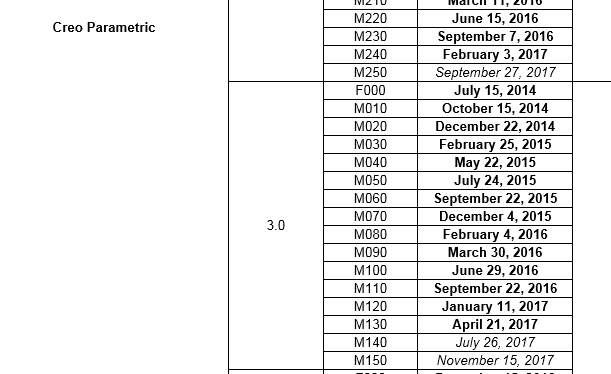Community Tip - Did you know you can set a signature that will be added to all your posts? Set it here! X
- Community
- Creo+ and Creo Parametric
- Analysis
- Re: Editing model source code to avoid Creo crash
- Subscribe to RSS Feed
- Mark Topic as New
- Mark Topic as Read
- Float this Topic for Current User
- Bookmark
- Subscribe
- Mute
- Printer Friendly Page
Editing model source code to avoid Creo crash
- Mark as New
- Bookmark
- Subscribe
- Mute
- Subscribe to RSS Feed
- Permalink
- Notify Moderator
Editing model source code to avoid Creo crash
Hello,
I have a top assembly that is crashing Creo every time I open it.
I highly suspect that the cause of this crash is due to parts assembled with a reference pattern. This has happened a couple of times before and I'm getting used to recognizing it. I can open all the subassemblies and parts without any crash. I can also roll back to a previous iteration of my top assembly it opens fine.
The problem now is that I lose a considerable amount of info because I have to roll back pretty far.
Here is where I'm asking for your help. Is there a way where I can edit the top assembly and remove the reference patterns without opening it in Creo?
I was thinking about editing the source code of the top assembly, but I don't how to get a program to decipher the .asm files. I've tried opening the file with a fresh install of Notepad++ and the body of the file is nonsense.
Thanks
Solved! Go to Solution.
- Labels:
-
General
Accepted Solutions
- Mark as New
- Bookmark
- Subscribe
- Mute
- Subscribe to RSS Feed
- Permalink
- Notify Moderator
Then you're stuck. You'll want to open an SPR and have me patch it.
- Mark as New
- Bookmark
- Subscribe
- Mute
- Subscribe to RSS Feed
- Permalink
- Notify Moderator
You don't modify the file, no. What you may be able to do:
File>Open>[assembly]>Open Representation...>Define>[name]>Open
That will open your assembly in a newly defined simplified rep in which all the models are excluded. You could then remove unwanted pattern/component, and then set Master Rep to get the good components.
- Mark as New
- Bookmark
- Subscribe
- Mute
- Subscribe to RSS Feed
- Permalink
- Notify Moderator
For some reason, Creo crashes even with that option. I follow your steps and it crashes after giving a name to the simplified rep:
File>Open>[assembly]>Open Representation (Master Rep)>Define...>[name]>Open>Crash ![]()
- Mark as New
- Bookmark
- Subscribe
- Mute
- Subscribe to RSS Feed
- Permalink
- Notify Moderator
Then you're stuck. You'll want to open an SPR and have me patch it.
- Mark as New
- Bookmark
- Subscribe
- Mute
- Subscribe to RSS Feed
- Permalink
- Notify Moderator
Great!
How do I open an SPR?
- Mark as New
- Bookmark
- Subscribe
- Mute
- Subscribe to RSS Feed
- Permalink
- Notify Moderator
What version and build code are you using?
We had issues with the earlier build codes of Creo Parametric 3.0 opening assembly files after components had been replaced and with assemblies with lots of components suppressed.
The same assemblies that crashed in the earlier build code opened fine in later build codes. We moved from M030 to M120 to help eliminate this issue (as well as other issues).
You may simply want to try the latest build code.
Regards,
Dan N.
- Mark as New
- Bookmark
- Subscribe
- Mute
- Subscribe to RSS Feed
- Permalink
- Notify Moderator
I'm running the 3.103.0 version on M040.
I'm not familiar with Creo's build codes, but since you mentioned it, I'll look into it.
- Mark as New
- Bookmark
- Subscribe
- Mute
- Subscribe to RSS Feed
- Permalink
- Notify Moderator
This is odd, I looked up the Datecode release dates and M040 doesn't seem to exist.
Screen shot of my Creo info:

Release date from http://support.ptc.com/cgi/support/apps/sft_upd_dsp/sft_upd_dsp.pl
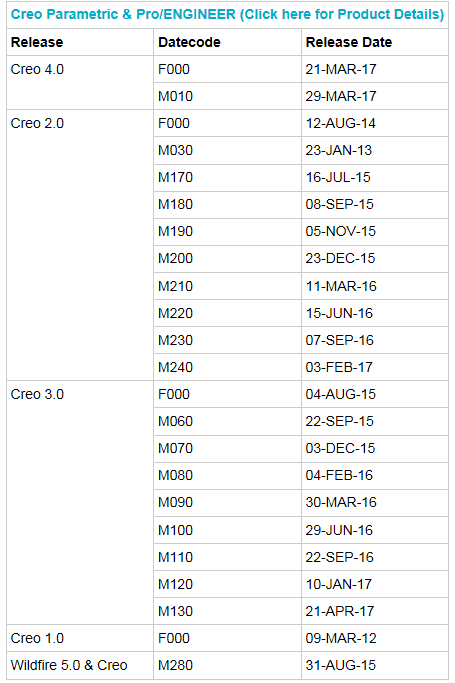
- Mark as New
- Bookmark
- Subscribe
- Mute
- Subscribe to RSS Feed
- Permalink
- Notify Moderator
Go to http://support.ptc.com/cs/product_calendar/PTC_Product_Calendar.htm#RANGE!A231 for the release calendar. I think you are looking at what is available for software download. M040 may have been pulled for some reason, it's not available.