Community Tip - You can Bookmark boards, posts or articles that you'd like to access again easily! X
- Community
- Creo+ and Creo Parametric
- Analysis
- Re: Extrude function not working?
- Subscribe to RSS Feed
- Mark Topic as New
- Mark Topic as Read
- Float this Topic for Current User
- Bookmark
- Subscribe
- Mute
- Printer Friendly Page
Extrude function not working?
- Mark as New
- Bookmark
- Subscribe
- Mute
- Subscribe to RSS Feed
- Permalink
- Notify Moderator
Extrude function not working?
Hello all. I'm a university student currently doing a project for my engineering design course and I'm trying to model a stick blender.
The problem I'm having is trying to make the cut outs in the front blade gaurd. I'm trying to make four cut outs spaced 90 degrees apart.
I first made two of the cut outs using the extrude function, but when trying to make the second pair of the cut outs the extrude function become greyed out. Some one please steer me on the right direction.
Cheers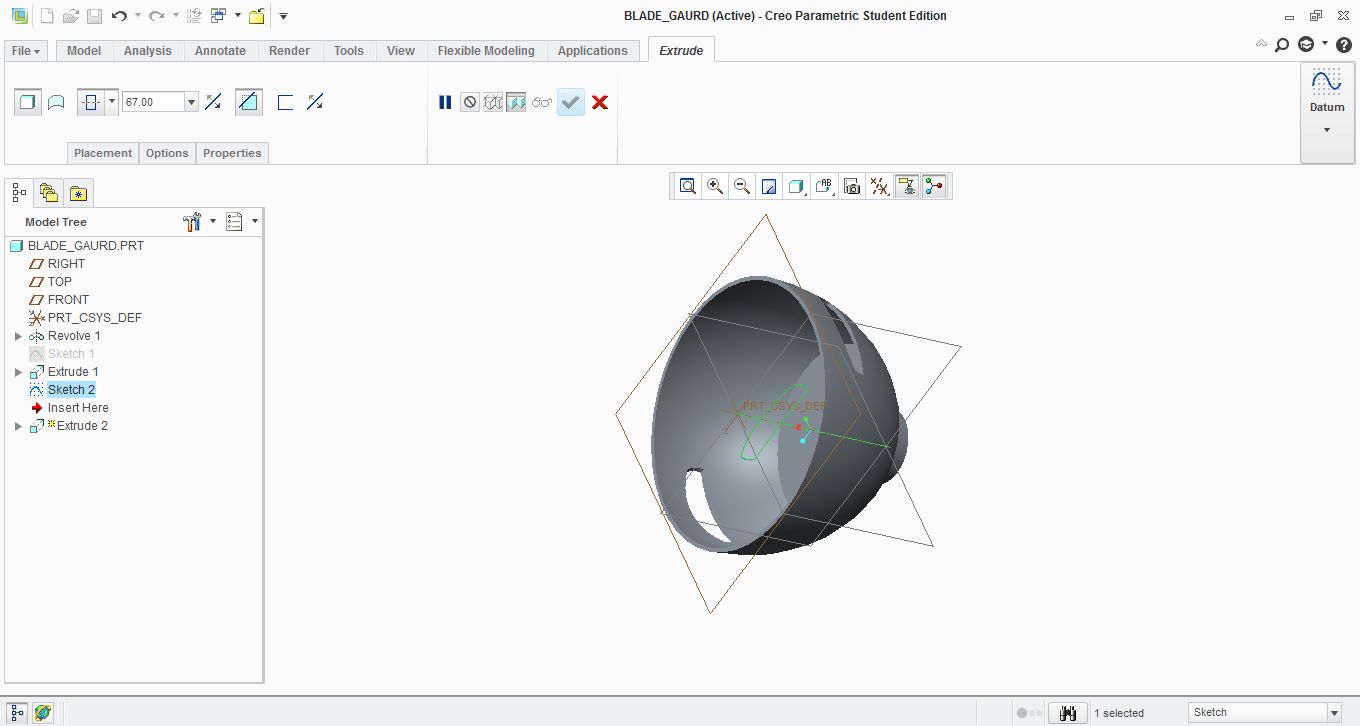
This thread is inactive and closed by the PTC Community Management Team. If you would like to provide a reply and re-open this thread, please notify the moderator and reference the thread. You may also use "Start a topic" button to ask a new question. Please be sure to include what version of the PTC product you are using so another community member knowledgeable about your version may be able to assist.
- Mark as New
- Bookmark
- Subscribe
- Mute
- Subscribe to RSS Feed
- Permalink
- Notify Moderator
I cannot open the univerity version files. However, I have seen this before. It is just "stuck". There is no reason this cannot work. What is the diameter of the 1 revolve? Try making it a solid feature instead of a remove and see if it will do this. Sometimes you just have to troubleshoot the geometry by doing something different. Is the section truly closed... you get where I'm going? There are too many thing that -can- go wrong to provide a simple answer.
- Mark as New
- Bookmark
- Subscribe
- Mute
- Subscribe to RSS Feed
- Permalink
- Notify Moderator
After some more medling around with the extrude function did I solve my problem. For some reason Cero did not understand the plane which the drawing was on, so I redid the sketch on the plane behind it, then it worked.
Thanks
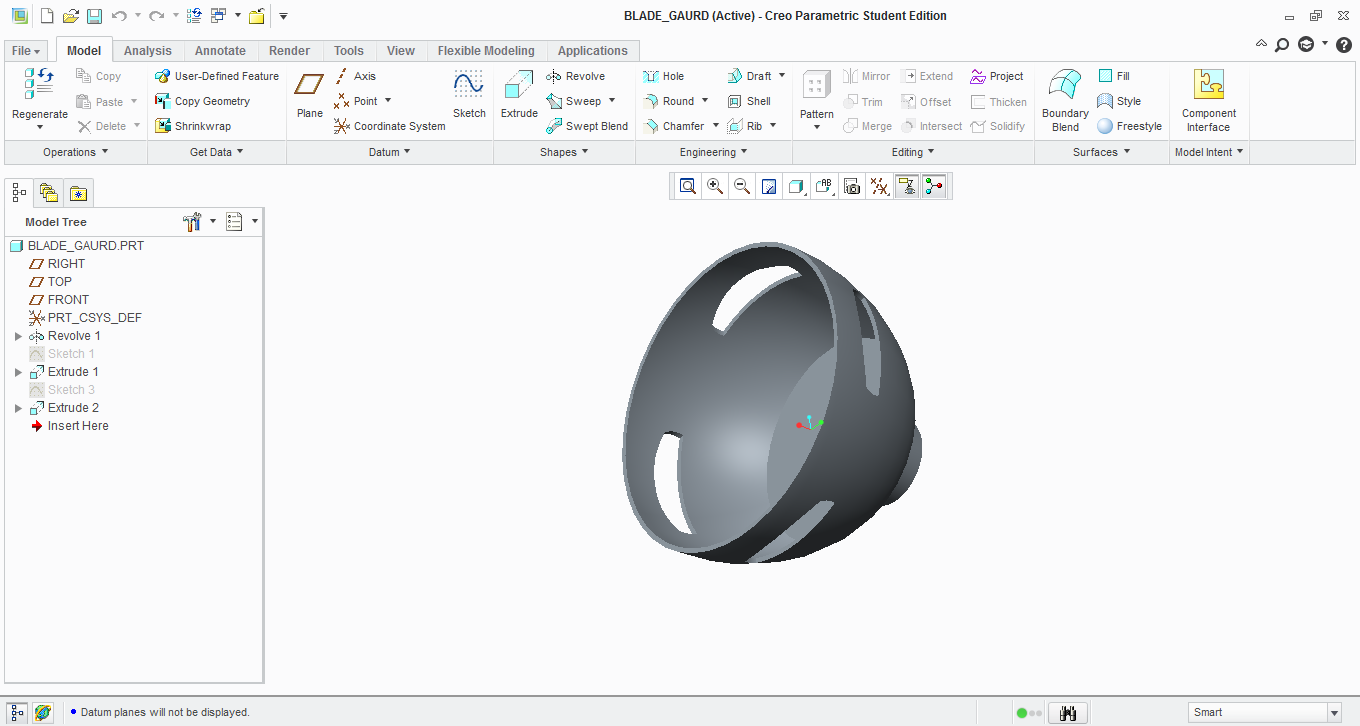
- Mark as New
- Bookmark
- Subscribe
- Mute
- Subscribe to RSS Feed
- Permalink
- Notify Moderator
I think the watchword for Creo is "persistence".
Glad you got it to work. Welcome to the forum.
- Mark as New
- Bookmark
- Subscribe
- Mute
- Subscribe to RSS Feed
- Permalink
- Notify Moderator
hi,
the problem is in your sketch .
there is overlap on the vertical line, that is why it was not extruding.
if you open the part that you have uploaded..and open the secon sketch you would see...a "red dot" in the centre.
that dot indicates and open sketch.
you can also use the overlap option to detect the extra line.





