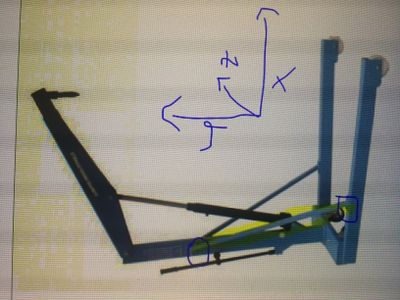- Community
- Creo+ and Creo Parametric
- Analysis
- How to draw / create a beam between different x-y...
- Subscribe to RSS Feed
- Mark Topic as New
- Mark Topic as Read
- Float this Topic for Current User
- Bookmark
- Subscribe
- Mute
- Printer Friendly Page
How to draw / create a beam between different x-y-z-coordinates
- Mark as New
- Bookmark
- Subscribe
- Mute
- Subscribe to RSS Feed
- Permalink
- Notify Moderator
How to draw / create a beam between different x-y-z-coordinates
Hello together,
i hope that this sketch can descripe my problem.
I am trying to create in my own model a bar (yellow in this picture) between the "foot-bar" and the "standing bar. I have calculated the length of every corner of the bar in my x-y-z-axis with trignometric formula and tried to combine my yellow-bar with the "foot-bar" and the "standing bar" but it doesn´t work...
My question is with which function/ method i cand build a bar and let it combine with the "foot-bar" and the "standing-bar" by itself so that creo is automatically creating the right dimensions for my yellow bar. Or with other words, what´s the easiest way to solve my problem 🙂
I thank you for every answer in advance
Many greets,
Ion
- Labels:
-
General
- Mark as New
- Bookmark
- Subscribe
- Mute
- Subscribe to RSS Feed
- Permalink
- Notify Moderator
You could create a point on the horizontal beam at one attachment point and a point on the vertical beam at the other attachment point. Then create a curve "Through Points" from one to the other. Then make a sweep along that curve with your desired cross-section. You may then need to do some cleanup at the ends so they match the bars they are attaching to. The curve will update if your start and finish points change position due to changes on either bar, no trigonometry required.
Good luck!