Community Tip - Stay updated on what is happening on the PTC Community by subscribing to PTC Community Announcements. X
- Community
- Creo+ and Creo Parametric
- Analysis
- How to fix degenerate boundary faces in Simulate
- Subscribe to RSS Feed
- Mark Topic as New
- Mark Topic as Read
- Float this Topic for Current User
- Bookmark
- Subscribe
- Mute
- Printer Friendly Page
How to fix degenerate boundary faces in Simulate
- Mark as New
- Bookmark
- Subscribe
- Mute
- Subscribe to RSS Feed
- Permalink
- Notify Moderator
How to fix degenerate boundary faces in Simulate
Hallo,
anyone knows what is this kind of problem and what is it due to? (here below the screenshot)
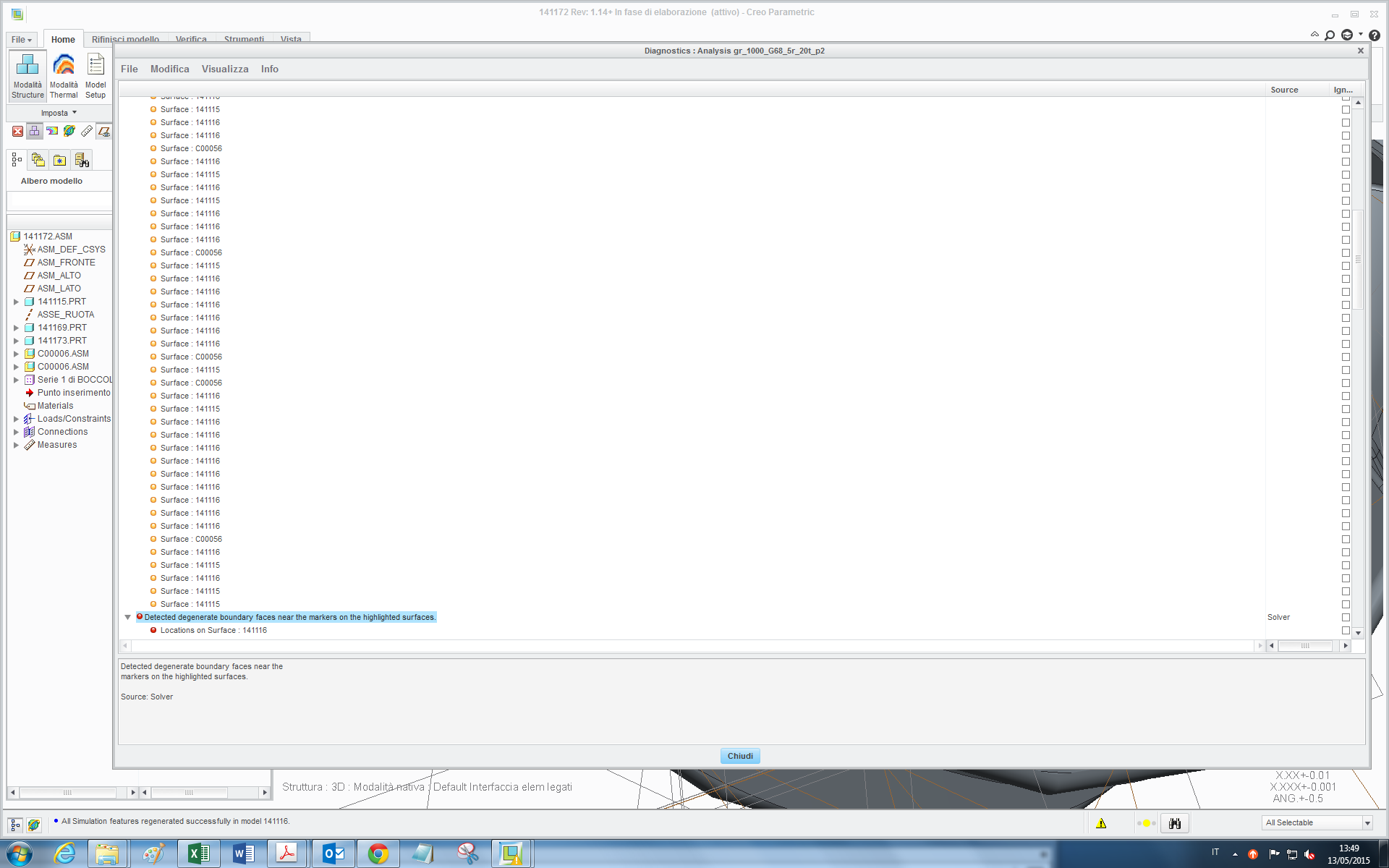
how could I fix it?
thanks
bye
This thread is inactive and closed by the PTC Community Management Team. If you would like to provide a reply and re-open this thread, please notify the moderator and reference the thread. You may also use "Start a topic" button to ask a new question. Please be sure to include what version of the PTC product you are using so another community member knowledgeable about your version may be able to assist.
- Labels:
-
General
- Mark as New
- Bookmark
- Subscribe
- Mute
- Subscribe to RSS Feed
- Permalink
- Notify Moderator
Hi Tommaso
The remark about the washer made me remember this.
i've seen issues wth degenerate surface in cases like in this picture. Surfaces that meet at a very shallow angle. If possible, make it a 90 degree angle (remove the round of the washer). Problem should be solved.
Erik
- Mark as New
- Bookmark
- Subscribe
- Mute
- Subscribe to RSS Feed
- Permalink
- Notify Moderator
Hi Erik,
thanks for your suggestion, indeed could be the problem you mentioned because the surfaces ini my case could not meet perfectly at 90°.
But last days I contacted the PTC support and they suggested me to level out the precisions of the various components of the assembly, and then to lower the geometric tolerance of the Meshing --> it worked.
But maybe as you say the problem could be fixed without varying the tolance and therefore losing time in meshing up.
bye





