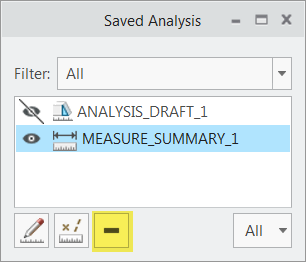Community Tip - When posting, your subject should be specific and summarize your question. Here are some additional tips on asking a great question. X
- Community
- Creo+ and Creo Parametric
- Analysis
- Measure tool analysis
- Subscribe to RSS Feed
- Mark Topic as New
- Mark Topic as Read
- Float this Topic for Current User
- Bookmark
- Subscribe
- Mute
- Printer Friendly Page
Measure tool analysis
- Mark as New
- Bookmark
- Subscribe
- Mute
- Subscribe to RSS Feed
- Permalink
- Notify Moderator
Measure tool analysis
Does anyone know how to delete a measurement that you have saved in creo?
I measured 2 surfaces using the measure tool analysis and now I can't figure out how to delete it.
Solved! Go to Solution.
- Labels:
-
Creo Simulation Live
Accepted Solutions
- Mark as New
- Bookmark
- Subscribe
- Mute
- Subscribe to RSS Feed
- Permalink
- Notify Moderator
To display the saved analyses in a model:
Select the analysis tab->saved analysis
To delete a saved measure select the measure in the list (blue) and then the minus sign in (yellow) the UI .
Involute Development, LLC
Consulting Engineers
Specialists in Creo Parametric
- Mark as New
- Bookmark
- Subscribe
- Mute
- Subscribe to RSS Feed
- Permalink
- Notify Moderator
To display the saved analyses in a model:
Select the analysis tab->saved analysis
To delete a saved measure select the measure in the list (blue) and then the minus sign in (yellow) the UI .
Involute Development, LLC
Consulting Engineers
Specialists in Creo Parametric
- Mark as New
- Bookmark
- Subscribe
- Mute
- Subscribe to RSS Feed
- Permalink
- Notify Moderator
Thanks!!