Community Tip - You can Bookmark boards, posts or articles that you'd like to access again easily! X
- Community
- Creo+ and Creo Parametric
- Analysis
- Re: Notebook "Edit Value" function
- Subscribe to RSS Feed
- Mark Topic as New
- Mark Topic as Read
- Float this Topic for Current User
- Bookmark
- Subscribe
- Mute
- Printer Friendly Page
Notebook "Edit Value" function
- Mark as New
- Bookmark
- Subscribe
- Mute
- Subscribe to RSS Feed
- Permalink
- Notify Moderator
Notebook "Edit Value" function
Hi,
we migrated from Wildfire 4.0 to Creo 2.0 , and I still hope that one day I will find the "Edit Value" function that was present in past version. So far there 3 ways to go that I could figure:
1 - "press alt+click" the parameter if parameter is in a table
2 - be in the "table" tab to edit value if parameter is in a table
3 - click to highlight parameter, then click again but not too fast after the first click. If you click too fast it open "properties" window of that "annotation"/parameter.
All of these methods are pretty bad compared, to the single "Edit value" function that was present in the past.
Anyone knows if, "Edit Value" exist in any simplier method then the three I described ?
Thanks
This thread is inactive and closed by the PTC Community Management Team. If you would like to provide a reply and re-open this thread, please notify the moderator and reference the thread. You may also use "Start a topic" button to ask a new question. Please be sure to include what version of the PTC product you are using so another community member knowledgeable about your version may be able to assist.
- Labels:
-
General
- Mark as New
- Bookmark
- Subscribe
- Mute
- Subscribe to RSS Feed
- Permalink
- Notify Moderator
Value is a command 'not in the ribbon' customise your ribbon and create a Group on one of the tabs with it in there ![]()
Hopefully this will give you what you want
- Mark as New
- Bookmark
- Subscribe
- Mute
- Subscribe to RSS Feed
- Permalink
- Notify Moderator
Hi Charlotte,
I just can't find the "value" function you refer to. I have looked at customizing the ribbon, in "All Commands" but can't find it there. Also looked at each expandable menu of the ribbon, nowhere to be found.
I have no problem customizing the ribbon, but if you could indicate me more in detail where to find the "Value" command I would appreciate.
Thanks
- Mark as New
- Bookmark
- Subscribe
- Mute
- Subscribe to RSS Feed
- Permalink
- Notify Moderator
Hi Alexandre - which version of Creo are you using?
I am on Creo2 M040, if you use the search facility does that show it up??
Then you can see where mine is on the customising ribbon
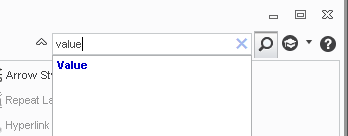
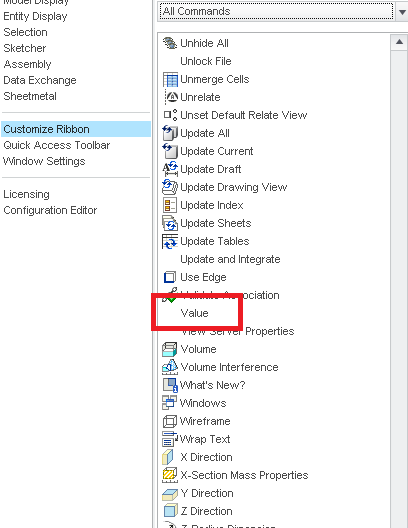
- Mark as New
- Bookmark
- Subscribe
- Mute
- Subscribe to RSS Feed
- Permalink
- Notify Moderator
Hi,
I am running M080 and can't find what you have. I have also check on version M030. Typing "Value" in the search tool return no results in all mode (Assembly, Parts, Notebook).
Those are the choices I get when in a Notebbok, and going into Customize ribbon.
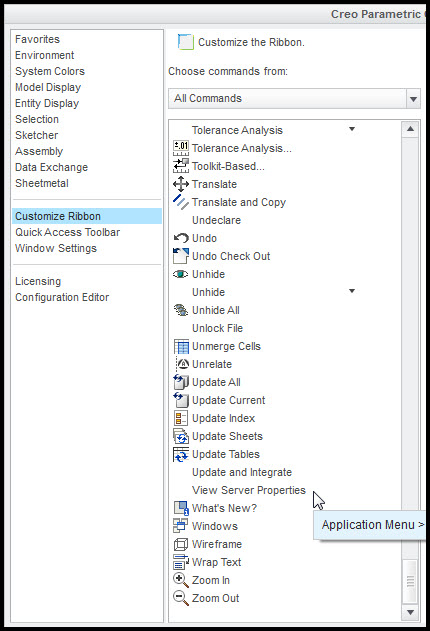
Thanks again
- Mark as New
- Bookmark
- Subscribe
- Mute
- Subscribe to RSS Feed
- Permalink
- Notify Moderator
I was in drawing mode, that is the difference, there is not value in Notebook mode ![]()
- Mark as New
- Bookmark
- Subscribe
- Mute
- Subscribe to RSS Feed
- Permalink
- Notify Moderator
Thanks for the try ![]()
- Mark as New
- Bookmark
- Subscribe
- Mute
- Subscribe to RSS Feed
- Permalink
- Notify Moderator
thanks guys, i was wondering the same thing about the edit value in drawingmode and u guys answered it for me.
thanks again
Carlos





