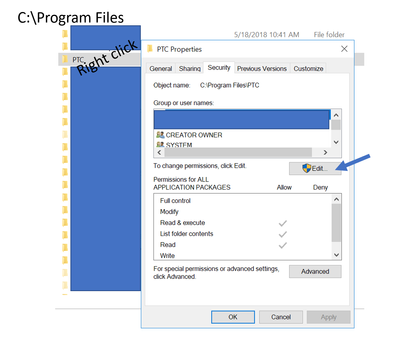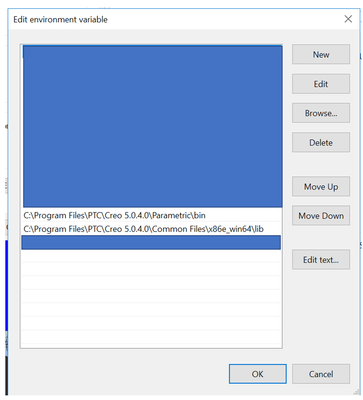Community Tip - You can Bookmark boards, posts or articles that you'd like to access again easily! X
- Community
- Creo+ and Creo Parametric
- Analysis
- Re: Optimization study issue
- Subscribe to RSS Feed
- Mark Topic as New
- Mark Topic as Read
- Float this Topic for Current User
- Bookmark
- Subscribe
- Mute
- Printer Friendly Page
Optimization study issue
- Mark as New
- Bookmark
- Subscribe
- Mute
- Subscribe to RSS Feed
- Permalink
- Notify Moderator
Optimization study issue
Hi all,
If I star an optimization study, the log reports that Creo2 is being started in the background.
The command shell opens, xstop is listed in the active processes, bu then nothing happens.
The model is really simple, resources are not a problem, but Creo does not seem to update the features selected for the optimization.
Any idea?
Thanks
- Mark as New
- Bookmark
- Subscribe
- Mute
- Subscribe to RSS Feed
- Permalink
- Notify Moderator
Does the log report that Simulate is trying to recover from an invalid parameter update?
You can create a Sensitvity Study, with the same variables and bounds as the optimization, and Shape Animate the model. If the model updates successfully while stepping through the different Shape Animate values, then there is a much better chance that the model will update successfully when it is running an Optimization study
- Mark as New
- Bookmark
- Subscribe
- Mute
- Subscribe to RSS Feed
- Permalink
- Notify Moderator
I opened a case over 1 month ago with PTC regarding this same issue where the run appears to start but never completes. So far, I haven't recieved an answer from PTC. Sorry for the bad news. I have a call into PTC today to inquire on the status. Once I find out something, I'll let you know.
- Mark as New
- Bookmark
- Subscribe
- Mute
- Subscribe to RSS Feed
- Permalink
- Notify Moderator
****bump****
Last Friday I also experienced this issue. Same thing. Simple model with some forces, some shell elements and some simple displacement constraints. The standard static structural analysis ran beautifully. But when I tried to run either a sensitivity or design optimization study, both got stuck in this endless loop trying to open up "Creo in the Background". I've also seen several other users have this issue but have not had an answer just yet.
I have issued a case, talked to them on the phone for about a half-hour and then eventually uploaded the part file with the simulation definitions. They said they would have to get back to me. Not very hopeful they'll have a solution.
You guys have any ideas?
- Mark as New
- Bookmark
- Subscribe
- Mute
- Subscribe to RSS Feed
- Permalink
- Notify Moderator
Exact same problem happening to me today. Ran many modal optimizations yesterday without problems. Can't have anything running today.
- Mark as New
- Bookmark
- Subscribe
- Mute
- Subscribe to RSS Feed
- Permalink
- Notify Moderator
Well PTC couldn't recreate the issue after uploading my model to them.Of course they suggested updating to the latest datecode which currently is M120 (M130 is available after 4/21/17).
After upgrading to the latest datecode I do not have this issue anymore. Perhaps they have patched it?
- Mark as New
- Bookmark
- Subscribe
- Mute
- Subscribe to RSS Feed
- Permalink
- Notify Moderator
I am having this issue on Creo 5.0.4.0. This is the latest datecode for Creo 5.
Hope you still check your PTC community account... Did you ever resolve this?
Seems to me that the optimization study just doesn't work and PTC doesn't want to admit it, in order to get you to buy the topology optimization extension...
- Mark as New
- Bookmark
- Subscribe
- Mute
- Subscribe to RSS Feed
- Permalink
- Notify Moderator
anyway there’s my thoughts and attack methods on this issue. this has popped up a few times over my 23years using creo and i have always got it back working without too much trouble.
- Mark as New
- Bookmark
- Subscribe
- Mute
- Subscribe to RSS Feed
- Permalink
- Notify Moderator
Would you mind explaining how to add Parametric/bin to my system path? I'm not sure what you mean here.
Also, how do I change to R/W? I have admin. rights on my PC so I should be able to do that, I just don't know how. I'm a relatively new Creo user <1 year.
- Mark as New
- Bookmark
- Subscribe
- Mute
- Subscribe to RSS Feed
- Permalink
- Notify Moderator
These are general computer management items, not Creo. Here are some links I found.
You might want to do some more searching to understand paths and file permissions.
https://www.architectryan.com/2018/03/17/add-to-the-path-on-windows-10/
SETTING PERMISSIONS
PATH ENVIRONMENT VARIABLE
- Mark as New
- Bookmark
- Subscribe
- Mute
- Subscribe to RSS Feed
- Permalink
- Notify Moderator
I've added this stuff but still have the issue.
- Mark as New
- Bookmark
- Subscribe
- Mute
- Subscribe to RSS Feed
- Permalink
- Notify Moderator
Did you try uninstalling all CREO programs and reinstalling?
- Mark as New
- Bookmark
- Subscribe
- Mute
- Subscribe to RSS Feed
- Permalink
- Notify Moderator
I just uninstalled everything and reinstalled Creo 5040. Still getting the same issue.
- Mark as New
- Bookmark
- Subscribe
- Mute
- Subscribe to RSS Feed
- Permalink
- Notify Moderator
Can you send the model? I have 5.0.4.0.
- Mark as New
- Bookmark
- Subscribe
- Mute
- Subscribe to RSS Feed
- Permalink
- Notify Moderator
I can, but I can't figure out how to upload the file here. It has a .prt.1 extension which is apparently invalid for this forum.
Try downloading it from this google drive link: https://drive.google.com/open?id=1xqSF6VxTyJEgP7puquDQm4ur9B9lOrr5
- Mark as New
- Bookmark
- Subscribe
- Mute
- Subscribe to RSS Feed
- Permalink
- Notify Moderator
I was able to resolve the issue though opening a case with PTC.
Turns out, optimization studies only work if your simulation "output file location" is your working directory. I use a separate folder on my hard drive specifically for FEA. Seems that optimization studies don't like that.
I changed the output file to match my working directory and it worked. Thank you for helping me with this!
- Mark as New
- Bookmark
- Subscribe
- Mute
- Subscribe to RSS Feed
- Permalink
- Notify Moderator
No problem. Thanks for posting the solution about the output directory! Be sure to mark your own response about the output directory as the answer.