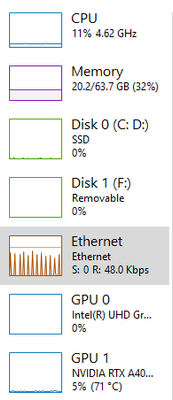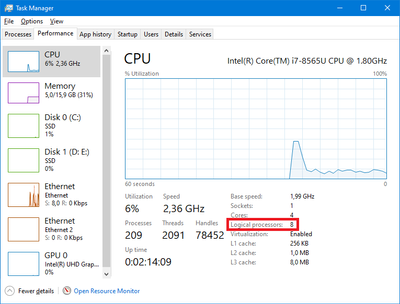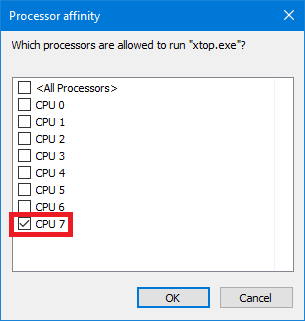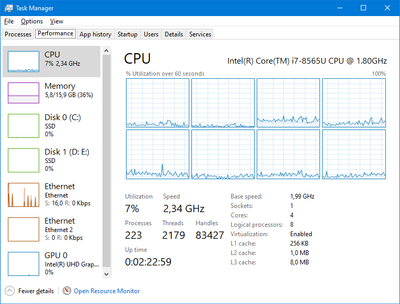Community Tip - Learn all about the Community Ranking System, a fun gamification element of the PTC Community. X
- Community
- Creo+ and Creo Parametric
- Analysis
- Performance Issue
- Subscribe to RSS Feed
- Mark Topic as New
- Mark Topic as Read
- Float this Topic for Current User
- Bookmark
- Subscribe
- Mute
- Printer Friendly Page
Performance Issue
- Mark as New
- Bookmark
- Subscribe
- Mute
- Subscribe to RSS Feed
- Permalink
- Notify Moderator
Performance Issue
Creo Mechanism doesn't use computer resources
Sometimes when creating bigger simulation with non linearities creo mechanism doos simulate this but very slowly without using computer resources.
how can i fix this.
Used friction, nonlinear forces derived from coordinates.
Solved! Go to Solution.
- Labels:
-
Mechanism Design
Accepted Solutions
- Mark as New
- Bookmark
- Subscribe
- Mute
- Subscribe to RSS Feed
- Permalink
- Notify Moderator
On a separate yet related subject, There are various techniques that may improve the model simulation times. Here are some of my tips.
1. initial conditions - watch especially starting a joint at its end of travel, in or near the "coefficient of restitution" region. Sometimes moving the starting configuration a tiny amount away from these end conditions can dramatically reduce simulation times.
2. divergence - this often happens with dynamic models. It takes experience to avoid/correct this. Making a model more realistic but without adding too much complexity helps. Add a realistic small amount of damping like the real world. Really high friction also is very unstable. (start low like mu 0.1 to see how that affects simulation time)
3. accuracy, sometimes increasing the accuracy actually simulates faster due to error reduction. (File - prepare - model properties - mechanism -relative tolerance, and characteristic length) I experiment with various tolerances from 0.001 to 1E-6 to see how sensitive results and simulation times are to the tolerance.
4. time step: dynamic events may need very small time steps which adds to a long simulation time. Adding mass/inertia is another way the model can be dynamically relaxed to allow longer timesteps and longer simulation times. Use a shorter simulation time if that represents actual use cases rather than slow times like laboratory measurements are often unrealistically done.
5. 3D contacts. Replace with CAMs wherever possible These can be used for contact in a lot more cases than you might think. Normally you think of the cam and follower happening in a single plane, however I have had good success with a perpendicular relationship (similar configuration to two 45degree bevel gears having perpendicular axis they rotate around) My experience is that CAMs simulate much faster than 3d contacts.
- Mark as New
- Bookmark
- Subscribe
- Mute
- Subscribe to RSS Feed
- Permalink
- Notify Moderator
Hi,
just couple of notes ...
1.] most of Creo actions are single threaded ... this means Creo uses 1 logical processor, only
2.] your picture shows that overall processor load is 11%
3.] let's say that your your CPU has 8 logical processors (see following picture)
4.] when your CPU had 1 logical processor then it would be 88% loaded ... 8 * 11% = 88%
5.] you can apply Set affinity command to xtop.exe and force xtop.exe to use only 1 logical processor
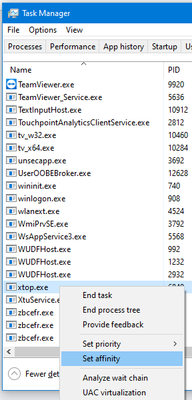
6.] task manager can be configured to display load of every single logical procesor ... you can see that CPU 7 load is 88% (in your case)
Martin Hanák
- Mark as New
- Bookmark
- Subscribe
- Mute
- Subscribe to RSS Feed
- Permalink
- Notify Moderator
So disapointed in creo once againg. Thank you for your help.
- Mark as New
- Bookmark
- Subscribe
- Mute
- Subscribe to RSS Feed
- Permalink
- Notify Moderator
On a separate yet related subject, There are various techniques that may improve the model simulation times. Here are some of my tips.
1. initial conditions - watch especially starting a joint at its end of travel, in or near the "coefficient of restitution" region. Sometimes moving the starting configuration a tiny amount away from these end conditions can dramatically reduce simulation times.
2. divergence - this often happens with dynamic models. It takes experience to avoid/correct this. Making a model more realistic but without adding too much complexity helps. Add a realistic small amount of damping like the real world. Really high friction also is very unstable. (start low like mu 0.1 to see how that affects simulation time)
3. accuracy, sometimes increasing the accuracy actually simulates faster due to error reduction. (File - prepare - model properties - mechanism -relative tolerance, and characteristic length) I experiment with various tolerances from 0.001 to 1E-6 to see how sensitive results and simulation times are to the tolerance.
4. time step: dynamic events may need very small time steps which adds to a long simulation time. Adding mass/inertia is another way the model can be dynamically relaxed to allow longer timesteps and longer simulation times. Use a shorter simulation time if that represents actual use cases rather than slow times like laboratory measurements are often unrealistically done.
5. 3D contacts. Replace with CAMs wherever possible These can be used for contact in a lot more cases than you might think. Normally you think of the cam and follower happening in a single plane, however I have had good success with a perpendicular relationship (similar configuration to two 45degree bevel gears having perpendicular axis they rotate around) My experience is that CAMs simulate much faster than 3d contacts.
- Mark as New
- Bookmark
- Subscribe
- Mute
- Subscribe to RSS Feed
- Permalink
- Notify Moderator
Thank you, this will probably help but the fact that creo mechanism runs on one core and i have 24 of them is a little bit disapointing when nowadays each software is capable of running on multiple cores simultaneously.
- Mark as New
- Bookmark
- Subscribe
- Mute
- Subscribe to RSS Feed
- Permalink
- Notify Moderator
@ilyachaban wrote:
Thank you, this will probably help but the fact that creo mechanism runs on one core and i have 24 of them is a little bit disapointing when nowadays each software is capable of running on multiple cores simultaneously.
Hi,
I hope that you understand that not every process can be split into pieces and solved by multiple cores simultaneously.
Martin Hanák