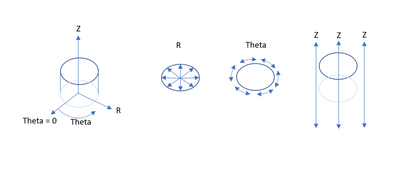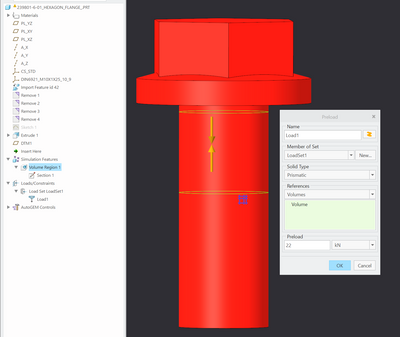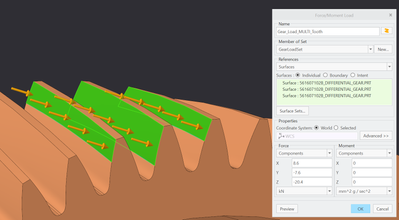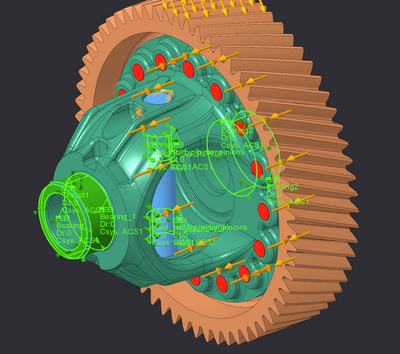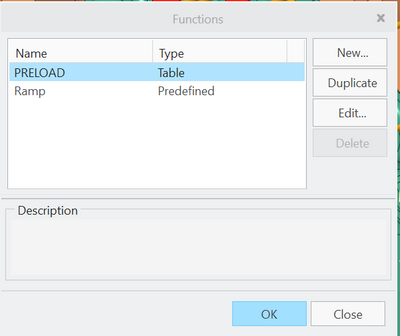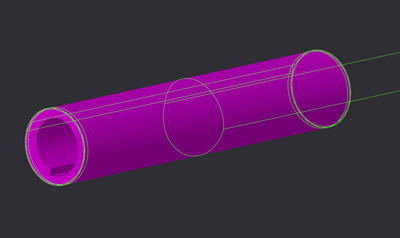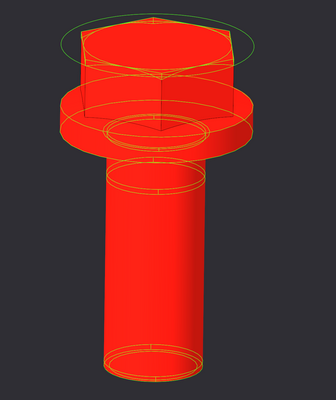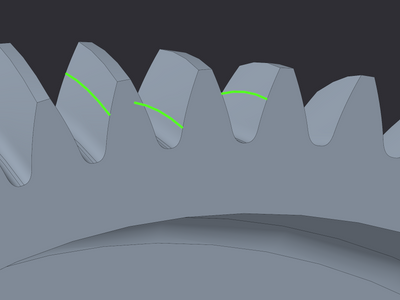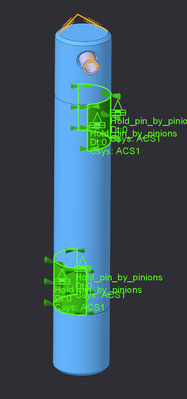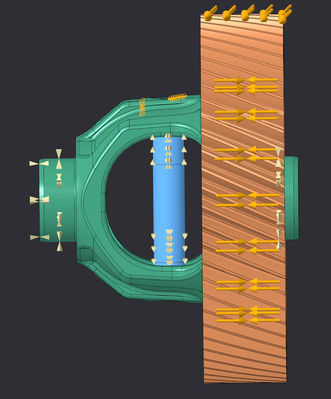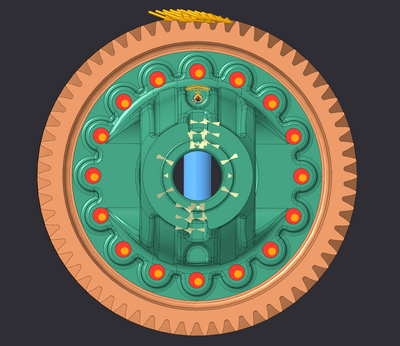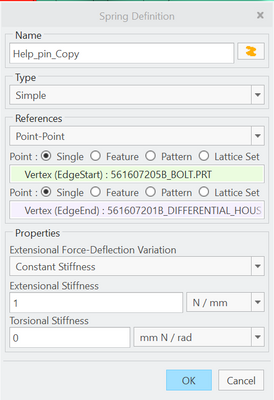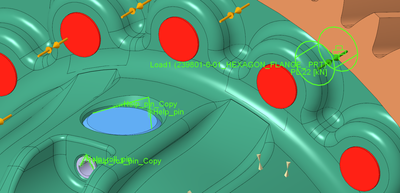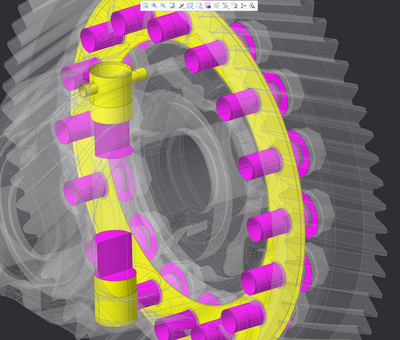Community Tip - If community subscription notifications are filling up your inbox you can set up a daily digest and get all your notifications in a single email. X
- Community
- Creo+ and Creo Parametric
- Analysis
- Re: Problem in specifying rotation constrainsts
- Subscribe to RSS Feed
- Mark Topic as New
- Mark Topic as Read
- Float this Topic for Current User
- Bookmark
- Subscribe
- Mute
- Printer Friendly Page
Problem in specifying rotation constrainsts
- Mark as New
- Bookmark
- Subscribe
- Mute
- Subscribe to RSS Feed
- Permalink
- Notify Moderator
Problem in specifying rotation constrainsts
Actually, i am working on a differential which getting some forces from pinion.
These forces would make an impact on the body to rotate bolt in x-direction.
So, i want to hold the bolt in x-direction of rotation to see the effects of forces.
But as i am doing this i am geeting a warning that these constrainsts wont make any effect.
Ihow should i move forward to analyse the case correctly
Solved! Go to Solution.
- Labels:
-
Simulate
Accepted Solutions
- Mark as New
- Bookmark
- Subscribe
- Mute
- Subscribe to RSS Feed
- Permalink
- Notify Moderator
Yes a cylindrical csy (created in simulate mode) is a way to do this. Always attempt a Free Body Diagram. You seem to be missing the loads/constraints at the output shafts. (R in my image).
Also, the pinion load may be statically redundant if using 2 pinion gears as is typical. The load may be higher on one pinion gear than another based on manufacturing tolerances and wear. I would not assume full halving of stress and load is happening due to the 2nd pinion gear.
Also see this for my quiz on mechanizing a differential.
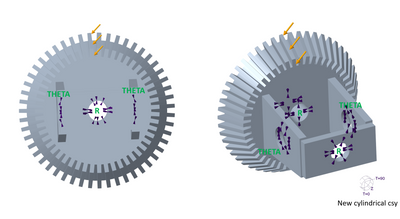
- Mark as New
- Bookmark
- Subscribe
- Mute
- Subscribe to RSS Feed
- Permalink
- Notify Moderator
A basic, fundamental fact of 3D solid elements is that they do not/cannot possess DOF in rotational directions. I will assume you are modeling the areas you wish to apply rotational DOFs with solid elements. If so, Simulate will not allow this type of constraint. Some codes allow for "tricks" through clever interface coding to allow some application of rotational BCs - and these are usually limited, like the "TLAP" in Simulate.
- Mark as New
- Bookmark
- Subscribe
- Mute
- Subscribe to RSS Feed
- Permalink
- Notify Moderator
Thank you for your answer Chris
What should I do in such case if I want to restrict the rotation?
If it was not possible, then it would have been shown greyed. But at this point, i can apply it but it's not making an effect.
Am I doing something wrong while defining other parameters or its just not possible?
- Mark as New
- Bookmark
- Subscribe
- Mute
- Subscribe to RSS Feed
- Permalink
- Notify Moderator
Can you use a pin/cylindrical joint constraint? This should allow you to trap the desired direction.
- Mark as New
- Bookmark
- Subscribe
- Mute
- Subscribe to RSS Feed
- Permalink
- Notify Moderator
The rotation of the pin joint can be allowed or suppressed about the axis of the cylinder surface.
In this case in the x-direction.
But here I want it to restrict rotation in the Y direction to solve the purpose.
- Mark as New
- Bookmark
- Subscribe
- Mute
- Subscribe to RSS Feed
- Permalink
- Notify Moderator
Yes a cylindrical csy (created in simulate mode) is a way to do this. Always attempt a Free Body Diagram. You seem to be missing the loads/constraints at the output shafts. (R in my image).
Also, the pinion load may be statically redundant if using 2 pinion gears as is typical. The load may be higher on one pinion gear than another based on manufacturing tolerances and wear. I would not assume full halving of stress and load is happening due to the 2nd pinion gear.
Also see this for my quiz on mechanizing a differential.
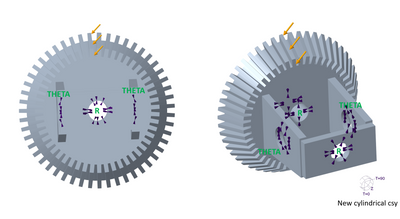
- Mark as New
- Bookmark
- Subscribe
- Mute
- Subscribe to RSS Feed
- Permalink
- Notify Moderator
Even after using the cylindrical co ordinates. it is showing same Warning box after applying rotational constraints
- Mark as New
- Bookmark
- Subscribe
- Mute
- Subscribe to RSS Feed
- Permalink
- Notify Moderator
You can't fix the rotation of a surface in that manner.
If you want to fix the rotation and you are not interested of surface deformation, then you might use the pin constraint. Otherwise you should put a point in the centre of the hole, then use a weighted link and then put a ground spring on the point with a very high values of all stiffness.
- Mark as New
- Bookmark
- Subscribe
- Mute
- Subscribe to RSS Feed
- Permalink
- Notify Moderator
i would try that fraulini
- Mark as New
- Bookmark
- Subscribe
- Mute
- Subscribe to RSS Feed
- Permalink
- Notify Moderator
When using cylindrical CSY, Theta is the rotation.
Degree of freedom 1 is R (radial), DOF 2 is Theta (rotation about Z) and DOF 3 is Z translation.
Leave those other rotations free. (DOF 4,5,6)
- Mark as New
- Bookmark
- Subscribe
- Mute
- Subscribe to RSS Feed
- Permalink
- Notify Moderator
Hey SweetPeasHub,
i have tried the same constrainst and its running good at linear analysis. But its taking like 3 days for non linear analysis and still it is not completed.
I have given contacts between different components with finite co-effcient of friction.
What do you suggest in this situation?
- Mark as New
- Bookmark
- Subscribe
- Mute
- Subscribe to RSS Feed
- Permalink
- Notify Moderator
Contacts can be very difficult and take several tries. There are many related articles in the community.
1. Do not have Creo automatically find contact pairs. Manually pair all combinations.
2. Do not expect large sliding distances to work very well. Even a single plastic clip engaging or disengaging can be difficult.
3. Start with defining the most simple contacts first. Reduce/Limit the number of contacts. (# reported in the run information)
4. Check constraints. Sometimes adding some spring idealizations can add force feedback to stabilize a model constrained by friction.
5. Element sizes are much more important at the contact locations.
6. Try some small initial part inter-penetration at the start.
7. Set the number of steps higher (for example user defined steps 81, space equally)
8. When too much is going on in terms of contacts I resort to other software using H-element codes like Nastran/Optistruct. (Many others)
Can you share your model so we can take a closer look? (Use Choose Files button).
Please, for images in your post, do not cut and paste, nor use the choose files button, instead use the Photos button in the toolbar above your post to load them right into your post text.
- Mark as New
- Bookmark
- Subscribe
- Mute
- Subscribe to RSS Feed
- Permalink
- Notify Moderator
- Mark as New
- Bookmark
- Subscribe
- Mute
- Subscribe to RSS Feed
- Permalink
- Notify Moderator
- Mark as New
- Bookmark
- Subscribe
- Mute
- Subscribe to RSS Feed
- Permalink
- Notify Moderator
You have to zip the file(s) before attaching.
Select all the files, Right Click, Send to , Compressed (zipped) folder.
Then attach the .zip.
Include the .asm and .prt files needed.
- Mark as New
- Bookmark
- Subscribe
- Mute
- Subscribe to RSS Feed
- Permalink
- Notify Moderator
yes, I have zipped them before attaching... You can have a look now
I can download the files
- Mark as New
- Bookmark
- Subscribe
- Mute
- Subscribe to RSS Feed
- Permalink
- Notify Moderator
My take on this model is attached.
Analysis1 has bolt preload but no finite friction on the contacts (CREO limitation) To run this you need to turn friction to none on the four contact interfaces (Interface2,4,5,6)
Analysis2 does not have bolt preload but has finite friction. The interface frictions might need to be turned back on. I used a Creo parameter named MU_STATIC to control the friction from a parameter. Instead of typing 0.2, type MU_STATIC. To change the value use TOOLS - PARAMETERS.
Some parts were de-featured and element size increased to reduce element count (to about 50k elements)
Volume regions were used to separate key contact areas better and to reduce contact searches.
Bolt preload was modeled as volume prismatic preload using the portion of the bolt within the clearance hole.
Some light springs were added to prevent unconstrained parts. (roll pin and pinion bolt)
The 3 gear loads were merged into one load defined by three components. Also surface regions were added to the gear to spread the load over portions of 3 gear teeth.
The ring gear was made a free interface to the housing and then a contact interface defined at the bolt face to absorb the bolt preload.
I think the axial force that opposes the helix angle will be taken by the end of the housing not the pinion bolt so I only held the pinion bolt in Theta. (The light spring was used to stop any small movement)
Your solver memory was set to 512MB. This should be about 1/2 machine ram up to 16384MB.
I used 4000MB. Analysis1 took about 40 minutes. Analysis2 has not finished yet.
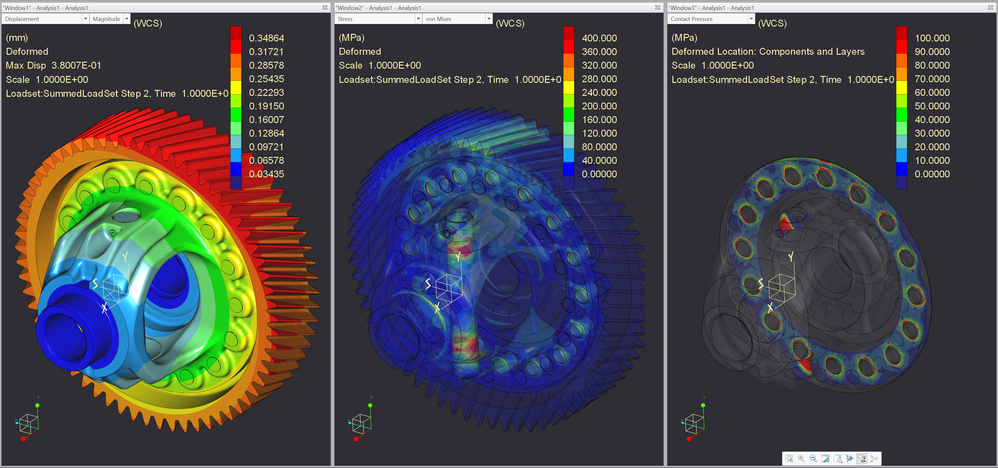
- Mark as New
- Bookmark
- Subscribe
- Mute
- Subscribe to RSS Feed
- Permalink
- Notify Moderator
Hello SweetPeasHub,
I really appreciate your efforts and I don't know how to thank you for your efforts.
I had a question like in which version have you solved this analysis. Because i am having creo 4.0 and it is showing as invalid file
- Mark as New
- Bookmark
- Subscribe
- Mute
- Subscribe to RSS Feed
- Permalink
- Notify Moderator
Hi,
You wrote:
"... Analysis2 ... has finite friction. ... Analysis2 has not finished yet. ..."
finite friction doesn't good work
- Mark as New
- Bookmark
- Subscribe
- Mute
- Subscribe to RSS Feed
- Permalink
- Notify Moderator
Yes, finite friction does not work well. However this worked. It took about 2 hours to run.
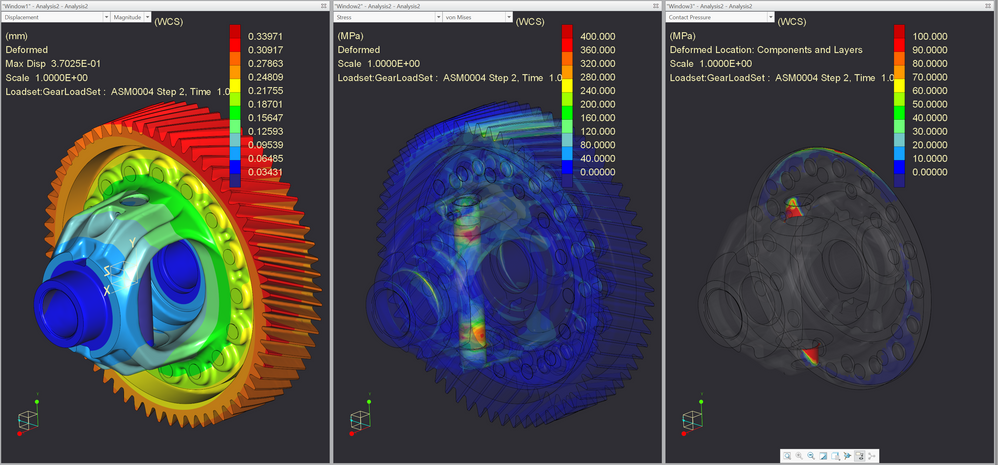
Note that results are very similar to Analysis1, however the contact pressure shows how we are missing the contact pressure due to bolt preload. My opinion is that the finite friction is not needed. I might compare friction None to friction Infinite but doubt that makes much difference either.
The shear stress at the pin is about 130MPa by hand calculation. The model has the pinions further from the housing than reality so bending stress is artificially introduced to the pin. This is to keep St Venant's principal working as we get to the housing by having the constraint further away. For more correct stress on the pin, the pinion gears would need to be included, with contacts to the pin, or the constraint must be replaced by a bearing load and then constraining at the gear tooth instead of loading. Or a third option is to have full free body loads and applying inertia relief constraint.
Sorry about using Creo5. When I get time I will try to demonstrate how this was done so it can be replicated in Creo4.
- Mark as New
- Bookmark
- Subscribe
- Mute
- Subscribe to RSS Feed
- Permalink
- Notify Moderator
Hey SweetPeasHub,
This explanation isn't helping perfectly. as I have tried doing it but still landing on some errors with contact and constraints.
Is there any way to convert your files and open in Creo 4.0
- Mark as New
- Bookmark
- Subscribe
- Mute
- Subscribe to RSS Feed
- Permalink
- Notify Moderator
I don't know of a way to convert from Creo 5 to Creo 4. Also there are just so many steps taken to describe. I can give images... sorry too many words to explain. I will let you ask the questions where it is unclear.