Community Tip - Have a PTC product question you need answered fast? Chances are someone has asked it before. Learn about the community search. X
- Community
- Creo+ and Creo Parametric
- Analysis
- Re: Somebody help me!! Creo 2.0 measuring compare...
- Subscribe to RSS Feed
- Mark Topic as New
- Mark Topic as Read
- Float this Topic for Current User
- Bookmark
- Subscribe
- Mute
- Printer Friendly Page
Somebody help me!! Creo 2.0 measuring compared to Creo 1.0!!
- Mark as New
- Bookmark
- Subscribe
- Mute
- Subscribe to RSS Feed
- Permalink
- Notify Moderator
Somebody help me!! Creo 2.0 measuring compared to Creo 1.0!!
I just cant seem to get the hang of using the measuring tool in Creo 2.0.
i am absolutely dumbfounded why PTC made this so &*&&& hard to use!
Creo 1.0 was simple.. Distance.. Plane to plan, etc.
Is there a way to select the old function, or old way of measuring eprhaps in the config file?
If not, can someone tell me how this &$()%*%* new measuring tool works? (distance) I cant get a measurement for the life of me!
arghhhhhhhh
This thread is inactive and closed by the PTC Community Management Team. If you would like to provide a reply and re-open this thread, please notify the moderator and reference the thread. You may also use "Start a topic" button to ask a new question. Please be sure to include what version of the PTC product you are using so another community member knowledgeable about your version may be able to assist.
- Labels:
-
General
- Mark as New
- Bookmark
- Subscribe
- Mute
- Subscribe to RSS Feed
- Permalink
- Notify Moderator
Are you holding the CTRL key to get the second feature?
- Mark as New
- Bookmark
- Subscribe
- Mute
- Subscribe to RSS Feed
- Permalink
- Notify Moderator
ptc is de-evolving their software and dragging us all down with them
UG, inventor and SW looking better all the time
isn't anyone watching what the programmers are doing for Gods sake
- Mark as New
- Bookmark
- Subscribe
- Mute
- Subscribe to RSS Feed
- Permalink
- Notify Moderator
The day I see angle between 2 surfaces shown like this...eh
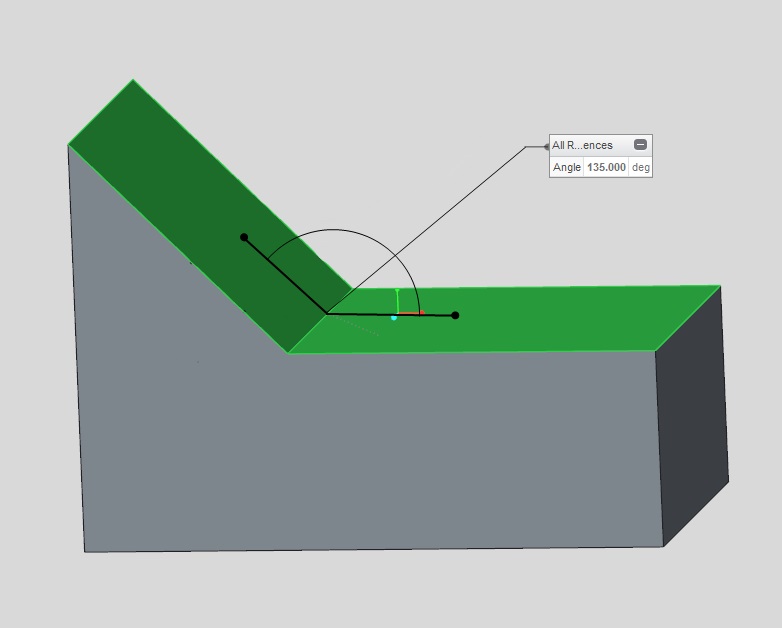
- Mark as New
- Bookmark
- Subscribe
- Mute
- Subscribe to RSS Feed
- Permalink
- Notify Moderator
I have this document I created for my users, hoepfully it helps.


