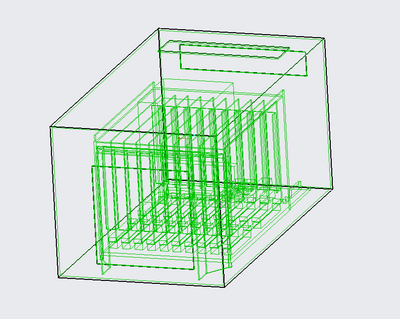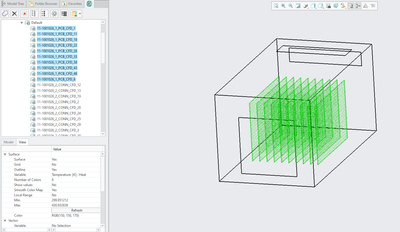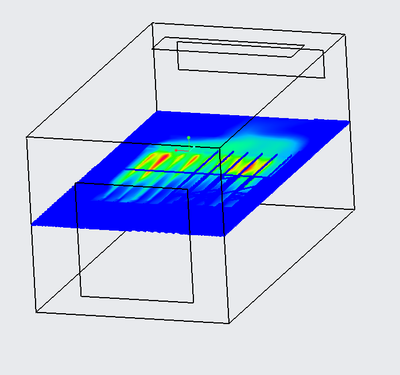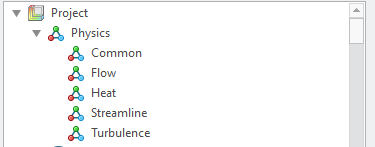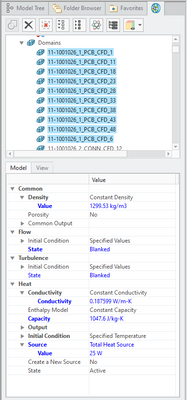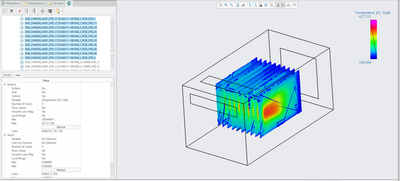Community Tip - Your Friends List is a way to easily have access to the community members that you interact with the most! X
- Community
- Creo+ and Creo Parametric
- Analysis
- Re: flow model solid components not showing in res...
- Subscribe to RSS Feed
- Mark Topic as New
- Mark Topic as Read
- Float this Topic for Current User
- Bookmark
- Subscribe
- Mute
- Printer Friendly Page
flow model solid components not showing in results
- Mark as New
- Bookmark
- Subscribe
- Mute
- Subscribe to RSS Feed
- Permalink
- Notify Moderator
flow model solid components not showing in results
I am modeling an electronics chassis with circuit cards in it. The material properties of the PCBs are defined in the model and they are showing as solid components in the simulation domains list. The fluid domain appears to appropriately have "negative space" where the PCBs are.
However, when I run the model and I try to investigate the surface temperatures of the PCBs by selecting them in "boundary conditions", selecting "yes" for surfaces and "Temperature" for a variable, nothing shows up. When I do a cut plane through the chassis, the heat dissipation from the PCBs is obviously changing the air temperature, but I can't see the PCBs themselves
I'm a relatively new user so I suspect there's something basic I'm missing. I've reviewed the tutorials and online documentation and it's not obvious to me what's going on.
@tmoser you were very helpful yesterday - much appreciated! If you have any insight to my issue above I'd be grateful
Thanks
Mark
Solved! Go to Solution.
- Labels:
-
Comput_Fluid Dynamic
Accepted Solutions
- Mark as New
- Bookmark
- Subscribe
- Mute
- Subscribe to RSS Feed
- Permalink
- Notify Moderator
Yeah, that's right. You can keep the display on by setting "Keep drawing" to Yes on the View tab of those interfaces. If it gets in the way just set it back to No.
- Mark as New
- Bookmark
- Subscribe
- Mute
- Subscribe to RSS Feed
- Permalink
- Notify Moderator
Could you show the physics that you have selected. And then a few more questions.
What are the properties for the PCB"s? Density, specific heat and thermal conductivity
How is the heat source set up?
How are the interfaces between the PCB's and the air defined?
- Mark as New
- Bookmark
- Subscribe
- Mute
- Subscribe to RSS Feed
- Permalink
- Notify Moderator
Thanks for the quick reply! Here are the physics
here are the density, cond, spec heat, and load properties for each PCB
here are the interfaces between the fluid (air) and the pcbs
Any info you can provide would be great - thanks again!
Mark
- Mark as New
- Bookmark
- Subscribe
- Mute
- Subscribe to RSS Feed
- Permalink
- Notify Moderator
OK, since I highlighted the fluid - pcb interface, I see how that went active in the display. I was able to select view surface and temperature in the interface section and now I can seethe temperatures of the PCBs. For some reason I thought to see the temperatures of other components I needed to look under boundary conditions! Is that basically the answer - select the interface and view that temperature?
thanks again
- Mark as New
- Bookmark
- Subscribe
- Mute
- Subscribe to RSS Feed
- Permalink
- Notify Moderator
Yeah, that's right. You can keep the display on by setting "Keep drawing" to Yes on the View tab of those interfaces. If it gets in the way just set it back to No.
- Mark as New
- Bookmark
- Subscribe
- Mute
- Subscribe to RSS Feed
- Permalink
- Notify Moderator
Thanks!