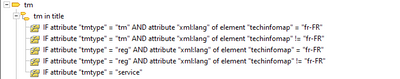Turn on suggestions
Auto-suggest helps you quickly narrow down your search results by suggesting possible matches as you type.
Showing results for
Please log in to access translation
Turn on suggestions
Auto-suggest helps you quickly narrow down your search results by suggesting possible matches as you type.
Showing results for
Community Tip - You can Bookmark boards, posts or articles that you'd like to access again easily! X
Translate the entire conversation x
Please log in to access translation
Options
- Subscribe to RSS Feed
- Mark Topic as New
- Mark Topic as Read
- Float this Topic for Current User
- Bookmark
- Subscribe
- Mute
- Printer Friendly Page
Attribute Test Dialog Box - not equal to test
Dec 12, 2022
02:51 PM
- Mark as New
- Bookmark
- Subscribe
- Mute
- Subscribe to RSS Feed
- Permalink
- Notify Moderator
Please log in to access translation
Dec 12, 2022
02:51 PM
Attribute Test Dialog Box - not equal to test
Is there a way to test if something is not fr-FR. Styler only seems to have if it is equal to something.
Bryon
Attribute Test Dialog Box
Attribute Value - Choose the test type and the value of the attribute that you want to test, where applicable. The options are:
◦ Assigned any value (default)
◦ Not assigned a value
◦ Includes whole word - Select this option then specify an alphanumeric character string as the word the attribute value must include.
◦ Comparison - Select this option, choose an operator (=, <, >, <=, >=, or !=), then enter an alphanumeric character string in the text box for Arbortext Styler to compares with the matching attribute in a document. This text field will include a drop down list of values if the selected attribute has an enumerated set of values.
If one of the numeric operators <, <=, >, or >= is chosen, the attribute value and the value it is being compared with must both be numeric or the test will fail. The values will be compared after being converted to numbers. For example, “09” would be considered greater than “2”.
If the attribute value and the value being compared are both numeric, use = and != operators to carry out a numeric comparison. As an example, this will ensure that the value “01” is considered equal to “1” or “1”
Solved! Go to Solution.
Labels:
- Labels:
-
Other
ACCEPTED SOLUTION
Accepted Solutions
Dec 13, 2022
10:06 AM
- Mark as New
- Bookmark
- Subscribe
- Mute
- Subscribe to RSS Feed
- Permalink
- Notify Moderator
Please log in to access translation
Dec 13, 2022
10:06 AM
2 REPLIES 2
Dec 12, 2022
03:12 PM
- Mark as New
- Bookmark
- Subscribe
- Mute
- Subscribe to RSS Feed
- Permalink
- Notify Moderator
Please log in to access translation
Dec 12, 2022
03:12 PM
I am trying to create a test for the tm element. If its not French use TM if it is French use MC instead.
Bryon
Dec 13, 2022
10:06 AM
- Mark as New
- Bookmark
- Subscribe
- Mute
- Subscribe to RSS Feed
- Permalink
- Notify Moderator
Please log in to access translation
Dec 13, 2022
10:06 AM
!= means not equal. This works for me.
Thanks
Bryon