Community Tip - Did you get an answer that solved your problem? Please mark it as an Accepted Solution so others with the same problem can find the answer easily. X
- Subscribe to RSS Feed
- Mark Topic as New
- Mark Topic as Read
- Float this Topic for Current User
- Bookmark
- Subscribe
- Mute
- Printer Friendly Page
Create a custom line style using a bit pattern
- Mark as New
- Bookmark
- Subscribe
- Mute
- Subscribe to RSS Feed
- Permalink
- Notify Moderator
Create a custom line style using a bit pattern
Hi,
Is there a way to create custom line styles? I need to generate a box in which the line style is a gray bit pattern. The pattern I'm seeking is similar to the 15% gray in the pattern section of the fill window. I already have the box (using the rectangles tool) and have set the correct line width. I just can't seem to be able to customize the dot pattern.
Thanks
- Mark as New
- Bookmark
- Subscribe
- Mute
- Subscribe to RSS Feed
- Permalink
- Notify Moderator
Hello!
Ken Hurst wrote:
...Is there a way to create custom line styles? ...
1. Close all active documents in a window. Then go to "Edit" -> "Preferences" -> "Attributes" -> "Styles":
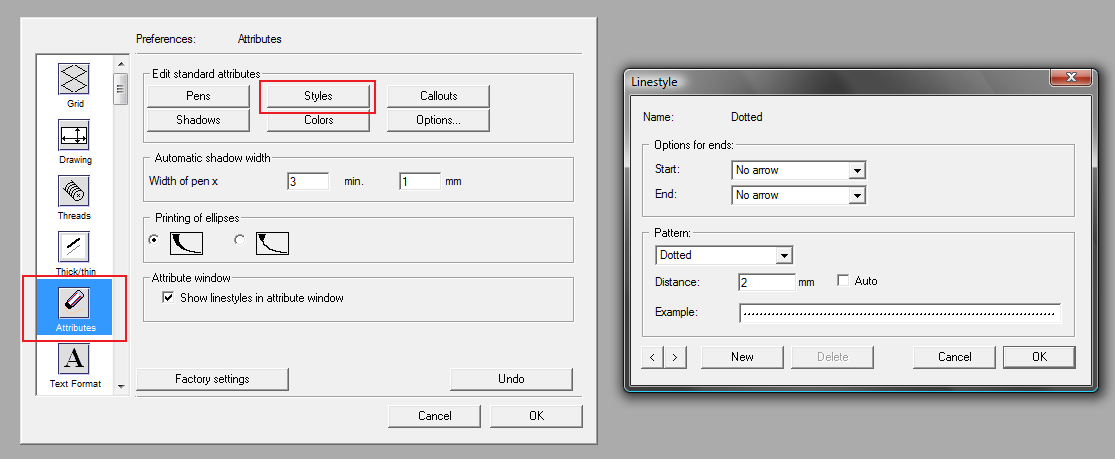
2. In active document. Go to "Window" -> "Show attribute window" -> "Styles" -> "New style":
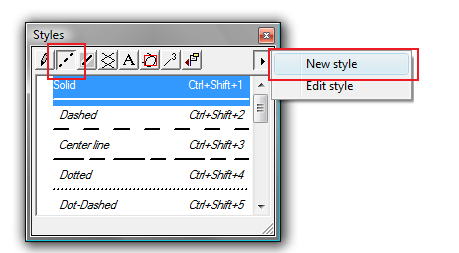
P.S. What version of Arbortext IsoDraw are you using?
- Mark as New
- Bookmark
- Subscribe
- Mute
- Subscribe to RSS Feed
- Permalink
- Notify Moderator
I'm using version 7.01
- Mark as New
- Bookmark
- Subscribe
- Mute
- Subscribe to RSS Feed
- Permalink
- Notify Moderator
The screenshots (above) were created in version 7.1.





