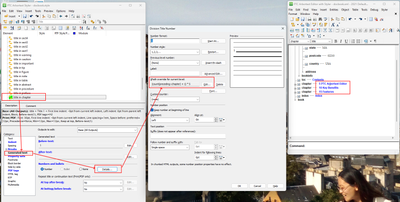Community Tip - Did you get called away in the middle of writing a post? Don't worry you can find your unfinished post later in the Drafts section of your profile page. X
- Subscribe to RSS Feed
- Mark Topic as New
- Mark Topic as Read
- Float this Topic for Current User
- Bookmark
- Subscribe
- Mute
- Printer Friendly Page
Division Level Numbering
- Mark as New
- Bookmark
- Subscribe
- Mute
- Subscribe to RSS Feed
- Permalink
- Notify Moderator
Division Level Numbering
Hello!
I am attempting to modify numbering behaviour for a division level 2 element. My customer has a requirement for this element (applied to sect1 in the Docbook DTD) to start at 00, then increment by five for each new sect1. So, 00, 05, 10, 15, and so on.
As the only increment available is by one, I have been investigating the APP Funtion Numbering module in Styler (currently at 8.1.2.1). The relevant section has this code:
if ( argv.countAs != '' ) {
var number = formatting.fish[ template.numberingFish ][ argv.countAs ];
if ( number == '' || number == null ) {
number = startAt;
} else {
number = Number(number) + 1;
}
formatting.fish[ template.numberingFish ][ argv.countAs ] = number.toString();
if ( argv.numberXPath == '' ) {
argv.numberXPath = number;
argv.initialNumber = 0;
}
}
If I change the line 'number = Number(number) + 1' to 'number = Number(number) + 5', the sect1s increment by 5, but so does everything else with a Division style.
I need to test for which division level and apply the increment of 5 to level 2, but for the life of me cannot work out how to do this, nor can I find a reference that will point me in the right direction. Does anyone know either how to do this, or be able to tell me where this documentation may exist?
Many thanks in advance!
John Laidlaw
Solved! Go to Solution.
- Labels:
-
Arbortext Content Delivery
-
Publishing
Accepted Solutions
- Mark as New
- Bookmark
- Subscribe
- Mute
- Subscribe to RSS Feed
- Permalink
- Notify Moderator
Hi John--
Sorry for the late reply, but hopefully it's still useful. You probably don't need to resort to APP edits to do this, you should be able to do what you intend using standard Styler features with a dash of XPath. In the Division Title Number dialog, you can specify an XPath override for the number, and you can do your x5 modification there. Here's a quick example I mocked up with a copy of the axdocbook stylesheet.
Hopefully you can adapt this approach to your need.
- Mark as New
- Bookmark
- Subscribe
- Mute
- Subscribe to RSS Feed
- Permalink
- Notify Moderator
Hi John--
Sorry for the late reply, but hopefully it's still useful. You probably don't need to resort to APP edits to do this, you should be able to do what you intend using standard Styler features with a dash of XPath. In the Division Title Number dialog, you can specify an XPath override for the number, and you can do your x5 modification there. Here's a quick example I mocked up with a copy of the axdocbook stylesheet.
Hopefully you can adapt this approach to your need.
- Mark as New
- Bookmark
- Subscribe
- Mute
- Subscribe to RSS Feed
- Permalink
- Notify Moderator
Hi Clay,
That is excellent - thank you so much!