Community Tip - If community subscription notifications are filling up your inbox you can set up a daily digest and get all your notifications in a single email. X
- Subscribe to RSS Feed
- Mark Topic as New
- Mark Topic as Read
- Float this Topic for Current User
- Bookmark
- Subscribe
- Mute
- Printer Friendly Page
How do I create a procedure in Arbortext?
- Mark as New
- Bookmark
- Subscribe
- Mute
- Subscribe to RSS Feed
- Permalink
- Notify Moderator
How do I create a procedure in Arbortext?
I need to create a procedure in Arbortext but I don't know where to start. I'm starting from scratch with a blank template and would like to know what (DITA) tags I should use.
Any help would be hugely appreciated.
Solved! Go to Solution.
Accepted Solutions
- Mark as New
- Bookmark
- Subscribe
- Mute
- Subscribe to RSS Feed
- Permalink
- Notify Moderator
Starting from scratch from a blank template would not be recommended as you lose the benefits of structured authoring, and it will have style sheet implications for processing/publishing as well.
Recommend that you use the Template for the DITA Document Type that you are creating. These should be available when you create a New Document in Arbortext Editor. Note the options for Template and Sample.
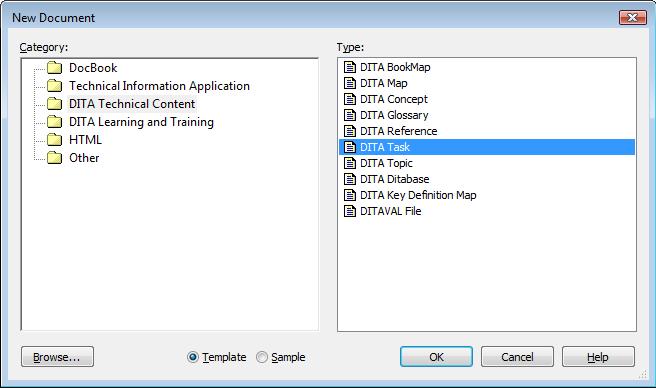
If you don't see this or similar, your Arbortext Editor implementation may not have been done correctly.
- Mark as New
- Bookmark
- Subscribe
- Mute
- Subscribe to RSS Feed
- Permalink
- Notify Moderator
Starting from scratch from a blank template would not be recommended as you lose the benefits of structured authoring, and it will have style sheet implications for processing/publishing as well.
Recommend that you use the Template for the DITA Document Type that you are creating. These should be available when you create a New Document in Arbortext Editor. Note the options for Template and Sample.
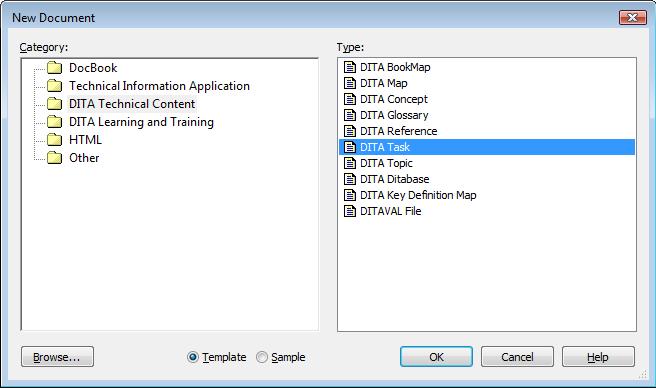
If you don't see this or similar, your Arbortext Editor implementation may not have been done correctly.
- Mark as New
- Bookmark
- Subscribe
- Mute
- Subscribe to RSS Feed
- Permalink
- Notify Moderator
Many thanks for your help.
So, when I go to create a new document, I will see the list on the left and the DITA technical content menu will offer a Dita Task option.
Do you have a screenshot of the template/tags that this generates?
- Mark as New
- Bookmark
- Subscribe
- Mute
- Subscribe to RSS Feed
- Permalink
- Notify Moderator
no screenshot... If you want an example of Tags and their usage suggest creating a Sample. For full detail suggest referring to the OASIS specification which outlines the applicable schema (what Tags can be used where) for each DITA Type. The Template will enforce the schema through the dtd behind the scenes.
It sounds like you could benefit from some mentoring. Suggest getting in touch with Liz Fraley at Single-Sourcing Solutions who provide support services not only in use of Arbortext Editor but in authoring techniques/philosophy in moving from "Book-Brain" to DITA.
- Mark as New
- Bookmark
- Subscribe
- Mute
- Subscribe to RSS Feed
- Permalink
- Notify Moderator
Add on to Keir's comment:
You may also open a template or sample document provided with the Arbortext Editor install in Arbortext Editor, and then use Tools > Document Type Viewer to browse through the tags and their structures. In this browser, use the F8 key to expand or collapse and selected tag.
- Mark as New
- Bookmark
- Subscribe
- Mute
- Subscribe to RSS Feed
- Permalink
- Notify Moderator
Did you get the information that you needed? If so, indicate the correct answer or add to the thread with the solution that you found.
This will help the community. We will know the resolution to the issue.





