Community Tip - Did you get called away in the middle of writing a post? Don't worry you can find your unfinished post later in the Drafts section of your profile page. X
- Subscribe to RSS Feed
- Mark Topic as New
- Mark Topic as Read
- Float this Topic for Current User
- Bookmark
- Subscribe
- Mute
- Printer Friendly Page
How to break the row when the table across pages?
- Mark as New
- Bookmark
- Subscribe
- Mute
- Subscribe to RSS Feed
- Permalink
- Notify Moderator
How to break the row when the table across pages?
Dear all,
I'm a noviciate for styler, I meet a question, how to break the row when the table across pages?
I think maybe it's a simple question, because we can set it in word easily. But I can not achieve it in Arbortext, I was a little frustrated about it, could you give me any tips please? Thank you very much!
For example:
I want the following, the row can be breaked when the table across pages.
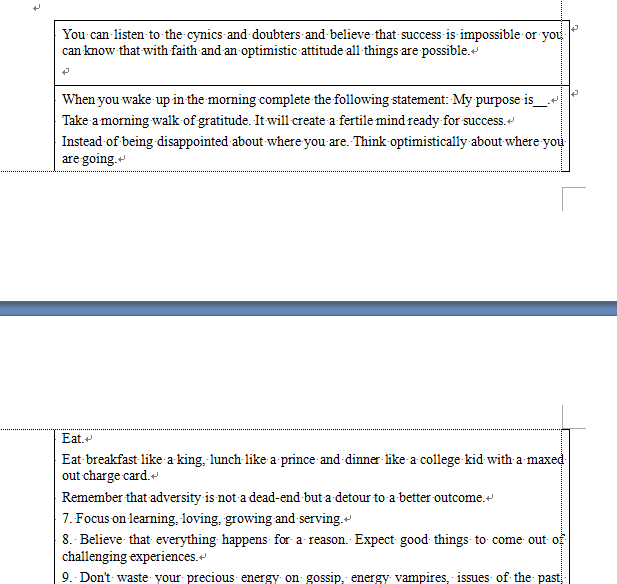
But the reality is the follwing, how to break the row when the table across pages?
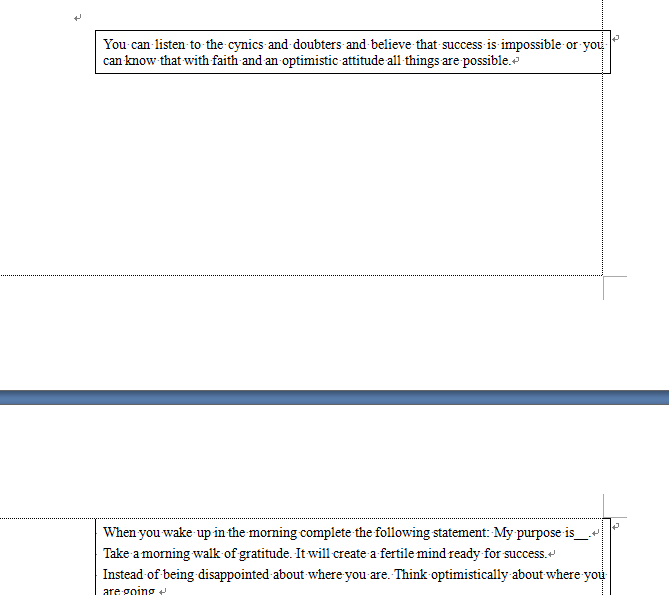
We can set it in word, but how to in Arbortext Styler?
DITA, PDF, Arbortext Editor 6.0 with styler.
Your assistance will be highly appreciated in this regard.
Thanking you
Solved! Go to Solution.
Accepted Solutions
- Mark as New
- Bookmark
- Subscribe
- Mute
- Subscribe to RSS Feed
- Permalink
- Notify Moderator
Do you have the Arbortext variable deepcontentsplitting set to "on"?
In Styler on the Breaks tab for the element wrapping the content under the Keeps, what values do you have for Widows and Orphans? Setting the value determines the minimum number of lines that must be kept at the bottom of the page, widows, and the minimum number of lines that maybe start a page for that element, orphans.
There are also touchup pis that can be added that force a page break or a column break, see Format > Touchup in Arbortext Editor.
One can find documentation about this in Arbortext Editor's Help Center.
Search for widows, orphans and page break.
- Mark as New
- Bookmark
- Subscribe
- Mute
- Subscribe to RSS Feed
- Permalink
- Notify Moderator
Do you have the Arbortext variable deepcontentsplitting set to "on"?
In Styler on the Breaks tab for the element wrapping the content under the Keeps, what values do you have for Widows and Orphans? Setting the value determines the minimum number of lines that must be kept at the bottom of the page, widows, and the minimum number of lines that maybe start a page for that element, orphans.
There are also touchup pis that can be added that force a page break or a column break, see Format > Touchup in Arbortext Editor.
One can find documentation about this in Arbortext Editor's Help Center.
Search for widows, orphans and page break.
- Mark as New
- Bookmark
- Subscribe
- Mute
- Subscribe to RSS Feed
- Permalink
- Notify Moderator
Hi Tim,
It's so cool and so magical ![]()
I can achieve it follow your way! By change the Breaks tab, but also need add the Format > Touchup, is it right?
And I only achieve it in FOSI engine, can we set it in APP engine? Or must use FOSI engine![]()
When I chage the APP to FOSI, I find some difference for the style ![]()
The APP config is the following, but can't achieve it, the APP engine not support the deepcontentsplitting.
Is there any other way for APP engine to achieve it ?
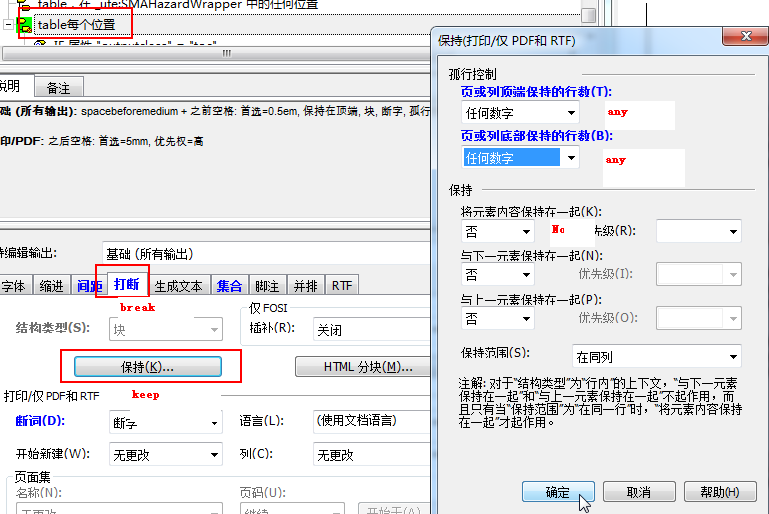
Thanks again ![]()
![]()
![]()
- Mark as New
- Bookmark
- Subscribe
- Mute
- Subscribe to RSS Feed
- Permalink
- Notify Moderator
The "deepcontentsplitting" option is only recognised by the FOSI engine. The APP engine has far more advanced table controls but I'm not sure if these are exposed through the Styler UI.
In APP the traditional PI <?tbovflow=2> will allow in-row breaks, whereas <?tbovflow=1> is the standard mode which disallows breaks within a row. The Javascript FOM equivalent is to set the fTable.overflow attribute, eg. myTable.overflow = fTable.OVERFLOW_BREAK_ROW. This would probably need to be applied as a edited source to your Styler stylesheet.
- Mark as New
- Bookmark
- Subscribe
- Mute
- Subscribe to RSS Feed
- Permalink
- Notify Moderator
Thank you Gareth!
So I think I still have a lot to learn in depth for the field.
- Mark as New
- Bookmark
- Subscribe
- Mute
- Subscribe to RSS Feed
- Permalink
- Notify Moderator
No worries. The one thing we have learnt over the years is that even though APP is often not as easy as it should be, the technology has essentially no limits regarding page composition. It is just a matter of being able to harness the power of the system.
- Mark as New
- Bookmark
- Subscribe
- Mute
- Subscribe to RSS Feed
- Permalink
- Notify Moderator
![]()





