Community Tip - If community subscription notifications are filling up your inbox you can set up a daily digest and get all your notifications in a single email. X
- Subscribe to RSS Feed
- Mark Topic as New
- Mark Topic as Read
- Float this Topic for Current User
- Bookmark
- Subscribe
- Mute
- Printer Friendly Page
How to change the default setting for the <table> element?
- Mark as New
- Bookmark
- Subscribe
- Mute
- Subscribe to RSS Feed
- Permalink
- Notify Moderator
How to change the default setting for the <table> element?
Dear all,
I met a problem, when I creat a <table> element, the cell margin is 5pt, and the line thickness is 1pt, like the folloing:
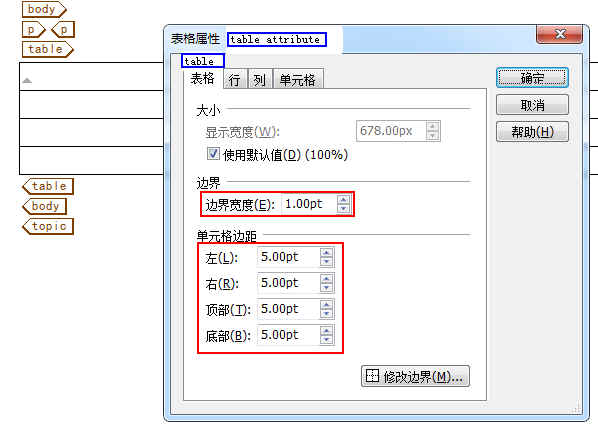
The problem is how to change the default setting for the <table> element? Where the primary setting? Can I define it in the stylesheet?
Using APP Source? or add new table element? or...? How?
Also for other default table attribute, such as the row-height, the column-width...
I was troubled by this problem for a long time, but still no clue. Your assistance will be highly appreciated in this regard.
Thanking you!
Solved! Go to Solution.
Accepted Solutions
- Mark as New
- Bookmark
- Subscribe
- Mute
- Subscribe to RSS Feed
- Permalink
- Notify Moderator
Here's how to find Tag Templates:
Tools (MENU) -> Tag Templates
First, create a table that does what you want -- set the colspec attributes, set the borders and shading, do everything in the markup in the document to get the table looking the way you want it.
Then in the Tag Templates window, create a new one from the model table you just set up.
Read the help topics on 'tag templates' for better instructions.
Or do it by way of the stylesheet:
Look for the rules that match the table elements in your DTD (e.g., 'entry'...)
And set the properties on those rules.
Third option: Send your question to PTC Support. They will help you.
Fourth option(s):
1. Check YouTube. I don't remember if we posted a video on table formatting or not, but someone may have.
2. Vote for a session on Arbortext TC Dojo focused on tables. If the session gets enough votes, we'll do one.
- Mark as New
- Bookmark
- Subscribe
- Mute
- Subscribe to RSS Feed
- Permalink
- Notify Moderator
Have you reviewed the Arbortext Editor's Help Center topic "Tables overview"? (Help > Help Center)
Have you viewed tables as table markup? (View > Tables > Table Markup)
The column width is defined by the colwidth attribute in the colspec element.
Also see Arbortext Editor's Help Center topic "APTTBLCELLMARGT — Specifying the default top margin for table cells" and "Related Links" on that page
- Mark as New
- Bookmark
- Subscribe
- Mute
- Subscribe to RSS Feed
- Permalink
- Notify Moderator
hi Tim,
Thank you very much.
I know the column width is defined by the colwidth attribute in the colspec element.
But I want to set the colwidth in the style, or by some other method.
I saw this disscuss "http://communities.ptc.com/message/203812#203812"
Maybe this is the same as my problem...Maybe Gareth's reply is I need, insert something in the publishing pipeline which "normalises" table markup before it is published? But I do not know how to start ![]()
I will do further study and research for your answer and these. But now we are a bit busy these time...
Thanks again.
- Mark as New
- Bookmark
- Subscribe
- Mute
- Subscribe to RSS Feed
- Permalink
- Notify Moderator
Hi Lorin,
Any luck following Gareth's ideas in that other thread?
- Mark as New
- Bookmark
- Subscribe
- Mute
- Subscribe to RSS Feed
- Permalink
- Notify Moderator
Sorry, I did not have experience for these, so I do not know where to start ![]()
- Mark as New
- Bookmark
- Subscribe
- Mute
- Subscribe to RSS Feed
- Permalink
- Notify Moderator
Here's how to find Tag Templates:
Tools (MENU) -> Tag Templates
First, create a table that does what you want -- set the colspec attributes, set the borders and shading, do everything in the markup in the document to get the table looking the way you want it.
Then in the Tag Templates window, create a new one from the model table you just set up.
Read the help topics on 'tag templates' for better instructions.
Or do it by way of the stylesheet:
Look for the rules that match the table elements in your DTD (e.g., 'entry'...)
And set the properties on those rules.
Third option: Send your question to PTC Support. They will help you.
Fourth option(s):
1. Check YouTube. I don't remember if we posted a video on table formatting or not, but someone may have.
2. Vote for a session on Arbortext TC Dojo focused on tables. If the session gets enough votes, we'll do one.
- Mark as New
- Bookmark
- Subscribe
- Mute
- Subscribe to RSS Feed
- Permalink
- Notify Moderator
Hi Liz, thank you for your detailed reply.
Yes, we using Tag Templates to achieve it.
We will try other methods you said, thanks again!
- Mark as New
- Bookmark
- Subscribe
- Mute
- Subscribe to RSS Feed
- Permalink
- Notify Moderator
Various ACL settings and environment variables control table defaults. For example: set tabledefaultrulethickness and apttblcellmargb. They are documented in the Arbortext Command Language Reference manual.





