Community Tip - Learn all about the Community Ranking System, a fun gamification element of the PTC Community. X
- Subscribe to RSS Feed
- Mark Topic as New
- Mark Topic as Read
- Float this Topic for Current User
- Bookmark
- Subscribe
- Mute
- Printer Friendly Page
How to properly export CGM's from Isodraw
- Mark as New
- Bookmark
- Subscribe
- Mute
- Subscribe to RSS Feed
- Permalink
- Notify Moderator
How to properly export CGM's from Isodraw
Hi
I keep encountering a problem with CGM exports from Isodraw.
I need to keep the positive cross hatchings when exporting to CGM, but sometimes it shows up black (See bottom picture)

Figure 1: View in Isodraw. (Original IDR file)
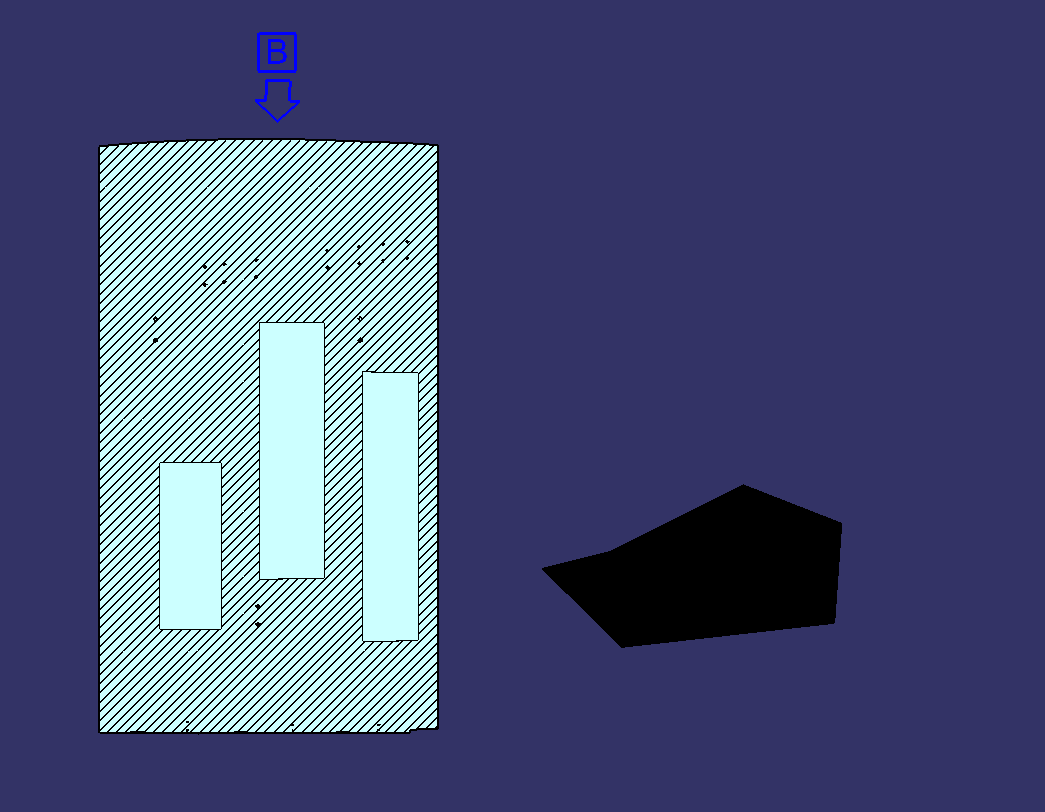
Figure 2: View in CATIA after CGM export.
Why does the left figure show up hatched but the right shape comes out all black?
After reopening the cgm in IsoDraw, it looks like the hatching had been corverted to a bunch of lines on the left, but the right (black shape) was not.
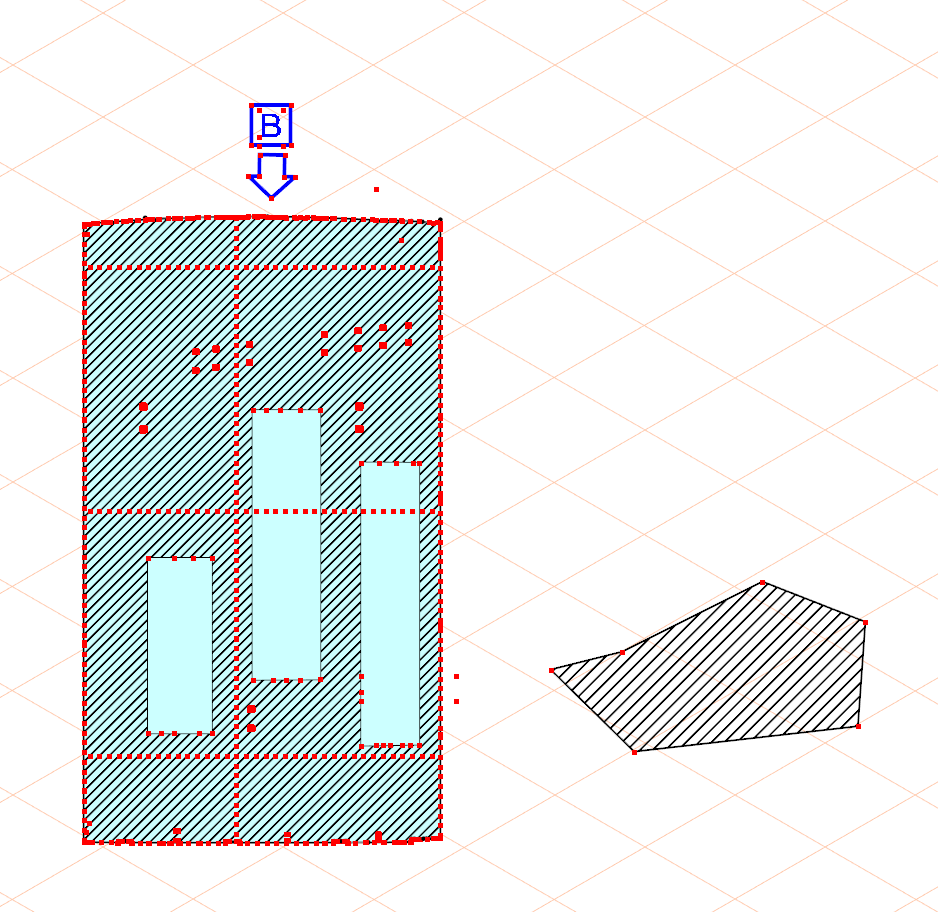
Figure 3: View in Isodraw after cgm export.
How do I make them both like the left side?
Nothing I've tried to the right figure changes the outcome so far: (Coverting to polyline, converting to elements, adding handles, etc)
Any guidance is appreciated!
Teddy
Solved! Go to Solution.
Accepted Solutions
- Mark as New
- Bookmark
- Subscribe
- Mute
- Subscribe to RSS Feed
- Permalink
- Notify Moderator
Problem Resolved:
(More of a work around)
We scaled the hatching to 100.01% and it seemed to fix all these hatching inconsistencies.
- Mark as New
- Bookmark
- Subscribe
- Mute
- Subscribe to RSS Feed
- Permalink
- Notify Moderator
Problem Resolved:
(More of a work around)
We scaled the hatching to 100.01% and it seemed to fix all these hatching inconsistencies.





