Community Tip - Have a PTC product question you need answered fast? Chances are someone has asked it before. Learn about the community search. X
- Subscribe to RSS Feed
- Mark Topic as New
- Mark Topic as Read
- Float this Topic for Current User
- Bookmark
- Subscribe
- Mute
- Printer Friendly Page
Question about the map's style and the topic's style.
- Mark as New
- Bookmark
- Subscribe
- Mute
- Subscribe to RSS Feed
- Permalink
- Notify Moderator
Question about the map's style and the topic's style.
Dear all,
I make a manual map, but I need publish the document using the topic's style. How can I control and set the ditamap's stylesheet associate to the topic's (or chapter's or a customed DTD topic‘s) style. Thanks!
By the way the new interface of our forum is very cool!
make a dita map.
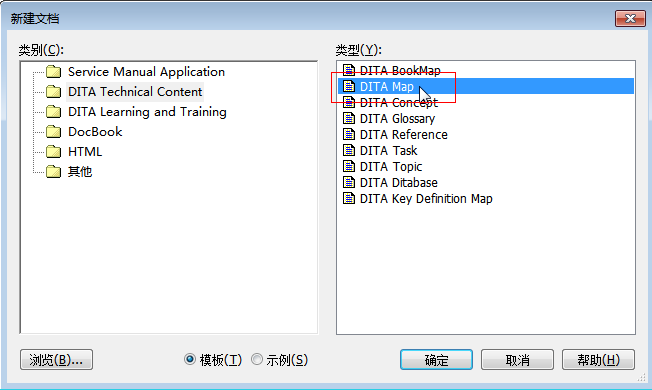
select the stylesheet, how can I control and set the ditamap's stylesheet associate to the topic's (or chapter's or a customed DTD topic‘s) style

Could you give me any tips please?
Your assistance will be highly appreciated in this regard.
Thanking you
- Mark as New
- Bookmark
- Subscribe
- Mute
- Subscribe to RSS Feed
- Permalink
- Notify Moderator
Hi Lorin,
This sort of depends on what version of Editor you are using. As of 6.0 (I believe), all DITA documents, whether a Map or Topic, use the ditabase.style for composition.
If you have created a custom stylesheet that you wish to use, make sure it's located in a folder the Editor has access to, and then use the menu option "Format -> Select Stylesheets" In the dialog that opens, you can then highlight the one to change, and click 'Modify', and you should see the available stylesheets.
- Mark as New
- Bookmark
- Subscribe
- Mute
- Subscribe to RSS Feed
- Permalink
- Notify Moderator
Hi Rafael,
Thank you very much for your reply!
Yse, we use 6.0, and I also select the stylesheets follow your suggestion, but the problem maybe is I use the topic‘s stylesheet, to publish the bookmap...
When I publish the topic "FT220.24.001.xml" and "TE324.20.xml" using the customed stylesheet, is OK. But when I publish the bookmap, I think maybe is also using the default stylesheet. So I confuse it: how can I control the bookmap's style in the customed topic's stylesheet?
Thank you again!
- Mark as New
- Bookmark
- Subscribe
- Mute
- Subscribe to RSS Feed
- Permalink
- Notify Moderator
Hi Rarael,
Xie is correct, We also have a same setup for our company and facing the same problem.
Presently we prepare the DITABOOKMAP by attaching the topics as chapter and part and publish by using the ditabase.style sheet which will publish as per our settings.
Now we want to use this DITAMAP to group all the topics which is related to one perticular chapter and then we want to attach this DITAMAP inside the DITABOOKMAP as chapter and Part which is not publishing as desired.
Please let us know why it is happening like that.
Thank you,
Rajesh L





