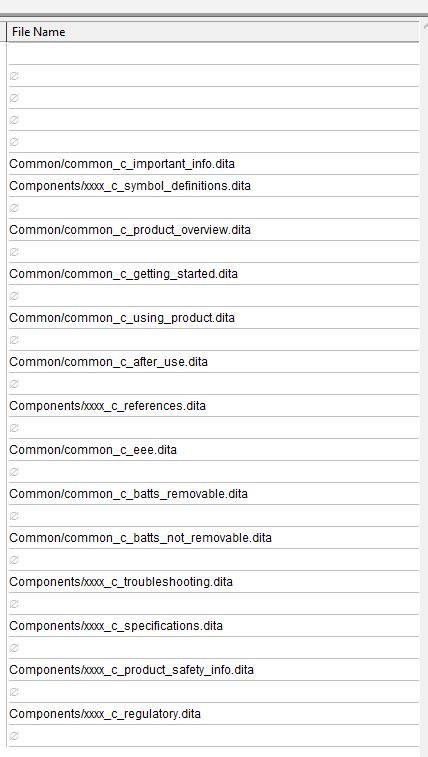Community Tip - Want the oppurtunity to discuss enhancements to PTC products? Join a working group! X
- Subscribe to RSS Feed
- Mark Topic as New
- Mark Topic as Read
- Float this Topic for Current User
- Bookmark
- Subscribe
- Mute
- Printer Friendly Page
Update File Name paths quickly?
- Mark as New
- Bookmark
- Subscribe
- Mute
- Subscribe to RSS Feed
- Permalink
- Notify Moderator
Update File Name paths quickly?
We are using a template of files that I run a macro to update all the file names to a new project name. Is there any way within Arbortext to update the file name paths quickly (rather than manually)?
InDesign has a built in feature to "update links" that works well... just curious if there i something for Arbortext.
We are using Arbortext 7.0
Here is the screenshot:
In the example below, all the "xxxx_" needs to be updated to "desired_project_name_"
Solved! Go to Solution.
- Labels:
-
Content Authoring
-
Content Management
Accepted Solutions
- Mark as New
- Bookmark
- Subscribe
- Mute
- Subscribe to RSS Feed
- Permalink
- Notify Moderator
I don't know of a feature like this OOTB. Personally, when I have to do this sort of thing, I will open the file(s) in a text editor and do a simple search/replace.
It wouldn't be hard to write a script in ACL to do the job, just iterate over the href-type attributes and do the string substitution for each one (and recurse over referenced documents, if appropriate).
--Clay
- Mark as New
- Bookmark
- Subscribe
- Mute
- Subscribe to RSS Feed
- Permalink
- Notify Moderator
I don't know of a feature like this OOTB. Personally, when I have to do this sort of thing, I will open the file(s) in a text editor and do a simple search/replace.
It wouldn't be hard to write a script in ACL to do the job, just iterate over the href-type attributes and do the string substitution for each one (and recurse over referenced documents, if appropriate).
--Clay
- Mark as New
- Bookmark
- Subscribe
- Mute
- Subscribe to RSS Feed
- Permalink
- Notify Moderator
Excellent, thanks Clay! That's exactly what I was thinking we would need to do, but wanted to make sure there wasn't an OOTB solution for this.