Community Tip - New to the community? Learn how to post a question and get help from PTC and industry experts! X
- Subscribe to RSS Feed
- Mark Topic as New
- Mark Topic as Read
- Float this Topic for Current User
- Bookmark
- Subscribe
- Mute
- Printer Friendly Page
find carriage return in Arbortext Editor 6.1
- Mark as New
- Bookmark
- Subscribe
- Mute
- Subscribe to RSS Feed
- Permalink
- Notify Moderator
find carriage return in Arbortext Editor 6.1
Hi,
our users often copy and paste text from a pdf file into a xml file in Arbortext Editor 6.1.
If they do this, they get the carriage return into xml, which is displayed like an arrow:
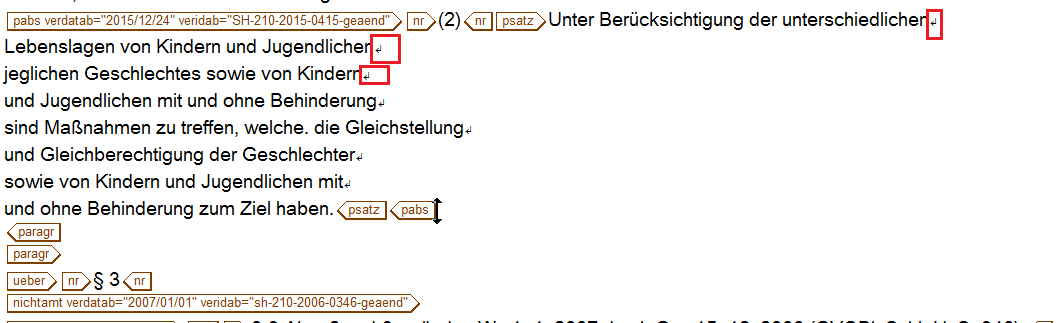
Now we would like to search this carriage returns, which has the entity-code: 

Unfortunately we cannot search this returns. This is also not possible with the "find" command. The only way to find them, is the method with "find selection". But we also would like to replace them.
Anybody an idea?
Thank you in advance for your help.
Solved! Go to Solution.
Accepted Solutions
- Mark as New
- Bookmark
- Subscribe
- Mute
- Subscribe to RSS Feed
- Permalink
- Notify Moderator
Not sure if this will help, but we have had issues with not recognized fonts when copy and pasting this is how we were told to find it
In the error window it will tell you in brackets the number of the offending font (129,0x0081).
You will use the first number to search for the bad font. This window will also tell you where to locate the bad font. If it
says something about filename.style you need to look in the style sheet. If not it should tell you show you a path to the bad file.
How this procedure works is that you give the character an atribute of "findit", then you search on that attribute. If you do not do this then you will not be able to search for the bad font as there is nothing to search on.
Open the document or fosi in Arbortext Editor. At the Arbortext Editor Command: line enter $FINDIT=chr(129) and hit the Enter key Now enter (find "$FINDIT") you may not need the quotes.
Bryon
- Mark as New
- Bookmark
- Subscribe
- Mute
- Subscribe to RSS Feed
- Permalink
- Notify Moderator
Not sure if this will help, but we have had issues with not recognized fonts when copy and pasting this is how we were told to find it
In the error window it will tell you in brackets the number of the offending font (129,0x0081).
You will use the first number to search for the bad font. This window will also tell you where to locate the bad font. If it
says something about filename.style you need to look in the style sheet. If not it should tell you show you a path to the bad file.
How this procedure works is that you give the character an atribute of "findit", then you search on that attribute. If you do not do this then you will not be able to search for the bad font as there is nothing to search on.
Open the document or fosi in Arbortext Editor. At the Arbortext Editor Command: line enter $FINDIT=chr(129) and hit the Enter key Now enter (find "$FINDIT") you may not need the quotes.
Bryon
- Mark as New
- Bookmark
- Subscribe
- Mute
- Subscribe to RSS Feed
- Permalink
- Notify Moderator
Bryon's idea is good. I tested from the Arbortext Editor's command line
$FINDME=chr(13); find "$FINDME"
and it works well in my test case.
<book lang="en">
<chapter>
<title></title>
<para><programlisting>test
see me
search for CR</programlisting></para>
</chapter>
</book>
- Mark as New
- Bookmark
- Subscribe
- Mute
- Subscribe to RSS Feed
- Permalink
- Notify Moderator
Hi Bryon,
Hi Tim,
Bryon's idea is perfect! We used this command in ACL and built our own find-dialog to fix this carriage returns, so that our customer can decide for himself if he deletes or replaces this carriage-return. Now it looks like:
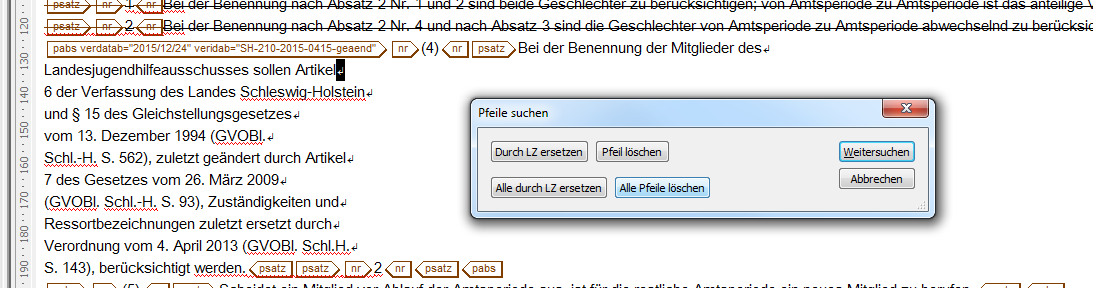
Thank you for your help. Very helpful support here!
Many greetings from germany.





