Community Tip - Learn all about PTC Community Badges. Engage with PTC and see how many you can earn! X
- Subscribe to RSS Feed
- Mark Topic as New
- Mark Topic as Read
- Float this Topic for Current User
- Bookmark
- Subscribe
- Mute
- Printer Friendly Page
<FlattenedMap> and <ReferredTopics> in resolved map
- Mark as New
- Bookmark
- Subscribe
- Mute
- Subscribe to RSS Feed
- Permalink
- Notify Moderator
<FlattenedMap> and <ReferredTopics> in resolved map
Hello all,
I have a problem with my PDF output.
I created a map with a lot of topics and a stylesheet in order to publish a PDF file.
However the published PDF always contains a blank page at the end of the map which never goes away.
Then I checked its resolved map and found out that <ReferredTopics> element and <FlattenedMap> element is added after <ResolvedMap>.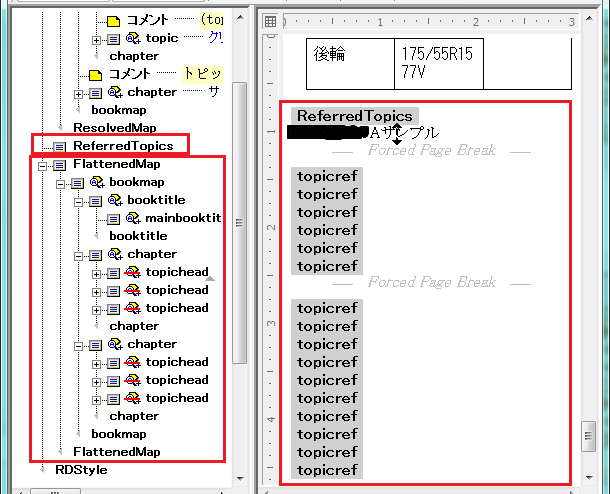
It seems both of the elements have "Forced Page Break" and either of them is playing a trick.
Do you know how and where to delete those elements?
Many thanks.
Tomomi
Solved! Go to Solution.
- Labels:
-
Content Authoring
-
Publishing
Accepted Solutions
- Mark as New
- Bookmark
- Subscribe
- Mute
- Subscribe to RSS Feed
- Permalink
- Notify Moderator
Hi Tomomi,
It looks like you are viewing RDStyle in your screen cap. Unfortunately, The stylesheet for RDStyle cannot be modified as this is a system stylesheet Arbortext uses to resolve map files for publishing.
The good news is that the breaks are not coming from the RDStyle stylesheet. If you look in Styler, neither FlattenedMap or ReferredTopics add any forced page breaks.
It looks like you are using either the DITA Technical Content, DITA Learning and Training or a derivation of one of those as your DTD. If you look in Styler at <chapter> and <bookmap>, both of these elements are set to force page breaks. The breaks are either coming from one of those elements or another element within your associated stylesheet.
If you are using the out-of-the-box stylesheet for either of these DTDs, they are set to read-only and it is not recommened to modify them. You can, however, make your own copy and associate it to the DTD so you can make any appropriate changes.
Cheers,
-Jeff
- Mark as New
- Bookmark
- Subscribe
- Mute
- Subscribe to RSS Feed
- Permalink
- Notify Moderator
Hi Tomomi,
It looks like you are viewing RDStyle in your screen cap. Unfortunately, The stylesheet for RDStyle cannot be modified as this is a system stylesheet Arbortext uses to resolve map files for publishing.
The good news is that the breaks are not coming from the RDStyle stylesheet. If you look in Styler, neither FlattenedMap or ReferredTopics add any forced page breaks.
It looks like you are using either the DITA Technical Content, DITA Learning and Training or a derivation of one of those as your DTD. If you look in Styler at <chapter> and <bookmap>, both of these elements are set to force page breaks. The breaks are either coming from one of those elements or another element within your associated stylesheet.
If you are using the out-of-the-box stylesheet for either of these DTDs, they are set to read-only and it is not recommened to modify them. You can, however, make your own copy and associate it to the DTD so you can make any appropriate changes.
Cheers,
-Jeff
- Mark as New
- Bookmark
- Subscribe
- Mute
- Subscribe to RSS Feed
- Permalink
- Notify Moderator
Dear Jeff,
Thank you for your guidance.
It seems that <FlattenedMap> element was the evil one to add a lot of space by its generated content in Styler.
So I put <FlattenedMap> element in "hidden" style and then it was gone.
Having a look at your advice led me to this solution. Thank you!
Kind regards,
Tomomi





