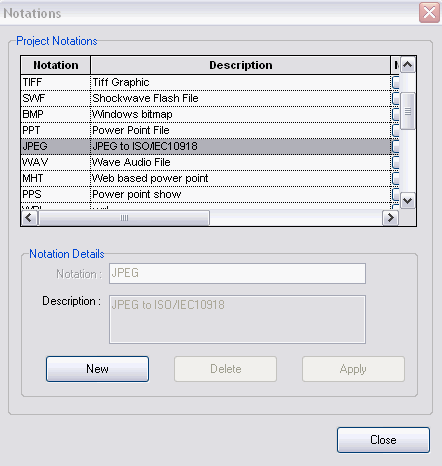Community Tip - Learn all about PTC Community Badges. Engage with PTC and see how many you can earn! X
- Subscribe to RSS Feed
- Mark Topic as New
- Mark Topic as Read
- Float this Topic for Current User
- Bookmark
- Subscribe
- Mute
- Printer Friendly Page
– entity problem
- Mark as New
- Bookmark
- Subscribe
- Mute
- Subscribe to RSS Feed
- Permalink
- Notify Moderator
– entity problem
Arbortext 5.3, CSDB 4.3 M060
I have a problem with the ndash entity in tables. I've entered the ndash in between para tags in a table, yet for some reason they randomly de-construct throughout the document in various locations. These are the completeness errors related to the ndash and an unrelated jpeg notation error.
(Note - I am aware of the jpeg error I get that all the time, that comes out of the box.)
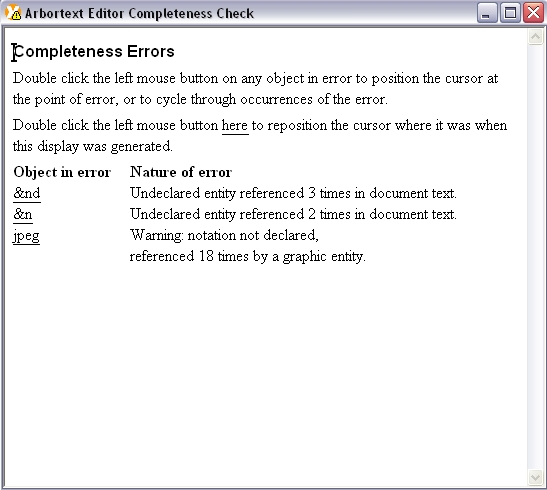
So, the following is an example of the code which generates an error on validation:
<para>&nd;ash;</para>
I have no idea why the additional semi-colon is appearing in the middle of this entity. If I fix this (delete and replace it) and CSDB Save the document is valid but if I close and re-open the document and re-validate I find the error has re-appeared.
Basically, I'd like to use the ndash but I think I'm going to have to remove it since it appears to be unstable.
- Labels:
-
Aerospace & Defense
-
Content Authoring
- Mark as New
- Bookmark
- Subscribe
- Mute
- Subscribe to RSS Feed
- Permalink
- Notify Moderator
Hi Gregory,
It is not very easy to diagnose this entity issue without actually testing a document that demonstrates the issue. You may need to file a case on this.
I will make some observations and maybe they will be helpful.
As you know, the correct syntax is – and not &nd;ash;. Because the parser does not recognize an entity named &nd; it is reporting an issue.
We must ask what is causing this to show up. Your description seems to suggest that – seems to get broken without your assistance. Do these show up in generated text? If they are generated by a stylesheet, perhaps there is a typing mistake somewhere in the stylesheet that generates the entity.
Are they used in external entity files that get pulled into the parent document? Perhaps there is a typing mistake there.
The randomness of this may suggest a typing mistake somewhere. I would pursue that thought to see what you can identify. If you can't track it down, you should simply file a case and attach an example that demonstrates the issue.
It is very unlikely that Editor would "break" an entity as it gets used. There must be a typing mistake somewhere.
Open a new case:
https://www.ptc.com/appserver/cs/case/case_logger.jsp
The warning about the jpeg notation is quite easy to fix. To stop this annoying message, open your document and select Entities-> Notations-> New-> Name=jpeg-> OK. All graphics referenced in Arbortext Editor must have a notation attached. Each notation must be declared either in the DTD or in the document itself. You are using graphics with notation=jpeg but have never defined the notation itself.
If you don't have access to an Entities menu then there is a customization in your application that turns it off. I've heard of that possibility. You could also file a case for that if necessary.
Regards,
Jerry Tippie
- Mark as New
- Bookmark
- Subscribe
- Mute
- Subscribe to RSS Feed
- Permalink
- Notify Moderator
Thanks Jerry for your reply.
Unfortunately the issue with the – was not a typo.
- I opened the para containing the invalid entry as xml,
- corrected it,
- re-validated the document,
- and saved to the CSDB.
When I closed the document, and then re-opened it the error re-appeared, and worse yet, others of the same sort appeared in different places in other tables where ndash was used. I repeated the fix several times to no avail, including entering ndash from the menu, so I gave up and replaced them with a plain dash using a text editor.
With regard to the notation error. The CSDB Notation already has an entry for JPEG in place, yet the notation error still occured. Looking at this again I found that this was because the "Add" button was not used to add the notation to the project. Once that was done the validation error no longer occurred, notation problem solved.