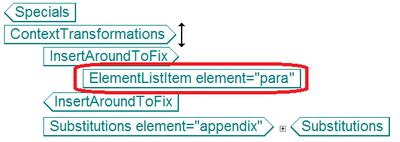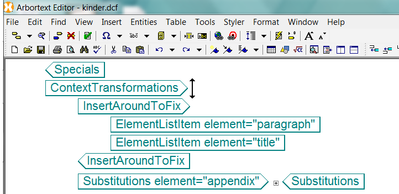pasting text into default para /p tag
- Mark as New
- Bookmark
- Subscribe
- Mute
- Subscribe to RSS Feed
- Permalink
- Notify Moderator
pasting text into default para /p tag
Hi..i was wondering whether i can copy/paste text by default into its own para/p tag. Are there any settings for this ? Currently, when i paste text there is no tag (unless pasted in an existing p tag) and the para/p tag has to be added individually. Thanks !
- Labels:
-
Other
- Mark as New
- Bookmark
- Subscribe
- Mute
- Subscribe to RSS Feed
- Permalink
- Notify Moderator
You can specify this in the .dcf file (doctype configuration file), which is located in the same directory as the .dtd file.
The relevant element in the .dcf file is <ElementListItem>, which is within the <InsertAroundToFix> element, which is within the <ContextTransformations> element. You will have to insert any of these elements that are not already present.
Set the element attribute on <ElementListItem> to the name of the tag you want to be automatically inserted when you paste text. For example:
<ContextTransformations>
<InsertAroundToFix>
<ElementListItem element="para"/>
HTH!
Suzanne Napoleon
www.FOSIexpert.com
"WYSIWYG is last-century technology!"
- Mark as New
- Bookmark
- Subscribe
- Mute
- Subscribe to RSS Feed
- Permalink
- Notify Moderator
Hi,
I'm not able to locate the folder. Could you help me please with the location. Thanks !
- Mark as New
- Bookmark
- Subscribe
- Mute
- Subscribe to RSS Feed
- Permalink
- Notify Moderator
A directory for the doctype is probably in Arbortext Editor\custom\doctypes. For example, if your doctype is abc, then the file you want would be Arbortext Editor\custom\doctypes\abc\abc.dcf.
- Mark as New
- Bookmark
- Subscribe
- Mute
- Subscribe to RSS Feed
- Permalink
- Notify Moderator
Hi,
I've attached a screenshot of the folder at my end. Which folder do i go into. I'm unable to see the tags that you mentioned. Also, could you possibly attach a screenshot of the file and include the changes to be made. That would really help me know whether i'm on the right track. Thanks a ton!
- Mark as New
- Bookmark
- Subscribe
- Mute
- Subscribe to RSS Feed
- Permalink
- Notify Moderator
It occurs to me there is a better way to find this out.
1. Open your document in Arbortext Editor.
2. Select Help>Session.
3. Open the Document tab.
4. Find Doctype configuration in the first column.
5. The DCF file with full pathname is shown in the second column.
- Mark as New
- Bookmark
- Subscribe
- Mute
- Subscribe to RSS Feed
- Permalink
- Notify Moderator
I see InsertAutoWithin and then a Modify Attributes dialog box opens. Could you possibly upload a screenshot of it. Thanks !
- Mark as New
- Bookmark
- Subscribe
- Mute
- Subscribe to RSS Feed
- Permalink
- Notify Moderator
- Mark as New
- Bookmark
- Subscribe
- Mute
- Subscribe to RSS Feed
- Permalink
- Notify Moderator
Hi,
I'm putting in the same text, but text dragged outside the para is not yet taking the para tag by default.
- Mark as New
- Bookmark
- Subscribe
- Mute
- Subscribe to RSS Feed
- Permalink
- Notify Moderator
Maybe my example was not clear. You need to specify the element(s) you want. It is not clear if it is <p>, <para>, or both. If the DCF has the correct element(s), inserting text and dragging and dropping text will insert the specified tag. If you are still having problems, I suggest you contact technical support.