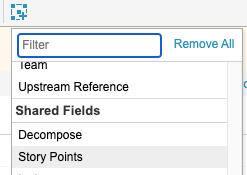Community Tip - Did you get an answer that solved your problem? Please mark it as an Accepted Solution so others with the same problem can find the answer easily. X
- Community
- Codebeamer
- Codebeamer
- Group tasks by common custom field
- Subscribe to RSS Feed
- Mark Topic as New
- Mark Topic as Read
- Float this Topic for Current User
- Bookmark
- Subscribe
- Mute
- Printer Friendly Page
Group tasks by common custom field
- Mark as New
- Bookmark
- Subscribe
- Mute
- Subscribe to RSS Feed
- Permalink
- Notify Moderator
Group tasks by common custom field
Is there a way in codebeamer 2.0.0.2 to group tasks in a sprint by a common custom field? We have several different types of tasks (development task, review task, etc.) that all have a custom field that points to a User Story. I would like to group by that common custom field but cannot figure out how. I am able to group by that field if I have a single task tracker selected.
Solved! Go to Solution.
- Labels:
-
Tracker related topic
Accepted Solutions
- Mark as New
- Bookmark
- Subscribe
- Mute
- Subscribe to RSS Feed
- Permalink
- Notify Moderator
I tested it with "Reference -> Tracker Item" and it worked for me. What I did different was that i used "Manage Shared Fields" instead of "Create Shared Field". This action opens a new window with all shared fields and there is an option to create new shared field. If you do it in that way then "Field Type" is not pre-filled and you can choose your Reference -> Tracker Item.
Once you have it you need to do the following steps, in this order:
1. create new choice field/open existing
2. make sure that datasource = "Work/Config Items" (without it you would be able to select in Shared Fields only those for "choice").
3. When the datasource would be "Work/Config Items" in Shared FIeld pick list you should see only those for "Reference -> Tracker Item".
- Mark as New
- Bookmark
- Subscribe
- Mute
- Subscribe to RSS Feed
- Permalink
- Notify Moderator
Hi, you can try to use Shared Fields - https://codebeamer.com/cb/wiki/10043097
These fields are specified globally and you can use them in any project, any field (with the same data type) to specify that these fields have the same meaning.
In your example you can make Shared Field called "Story_Points" and use it in all story points fields in your trackers.
After that you should be able to group by "Story_Points" in the "Shared Fields" section.
EDIT: I see that you are trying to do that for "User Story", not "Story Points".
It should work in the similar way but instead of "Integer" use "Reference -> Tracker Item" as a data type.
- Mark as New
- Bookmark
- Subscribe
- Mute
- Subscribe to RSS Feed
- Permalink
- Notify Moderator
Thank you so much for your quick response! I created a Shared field for User Story from my already existing field. It did not allow entering a Field Type and automatically chose "Choice". I added the Shared field to a different task tracker 'Code & Doc Review' and set 2 tasks to the same User Story value, but grouping by the Shared field does not display the User Story like in my original image. Do you have any other suggestions?
I also tried creating a new Shared field using "Reference -> Tracker Item" as a data type. But I am unable to select a custom field type of "Reference" from the dropdown so the new Shared field is not populated (See How to select Shared Reference field).
- Mark as New
- Bookmark
- Subscribe
- Mute
- Subscribe to RSS Feed
- Permalink
- Notify Moderator
I tested it with "Reference -> Tracker Item" and it worked for me. What I did different was that i used "Manage Shared Fields" instead of "Create Shared Field". This action opens a new window with all shared fields and there is an option to create new shared field. If you do it in that way then "Field Type" is not pre-filled and you can choose your Reference -> Tracker Item.
Once you have it you need to do the following steps, in this order:
1. create new choice field/open existing
2. make sure that datasource = "Work/Config Items" (without it you would be able to select in Shared Fields only those for "choice").
3. When the datasource would be "Work/Config Items" in Shared FIeld pick list you should see only those for "Reference -> Tracker Item".
- Mark as New
- Bookmark
- Subscribe
- Mute
- Subscribe to RSS Feed
- Permalink
- Notify Moderator
Excellent! Thank you so much!!