Community Tip - Need to share some code when posting a question or reply? Make sure to use the "Insert code sample" menu option. Learn more! X
- Community
- Creo (Previous to May 2018)
- Creo Modeling Questions
- Re: Creo 3.0 Pipe command missing?
- Subscribe to RSS Feed
- Mark Topic as New
- Mark Topic as Read
- Float this Topic for Current User
- Bookmark
- Subscribe
- Mute
- Printer Friendly Page
Creo 3.0 Pipe command missing?
- Mark as New
- Bookmark
- Subscribe
- Mute
- Subscribe to RSS Feed
- Permalink
- Notify Moderator
Creo 3.0 Pipe command missing?
i use Pipe command a lot. in Creo 2.0 it wasn't in a ribbon. and i added it by modifying in ribbon.
Creo 3.0, command is not there anymore. i tried searching it as well.
any Idea, where it moved to?
- Labels:
-
Parametric
- Mark as New
- Bookmark
- Subscribe
- Mute
- Subscribe to RSS Feed
- Permalink
- Notify Moderator
Try help:
1. Set the enable_obsoleted_features configuration option to yes to make the Pipe command available on the Commands Not in the Ribbon list.
2. Add the Pipe command to the desired user-defined group on the ribbon.
- Mark as New
- Bookmark
- Subscribe
- Mute
- Subscribe to RSS Feed
- Permalink
- Notify Moderator
Hi Radovan
But I try your method in the creo 3.0 m010, Pipe still can't work in my rbbon.
- Mark as New
- Bookmark
- Subscribe
- Mute
- Subscribe to RSS Feed
- Permalink
- Notify Moderator
Hello,
click Magnify Glass icon in the top right corner of Creo window. Then type pipe in text field in the top right corner of Creo window. Creo displays command names containing pipe string. Click Pipe command from displayed list.
Martin Hanak
Martin Hanák
- Mark as New
- Bookmark
- Subscribe
- Mute
- Subscribe to RSS Feed
- Permalink
- Notify Moderator
Hi Martin
No I still don't find it .
- Mark as New
- Bookmark
- Subscribe
- Mute
- Subscribe to RSS Feed
- Permalink
- Notify Moderator
See picture.
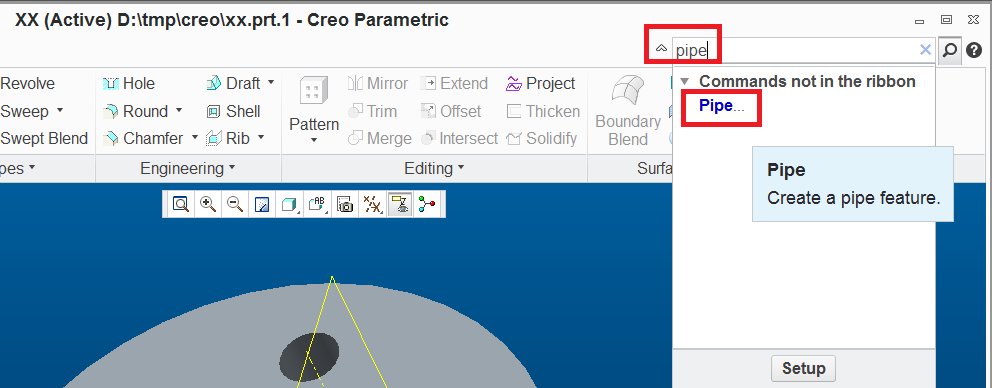
Martin Hanak
Martin Hanák
- Mark as New
- Bookmark
- Subscribe
- Mute
- Subscribe to RSS Feed
- Permalink
- Notify Moderator
Creo 3.0 M010
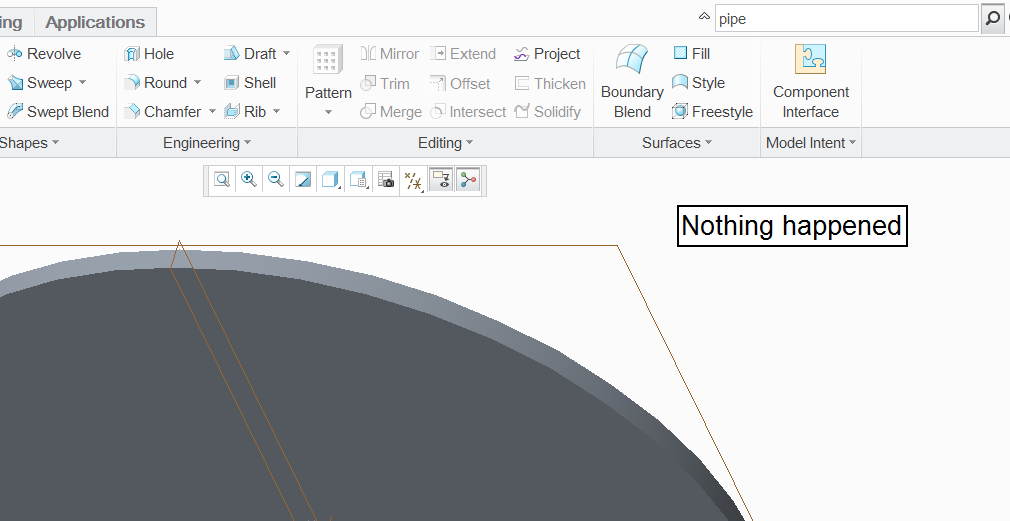
- Mark as New
- Bookmark
- Subscribe
- Mute
- Subscribe to RSS Feed
- Permalink
- Notify Moderator
Hi
Check all your config.pro (File/Help/System Information). Check if have not 2 config.pro (usually one in Text directory and secon in Working Directory)
enable_obsoleted_features yes
- Mark as New
- Bookmark
- Subscribe
- Mute
- Subscribe to RSS Feed
- Permalink
- Notify Moderator
Referring to https://support.ptc.com/appserver/cs/view/solution.jsp?n=CS180185, to artivate some menus, need to set enable_obsoleted_features yes

