Community Tip - Did you get called away in the middle of writing a post? Don't worry you can find your unfinished post later in the Drafts section of your profile page. X
- Community
- Creo (Previous to May 2018)
- Creo Modeling Questions
- Creo Elements/Pro 5.0 (M160) - Notes insert: Enter...
- Subscribe to RSS Feed
- Mark Topic as New
- Mark Topic as Read
- Float this Topic for Current User
- Bookmark
- Subscribe
- Mute
- Printer Friendly Page
Creo Elements/Pro 5.0 (M160) - Notes insert: Enter in textbox
- Mark as New
- Bookmark
- Subscribe
- Mute
- Subscribe to RSS Feed
- Permalink
- Notify Moderator
Creo Elements/Pro 5.0 (M160) - Notes insert: Enter in textbox
Hello,
When I want to insert Notes with multi lines and I press enter key, the notes box closes. How can I enter multiply lines?
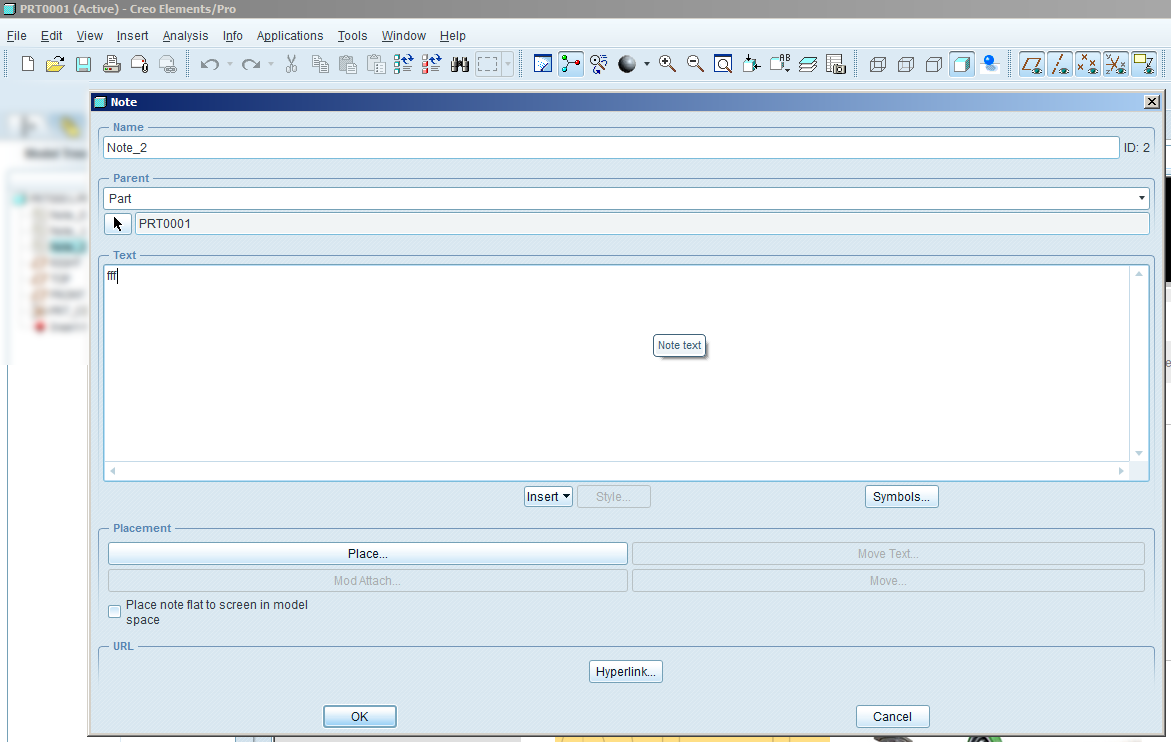
Thanks!
Solved! Go to Solution.
Accepted Solutions
- Mark as New
- Bookmark
- Subscribe
- Mute
- Subscribe to RSS Feed
- Permalink
- Notify Moderator
Please create a new work folder which has write & read right and then:
- Right click on Creo Elements/Pro or Creo shortcut icon and select pop-up menu option "Properties".
- Switch to "Shortcut" tab in the "Properties" window.
- Specify full absolute path to the required directory with in the "Start in" field.
- Hit Apply and then Ok.
- Mark as New
- Bookmark
- Subscribe
- Mute
- Subscribe to RSS Feed
- Permalink
- Notify Moderator
Bart,
Do you have any application on your machine by the name as "Digital Guardian Agent"?
- Mark as New
- Bookmark
- Subscribe
- Mute
- Subscribe to RSS Feed
- Permalink
- Notify Moderator
Hello Mahesh,
No such application present.
Could it be related to an update of Microsoft? (One user has uninstalled KB2931365 and he was able to enter multiply lines)
- Mark as New
- Bookmark
- Subscribe
- Mute
- Subscribe to RSS Feed
- Permalink
- Notify Moderator
Yes, it is possible due to Microsoft patch. In the past i have seen this issue due to external application "Digital Guardian Agent". You may try uninstalling patch KB2931365.
- Mark as New
- Bookmark
- Subscribe
- Mute
- Subscribe to RSS Feed
- Permalink
- Notify Moderator
Please create a new work folder which has write & read right and then:
- Right click on Creo Elements/Pro or Creo shortcut icon and select pop-up menu option "Properties".
- Switch to "Shortcut" tab in the "Properties" window.
- Specify full absolute path to the required directory with in the "Start in" field.
- Hit Apply and then Ok.

