Community Tip - You can Bookmark boards, posts or articles that you'd like to access again easily! X
- Community
- Creo (Previous to May 2018)
- Creo Modeling Questions
- Re: Curve Error
- Subscribe to RSS Feed
- Mark Topic as New
- Mark Topic as Read
- Float this Topic for Current User
- Bookmark
- Subscribe
- Mute
- Printer Friendly Page
Curve Error
- Mark as New
- Bookmark
- Subscribe
- Mute
- Subscribe to RSS Feed
- Permalink
- Notify Moderator
Curve Error
Morning All
This weird! Had this error this morning and somehow it mystically cleared, now its back! ![]()
Any ideas how to clear, it look OK to me.
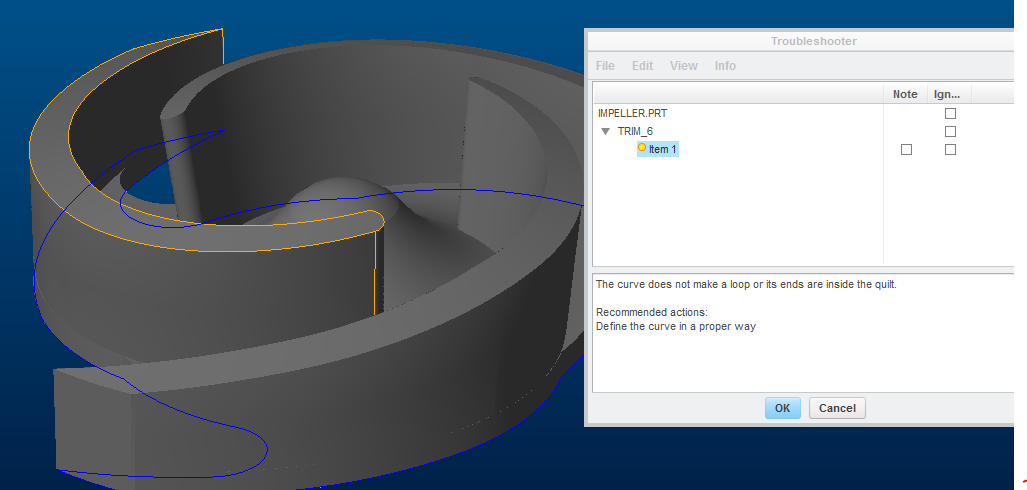
- Tags:
- curve
- Mark as New
- Bookmark
- Subscribe
- Mute
- Subscribe to RSS Feed
- Permalink
- Notify Moderator
in creo3 M120 without error...
- Mark as New
- Bookmark
- Subscribe
- Mute
- Subscribe to RSS Feed
- Permalink
- Notify Moderator
Interesting!
We have Creo 3.0 M090 ![]()
- Mark as New
- Bookmark
- Subscribe
- Mute
- Subscribe to RSS Feed
- Permalink
- Notify Moderator
Have You tried to play with accuracy setting?
There is in Your model 0.0001, I tried to set to 0.001 but it allows only values from 0.005 to 0.5. I set 0.005 and regeneration fails on Trim 6 feature.
Now I cannot return accuracy back to 0.0001.
- Mark as New
- Bookmark
- Subscribe
- Mute
- Subscribe to RSS Feed
- Permalink
- Notify Moderator
Hi Michal
Tried that with the same result, Trim 6 fails.
If I knew what the actual problem was I could try and fix it!
- Mark as New
- Bookmark
- Subscribe
- Mute
- Subscribe to RSS Feed
- Permalink
- Notify Moderator
OK after a bit of re-arranging that error is fixed! ![]()
Next issue, quilt F46 & F27 won't merge!! ![]()
- Mark as New
- Bookmark
- Subscribe
- Mute
- Subscribe to RSS Feed
- Permalink
- Notify Moderator
May be sketch 4 causes the problem. look at it, why is it so ugly constrained?
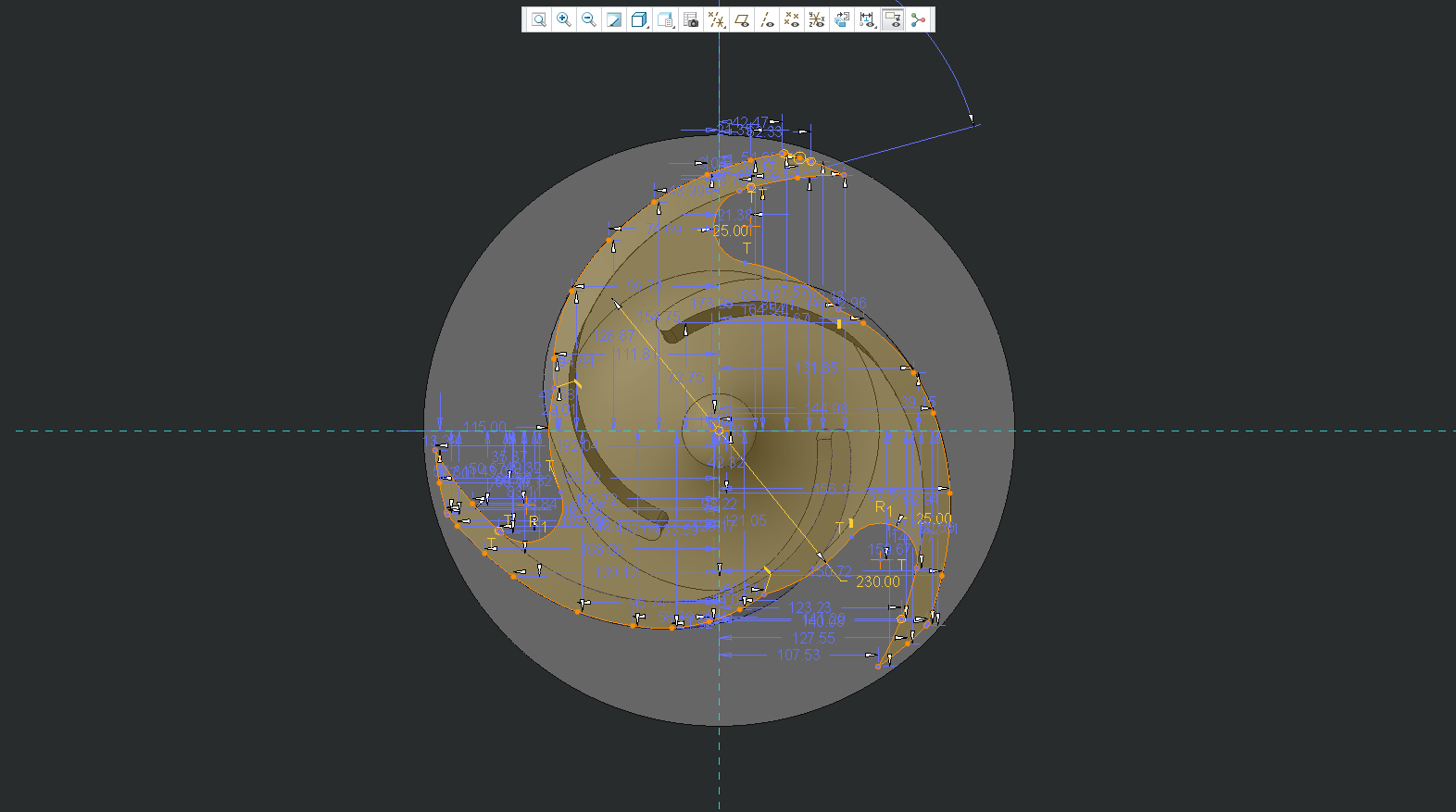
- Mark as New
- Bookmark
- Subscribe
- Mute
- Subscribe to RSS Feed
- Permalink
- Notify Moderator
Hi Michal
That's just the way it was sketched against the reference. When I select Tools-> Geometry Checks there are no errors. Can't see how that can affect the merge or can it?
- Mark as New
- Bookmark
- Subscribe
- Mute
- Subscribe to RSS Feed
- Permalink
- Notify Moderator
I don't know but if look at the model there are some holes os small surfaces and may be the F46 and F27 don't connect or intersect.... I think the bottom of the blade should be coincident with the plate
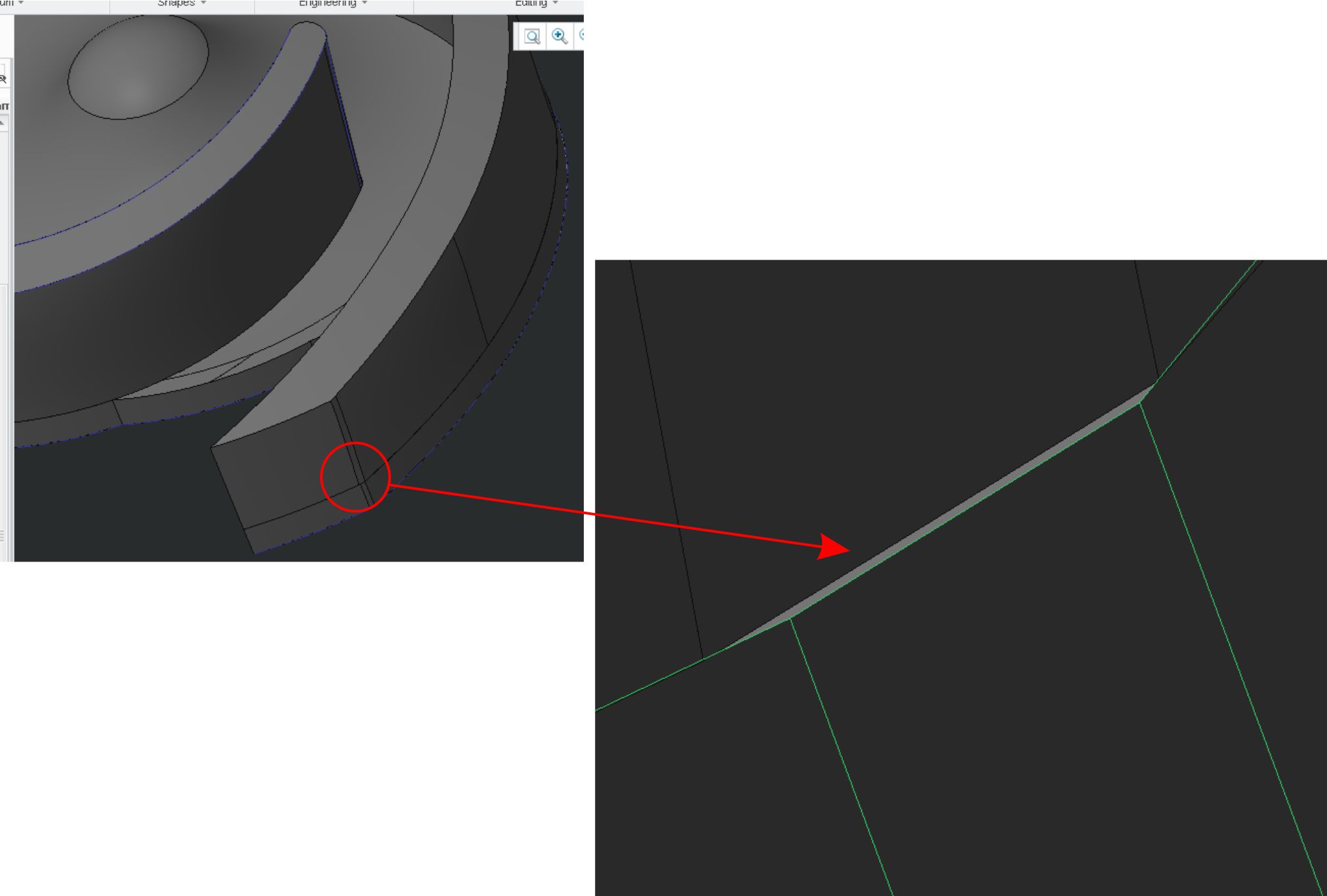
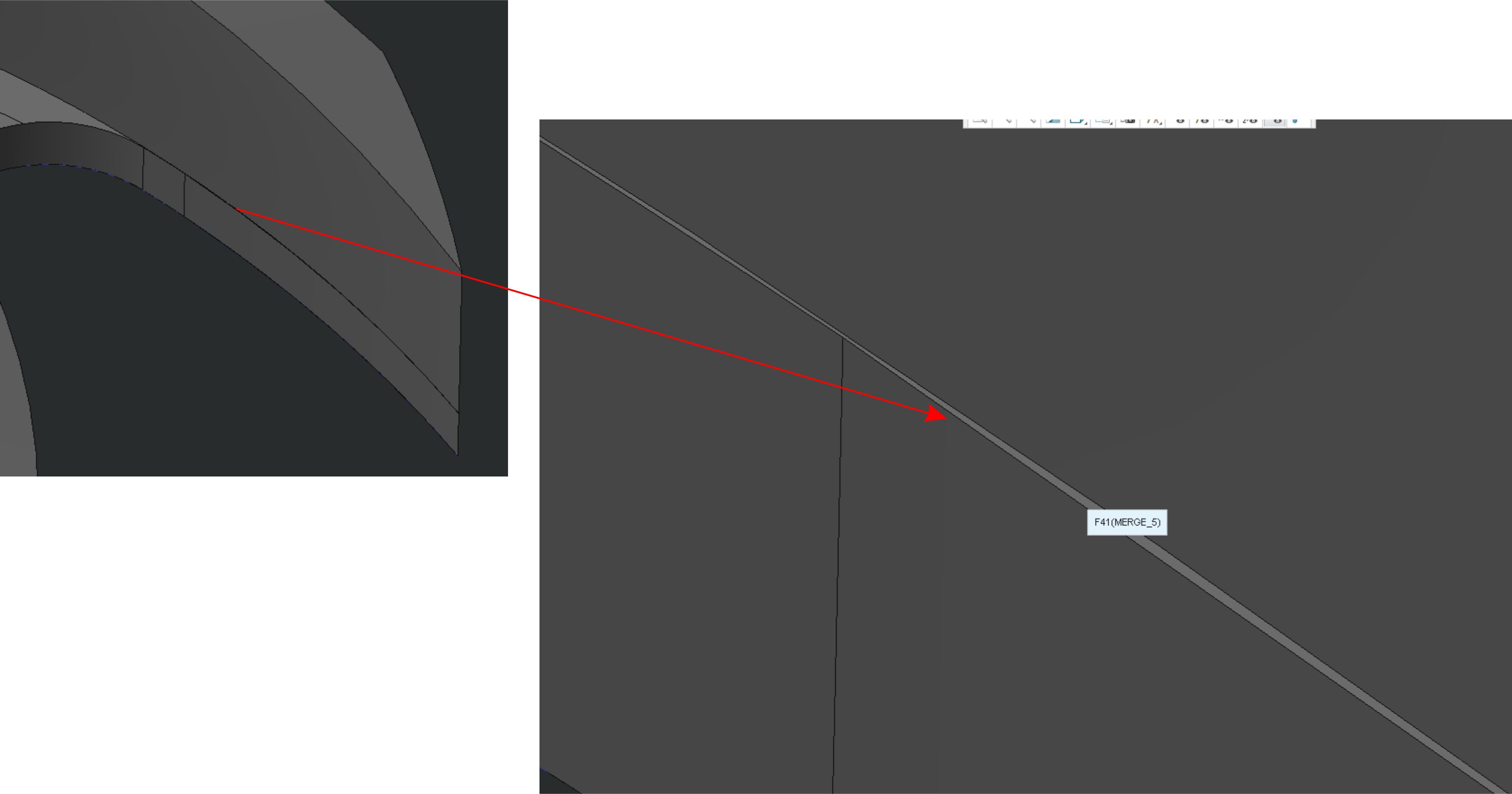
- Mark as New
- Bookmark
- Subscribe
- Mute
- Subscribe to RSS Feed
- Permalink
- Notify Moderator
Hi Michal
Yes, found the errors and fixed them. It was trimming off the whole face and I did not see it. ![]()

