Community Tip - Learn all about the Community Ranking System, a fun gamification element of the PTC Community. X
- Community
- Creo (Previous to May 2018)
- Creo Modeling Questions
- Re: Dimensioning Problem
- Subscribe to RSS Feed
- Mark Topic as New
- Mark Topic as Read
- Float this Topic for Current User
- Bookmark
- Subscribe
- Mute
- Printer Friendly Page
Dimensioning Problem
- Mark as New
- Bookmark
- Subscribe
- Mute
- Subscribe to RSS Feed
- Permalink
- Notify Moderator
Dimensioning Problem
i 'm beginner.. facing a problem regarding dimensions.. they initially appear as
perhaps these are in mm. i want to use inches, i went here
they are already in inches.. i changed to others settled them back to this but no avail.. they keep appearing the same way.. i want to work with inches in single digits but when i type in 1,2 thing appear in micro..nd i guess they show 1mm,2mm etc not inches...while by default creo is set to inches.. i 've creo 3.0 M020 educational edition
Solved! Go to Solution.
- Labels:
-
Parametric
Accepted Solutions
- Mark as New
- Bookmark
- Subscribe
- Mute
- Subscribe to RSS Feed
- Permalink
- Notify Moderator
Hi,
measure edge of your model to see lenght units.
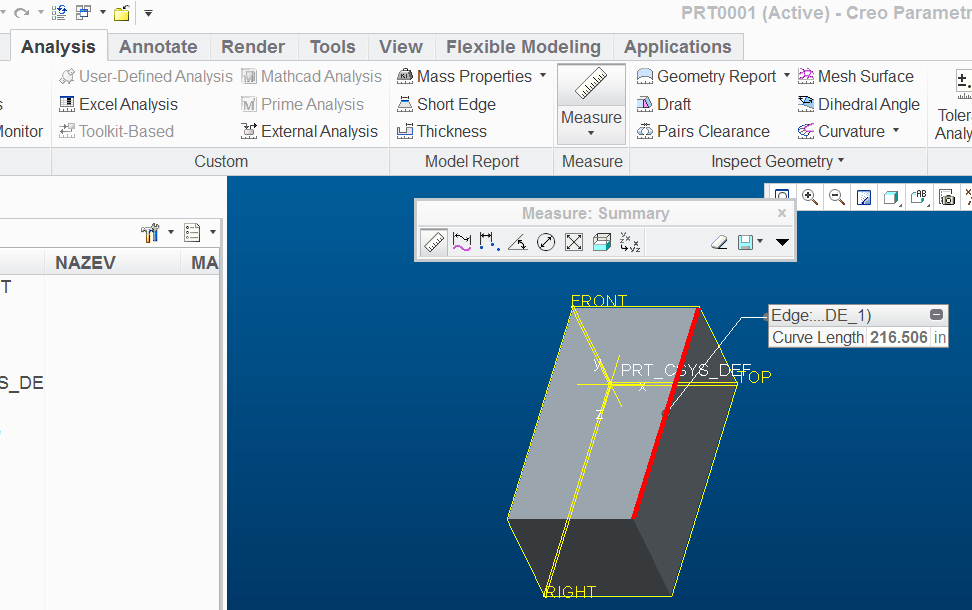
Martin Hanak
Martin Hanák
- Mark as New
- Bookmark
- Subscribe
- Mute
- Subscribe to RSS Feed
- Permalink
- Notify Moderator
Hi,
measure edge of your model to see lenght units.
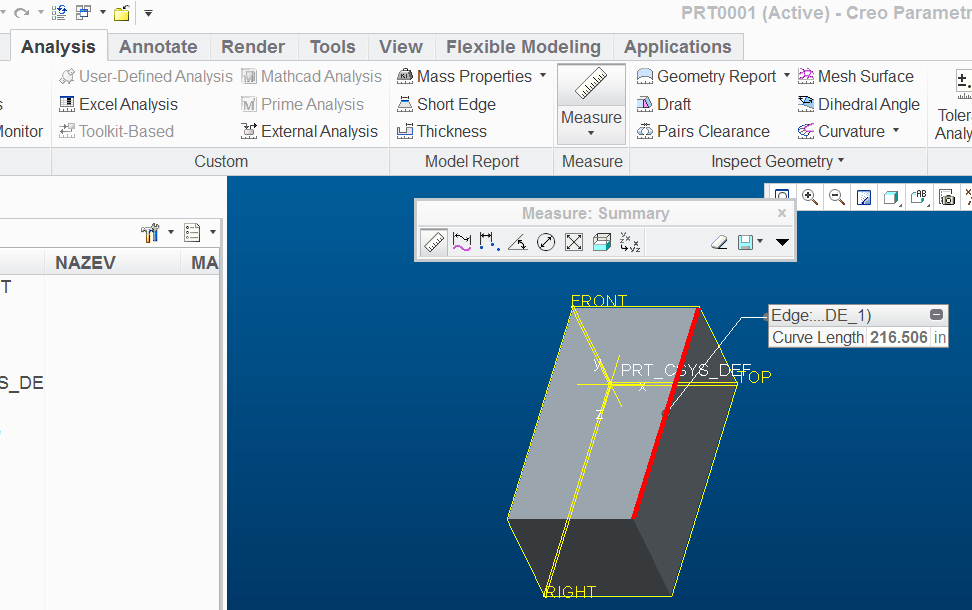
Martin Hanak
Martin Hanák
- Mark as New
- Bookmark
- Subscribe
- Mute
- Subscribe to RSS Feed
- Permalink
- Notify Moderator
i got that..but what should i do so as to work with smaller values, the lines,arcs etc appear too small.. If i zoom in while working 1st it does not present an appropriate interface plus when i complete an operation nd hit the check mark it switches to normal nd things appear too small.. in short how can i change relation b/w on screen length and actual length?
- Mark as New
- Bookmark
- Subscribe
- Mute
- Subscribe to RSS Feed
- Permalink
- Notify Moderator
Ahmad,
please, next time upload some explaining pictures.
Default display is affected my datum geometry display.
Model without offset datum plane
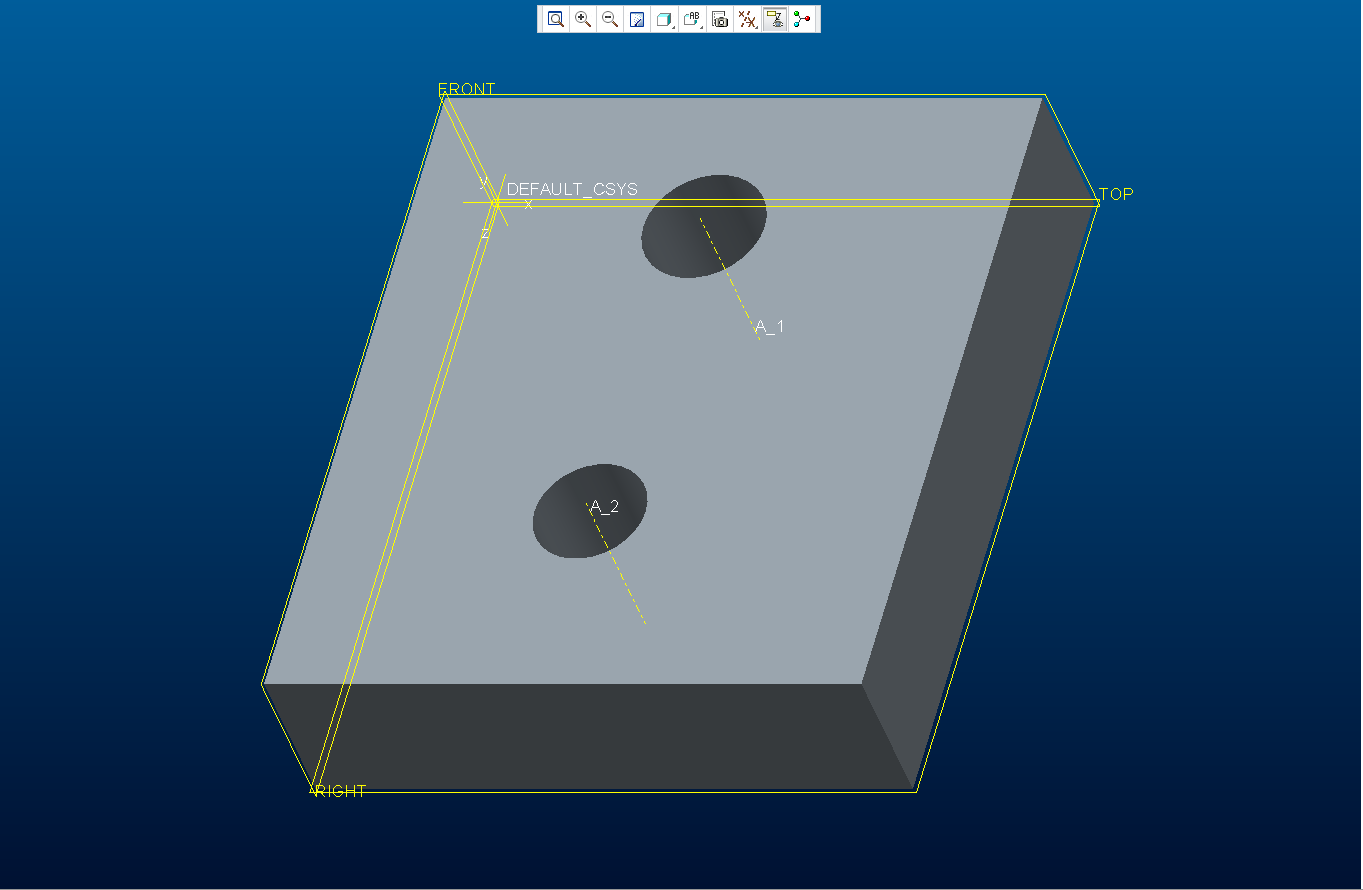
Model with offset datum plane
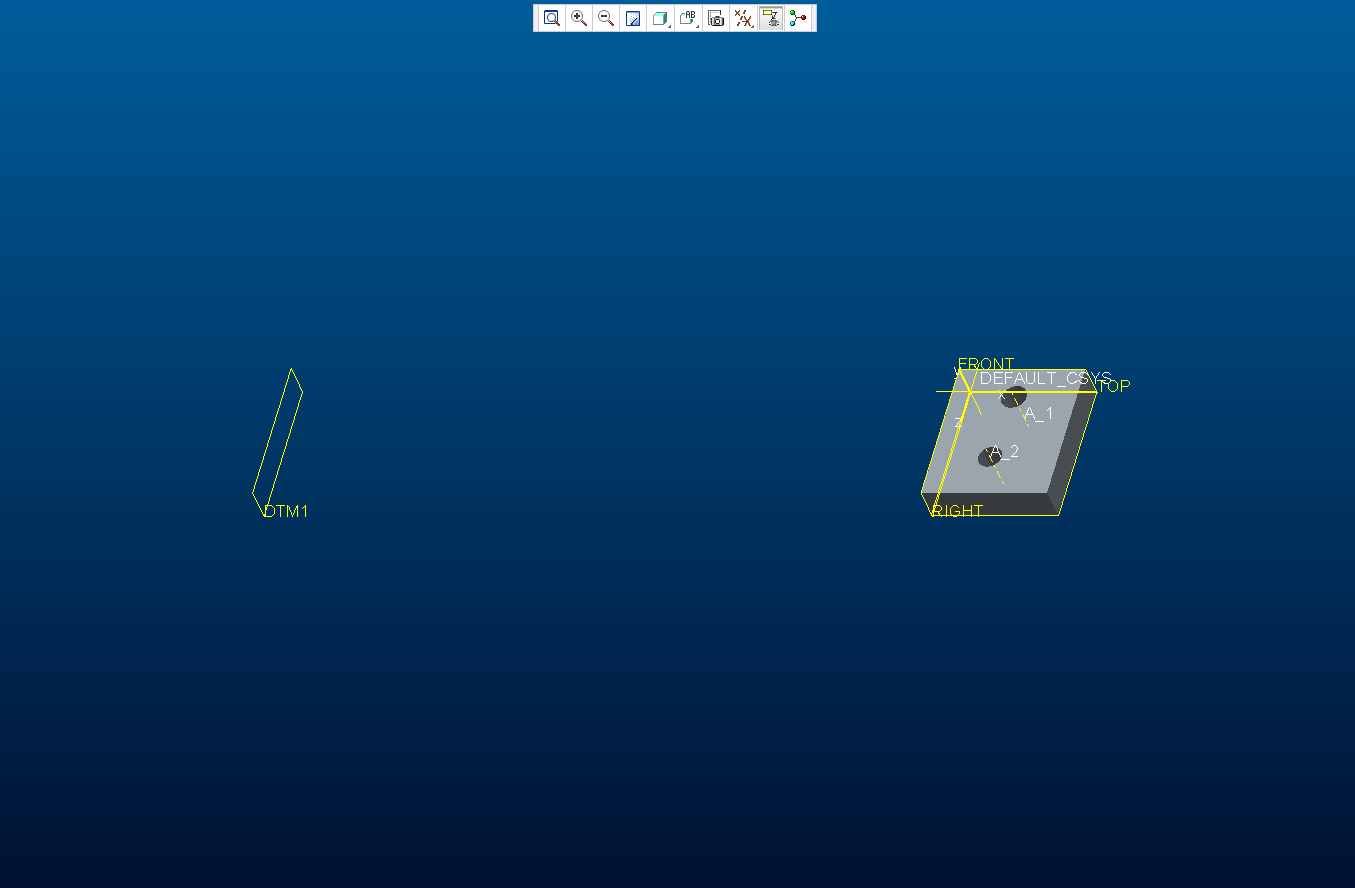
Martin Hanak
Martin Hanák

