Community Tip - Visit the PTCooler (the community lounge) to get to know your fellow community members and check out some of Dale's Friday Humor posts! X
- Community
- Creo (Previous to May 2018)
- Creo Modeling Questions
- Re: Group operation
- Subscribe to RSS Feed
- Mark Topic as New
- Mark Topic as Read
- Float this Topic for Current User
- Bookmark
- Subscribe
- Mute
- Printer Friendly Page
Group operation
- Mark as New
- Bookmark
- Subscribe
- Mute
- Subscribe to RSS Feed
- Permalink
- Notify Moderator
Group operation
Hi,
some features can't be grouped (attached file), does anyone know why?
Regards, Saša
- Mark as New
- Bookmark
- Subscribe
- Mute
- Subscribe to RSS Feed
- Permalink
- Notify Moderator
Hi,
yes it is in assembly (some features have correlation with the other part). I can't group also Extrude 4 in 5.
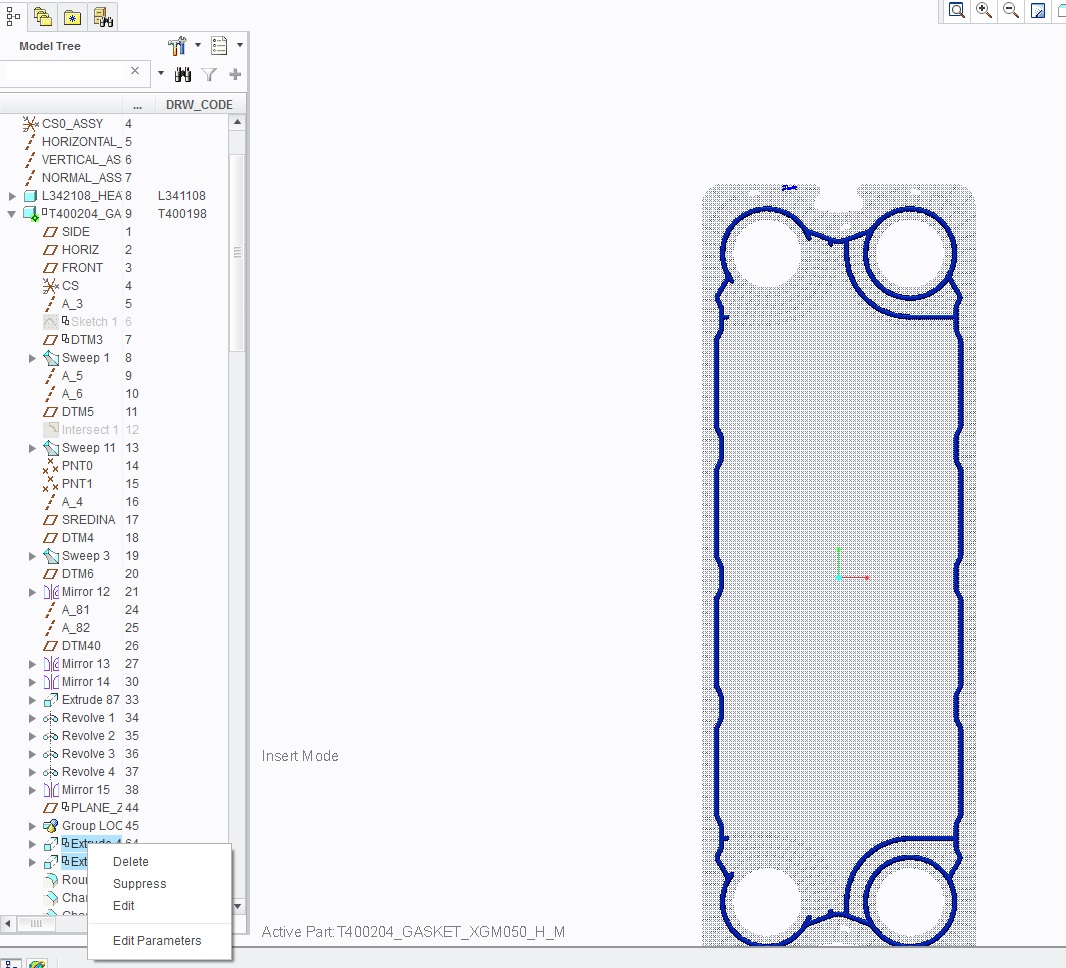
- Mark as New
- Bookmark
- Subscribe
- Mute
- Subscribe to RSS Feed
- Permalink
- Notify Moderator
Hi,
I performed the save as but still I can not do the group operation. Do you think because the part is modeled in context (has references to the other part in assembly).
Regards, Saša
- Mark as New
- Bookmark
- Subscribe
- Mute
- Subscribe to RSS Feed
- Permalink
- Notify Moderator
Group failures are sometimes due to references that are part of features that are not in the group. For example, external sketches can interfere.
The best method of determining this is to select items, such as the rounds, that will group, group them, and then try to drag other features into the group. I recall this gives more diagnostic information about why it won't group - such as "Can't group X without Y"
- Mark as New
- Bookmark
- Subscribe
- Mute
- Subscribe to RSS Feed
- Permalink
- Notify Moderator
Hi,
grouped part of features and then tried to add the remaining features and I've got the below message.
Regards, Saša
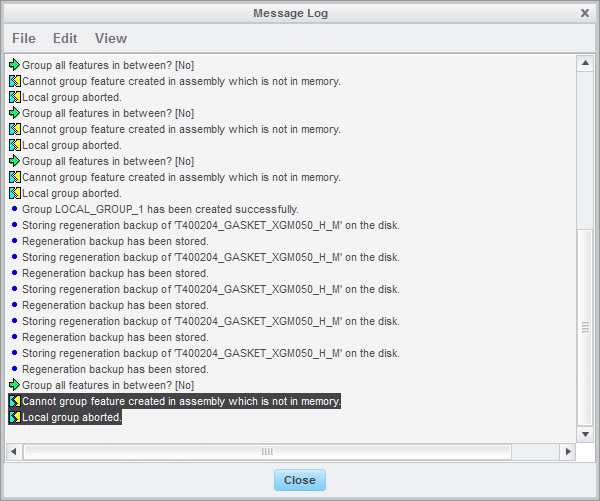
- Mark as New
- Bookmark
- Subscribe
- Mute
- Subscribe to RSS Feed
- Permalink
- Notify Moderator
Try to open the main assembly and then activate the part, then try to group these feature.
Regards,
Jayanta Sarkar
- Mark as New
- Bookmark
- Subscribe
- Mute
- Subscribe to RSS Feed
- Permalink
- Notify Moderator
Hi,
the problem was that I created this prat in another assembly and then used the save as function to create new parts and assembly. Some references were to the old assembly. So I needed to reopen the sketches which were referenced by the old parts (assembly).

